(Created page with "{{DISPLAYTITLE:Page approvals (Acceptance)}} The extension '''FlaggedRevs''' is a MediaWiki extension that activates an approval mechanism. New versions of a page are initial...") |
(Changed categories.) |
||
| (11 intermediate revisions by the same user not shown) | |||
| Line 1: | Line 1: | ||
{{BSVersion|bsvFrom=|bsvTo=4.2|bsvFeature=FlaggedRevs|text=Starting with BlueSoice 4.3, the extension ContentStabilization is used.}}<bookshelf src="Book:User manual" /> | |||
{{DISPLAYTITLE:Page approvals (Acceptance)}} | {{DISPLAYTITLE:Page approvals (Acceptance)}} | ||
'''FlaggedRevs''' is a MediaWiki extension that activates an approval mechanism. New versions of a page are initially marked as drafts and remain so until a user with ''review'' rights approves the page. | |||
==Activating the acceptance feature== | ==Activating the acceptance feature== | ||
Activating the acceptance feature is done on the namespace level. A user with admin permissions activates the feature in ''Global actions > Management > Namespace manager'' for individual namespaces. | Activating the acceptance feature is done on the namespace level. A user with admin permissions activates the feature in ''Global actions > Management > Namespace manager'' for individual namespaces. | ||
| Line 10: | Line 9: | ||
===Existing pages=== | ===Existing pages=== | ||
After activating ''Approvals'' for a namespace, all pages in the namespace are set into ''first draft'' mode. [[File:Manual:flaggedrevs- | After activating ''Approvals'' for a namespace, all pages in the namespace are set into ''first draft'' mode. | ||
[[File:Manual:flaggedrevs-firstdraft.png|alt=Frist draft|center|thumb|Frist draft]] | |||
Each page in the namespace now displays the acceptance status in the title area. | |||
The display of the acceptance status can be moved after the page content in the [[Manual:Extension/BlueSpiceConfigManager|Config manager]]. | |||
===New pages=== | ===New pages=== | ||
| Line 29: | Line 33: | ||
[[File:Manual:flaggedrevs-acceptdraft.png|center|277x277px|thumb|Accepting a draft from the title section|link=Special:FilePath/Manual:flaggedrevs-acceptdraft.png]] | [[File:Manual:flaggedrevs-acceptdraft.png|center|277x277px|thumb|Accepting a draft from the title section|link=Special:FilePath/Manual:flaggedrevs-acceptdraft.png]] | ||
When accepting the page, the reviewer can leave a comment. This comment will then be shown in the version history of the page. | |||
The page status now shows the page version as accepted. | |||
[[File:Manual:flagged-revs-accepted.png|link=https://bs4-en.wiki.bluespice.com/wiki/File:Manual:flagged-revs-accepted.png|alt=Accepted page|center|thumb|300x300px|Accepted page]] | |||
[[File:Manual: | |||
==Setting read permissions for drafts== | ==Setting read permissions for drafts== | ||
| Line 46: | Line 44: | ||
<br /> | <br /> | ||
[[File:Manual:flaggedrevs-config.png|center|650x650px|link=Special:FilePath/Manual:flaggedrevs-config.png]] | [[File:Manual:flaggedrevs-config.png|center|650x650px|link=Special:FilePath/Manual:flaggedrevs-config.png]] | ||
<br />{{ | <br />{{Messagebox|boxtype=warning|Note text=If the group ''user'' is removed from the ''BlueSpiceFlaggedRevs'' configuration, users in this group will not be able to see draft versions when they are added as reviewers in a review process.}} | ||
When the group user is removed, only ''sysop'' and ''reviewer'' users can access drafts. If you want other groups, for example ''editor'', to see draft versions, you need to add them to the configuration and save it: | When the group user is removed, only ''sysop'' and ''reviewer'' users can access drafts. If you want other groups, for example ''editor'', to see draft versions, you need to add them to the configuration and save it: | ||
<br /> | <br /> | ||
The two checkboxes ''Automatically set the page to stable...'' (checkbox is available until version 3.1.) and ''Automatically delete the workflow..''. determine what happens at the end of a workflow, if there is an active [[Manual:Extension/Workflows|Review]] for a page. A page can be set to accepted status by a workflow and the workflow can be deleted after the page is marked as stable. | |||
{{Messagebox|boxtype=note|Note text=If no user groups are specified in the configuration field, not even reviewers and sysops users will see a visual status indication of a page. They will have access to drafts through the revision history of a page instead.}} | |||
{{ | |||
Anyone with edit permissions will receive a notification that there are pending changes for the page when they access the page in edit mode: | Anyone with edit permissions will receive a notification that there are pending changes for the page when they access the page in edit mode: | ||
<br /> | <br /> | ||
[[File:Manual:flaggedrevs-editnotification.png|center|550x550px|thumb|Pending changes notification|link=Special:FilePath/Manual:flaggedrevs-editnotification.png]] | [[File:Manual:flaggedrevs-editnotification.png|center|550x550px|thumb|Pending changes notification|link=Special:FilePath/Manual:flaggedrevs-editnotification.png]] | ||
==Changes to embedded templates and files== | == Changes to embedded templates and files== | ||
If a page | <span style="color: rgb(37, 37, 37)">If a page uses templates or contains other files such as images and embedded PDFs and these files have been modified since the page was approved, those changes must also be approved. The wiki can be set up in two different ways to achieve this approval:</span> | ||
< | |||
# '''The embedded resource is located in a namespace without approval feature''' If the embedded resource is in a namespace without its own approval function, the resource version at the time of the page approval is displayed. The draft version of the page shows the most recent version of the embedded resource. To approve the resource change, the page istself must be approved again. The approval has to be done on all pages that have this resource embedded. <br />[[Manual:Extension/FlaggedRevs/Server script|Information about automatic mass approval via server script.]] | |||
# '''The embedded resource is located in a namespace with approval feature:''' The pages that include the changed resource do not give any indication that the resource has been changed. Which version of the included resource is displayed depends on the configuration of the wiki: | |||
{| class="wikitable" style="width:100%;" data-ve-attributes="{"style":"width:100%;"}" | {| class="wikitable" style="width:100%;" data-ve-attributes="{"style":"width:100%;"}" | ||
!Setting | ! style="width:220px;" |Setting | ||
!Description | !Description | ||
|- | |- | ||
| | | style="width:220px;" |Stable versions | ||
FR_INCLUDES_STABLE | |||
| | (default) | ||
|Always shows the approved (stable) version of a resource, even if it was approved after the page that includes the resource was approved (this works only if the resource is located in a namespace with active approval feature). | |||
|Always shows the | |||
|- | |- | ||
|FR_INCLUDES_CURRENT | | style="width:220px;" | Current versions | ||
|Always shows the latest version of the included resource. | FR_INCLUDES_CURRENT | ||
| Always shows the latest version of the included resource (as if approvals was not activated in the resource namespace). | |||
|} | |} | ||
=== Ignoring changes to embedded resources === | |||
If the ''Current versions'' option is selected under "Include handling" in the config manager and the resource namespaces '''do not''' have approvals activated, changes to these resources are ignored on the approved pages. This should be communicated to wiki users and quality managers accordingly. | |||
[[File:FlaggedRevs ignore resources.png|alt=Ignore changes to embedded resources|center|thumb|550x550px|Ignore changes to embedded resources]] | |||
==Effects on Semantic MediaWiki properties== | ==Effects on Semantic MediaWiki properties== | ||
If a namespace has SemanticMediaWiki [[Manual:Semantic_MediaWiki|Semantic MediaWiki]] activated, the following SMW queries are available depending on the approval status of the page: | |||
{| class="wikitable" style="width:950px;" | {| class="wikitable" style="width:950px;" | ||
! style="background-color:rgb(234, 236, 240);text-align:center;box-sizing:inherit;padding:0.2em 0.4em;border:1px solid rgb(162, 169, 177);" |Document state | ! style="background-color:rgb(234, 236, 240);text-align:center;box-sizing:inherit;padding:0.2em 0.4em;border:1px solid rgb(162, 169, 177);" class="" |Document state | ||
! style="background-color:rgb(234, 236, 240);text-align:center;box-sizing:inherit;padding:0.2em 0.4em;border:1px solid rgb(162, 169, 177);" |Available properties | ! style="background-color:rgb(234, 236, 240);text-align:center;box-sizing:inherit;padding:0.2em 0.4em;border:1px solid rgb(162, 169, 177);" class="" |Available properties | ||
|- style="box-sizing: inherit;" | |- style="box-sizing: inherit;" | ||
| style="box-sizing:inherit;padding:0.2em 0.4em;border:1px solid rgb(162, 169, 177);" |First draft | | style="box-sizing:inherit;padding:0.2em 0.4em;border:1px solid rgb(162, 169, 177);" |First draft | ||
| Line 114: | Line 97: | ||
The availability of the semantic properties is determined by the following configuration setting: | The availability of the semantic properties is determined by the following configuration setting: | ||
$bsgFlaggedRevsConnectorStabilizeSMWPropertyValues = true; | $bsgFlaggedRevsConnectorStabilizeSMWPropertyValues = true; | ||
The value for this setting can be set to ''false'' in the ''LocalSettings.php'' <span>of the server file system</span>. If set to | The value for this setting can be set to ''false'' in the ''LocalSettings.php'' <span>of the server file system</span>. If set to ''false,'' the property values of the draft version are used for semantic queries instead of the values for the stable version. | ||
==Quality management overview== | ==Quality management overview== | ||
The Special page ''Special:Quality_management_overview'' allows users | The Special page ''Special:Quality_management_overview'' allows all users to view and filter a list of wiki pages and their review status. Pages for which a user does not have read permissions are not shown. | ||
[[File:Manual:qm-overview.png|center|thumb|650x650px|Special page Quality management overview|link=Special:FilePath/Manual:qm-overview.png]] | [[File:Manual:qm-overview.png|center|thumb|650x650px|Special page Quality management overview|link=Special:FilePath/Manual:qm-overview.png]] | ||
| Line 127: | Line 110: | ||
[[de:Handbuch:Erweiterung/FlaggedRevs]] | [[de:Handbuch:Erweiterung/FlaggedRevs]] | ||
__FORCETOC__ | __FORCETOC__ | ||
<references /> | <references /> | ||
Latest revision as of 15:15, 24 July 2023
FlaggedRevs is a MediaWiki extension that activates an approval mechanism. New versions of a page are initially marked as drafts and remain so until a user with review rights approves the page.
Activating the acceptance feature
Activating the acceptance feature is done on the namespace level. A user with admin permissions activates the feature in Global actions > Management > Namespace manager for individual namespaces.
The dialog window opens after clicking the edit icon (wrench) in the Actions column. Select Approval and click Done.
Existing pages
After activating Approvals for a namespace, all pages in the namespace are set into first draft mode.
Each page in the namespace now displays the acceptance status in the title area.
The display of the acceptance status can be moved after the page content in the Config manager.
New pages
When a new page is created and first saved, it will automatically be visible to all users. Subsequent page edits will be collected in the draft version of the page. If a page is edited and saved multiple times while in draft mode, each edit gets logged in the version history:
The revisions in draft status have a dotted border and are highlighted in orange. In addition, they are marked as pending review. These revisions can be compared before the pending changes of the page are accepted.
Accepting a page
Users with review rights can accept a draft page any time they save a page (Accept this unreviewed page):
If the page is not accepted at this point, it can be accepted independently from the editing process.
A user with review rights can accept the page quickly with the review feature in the title section of the page. The draft message will display an arrow which includes the accept function:
When accepting the page, the reviewer can leave a comment. This comment will then be shown in the version history of the page.
The page status now shows the page version as accepted.
Setting read permissions for drafts
By default, all users can see the drafts of a page, even readers.
To hide drafts from readers, the group user has to be removed from the configuration. An administrator deletes the group user form "Show unstable pages for the following groups" in Global actions > Management > Config manager:
When the group user is removed, only sysop and reviewer users can access drafts. If you want other groups, for example editor, to see draft versions, you need to add them to the configuration and save it:
The two checkboxes Automatically set the page to stable... (checkbox is available until version 3.1.) and Automatically delete the workflow... determine what happens at the end of a workflow, if there is an active Review for a page. A page can be set to accepted status by a workflow and the workflow can be deleted after the page is marked as stable.
Anyone with edit permissions will receive a notification that there are pending changes for the page when they access the page in edit mode:
Changes to embedded templates and files
If a page uses templates or contains other files such as images and embedded PDFs and these files have been modified since the page was approved, those changes must also be approved. The wiki can be set up in two different ways to achieve this approval:
- The embedded resource is located in a namespace without approval feature If the embedded resource is in a namespace without its own approval function, the resource version at the time of the page approval is displayed. The draft version of the page shows the most recent version of the embedded resource. To approve the resource change, the page istself must be approved again. The approval has to be done on all pages that have this resource embedded.
Information about automatic mass approval via server script. - The embedded resource is located in a namespace with approval feature: The pages that include the changed resource do not give any indication that the resource has been changed. Which version of the included resource is displayed depends on the configuration of the wiki:
| Setting | Description |
|---|---|
| Stable versions
FR_INCLUDES_STABLE (default) |
Always shows the approved (stable) version of a resource, even if it was approved after the page that includes the resource was approved (this works only if the resource is located in a namespace with active approval feature). |
| Current versions
FR_INCLUDES_CURRENT |
Always shows the latest version of the included resource (as if approvals was not activated in the resource namespace). |
Ignoring changes to embedded resources
If the Current versions option is selected under "Include handling" in the config manager and the resource namespaces do not have approvals activated, changes to these resources are ignored on the approved pages. This should be communicated to wiki users and quality managers accordingly.
Effects on Semantic MediaWiki properties
If a namespace has SemanticMediaWiki Semantic MediaWiki activated, the following SMW queries are available depending on the approval status of the page:
| Document state | Available properties |
|---|---|
| First draft | Current values |
| Approved | Values of the approved (stable) version |
| Draft | Values of the approved (stable) version (default setting) |
| Implicit draft[1] | Values of the approved (stable) version |
The availability of the semantic properties is determined by the following configuration setting:
$bsgFlaggedRevsConnectorStabilizeSMWPropertyValues = true;
The value for this setting can be set to false in the LocalSettings.php of the server file system. If set to false, the property values of the draft version are used for semantic queries instead of the values for the stable version.
Quality management overview
The Special page Special:Quality_management_overview allows all users to view and filter a list of wiki pages and their review status. Pages for which a user does not have read permissions are not shown.
Related info
- ↑ An approved page has an implicit draft, if there have been changes to embedded resources (e.g., a template or an image) since the last page approval.
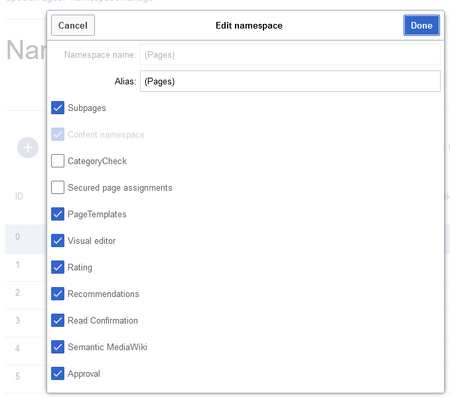
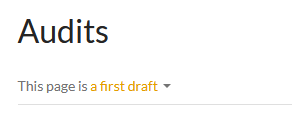
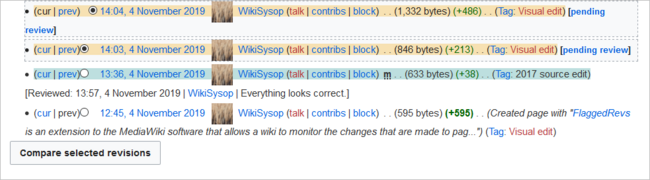
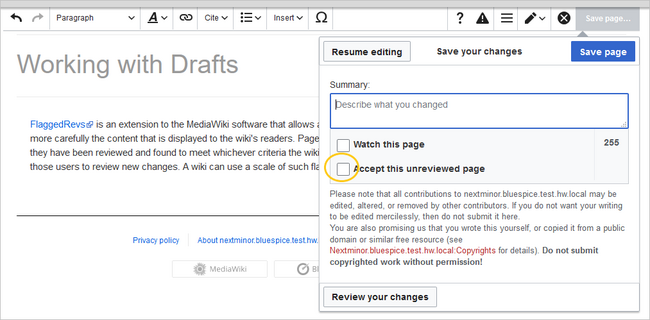
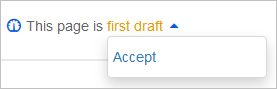
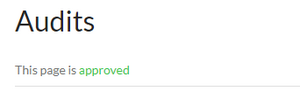
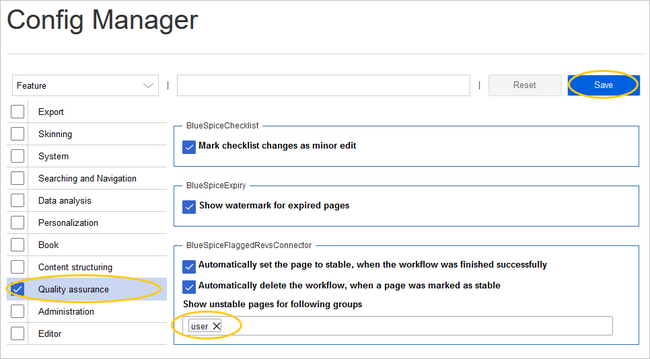
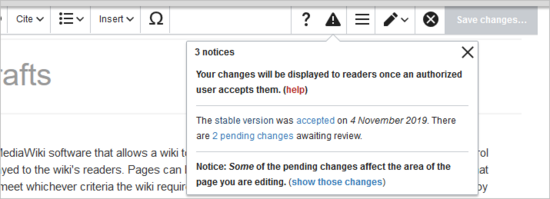
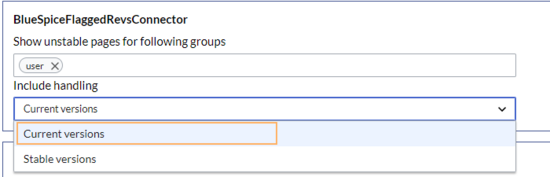
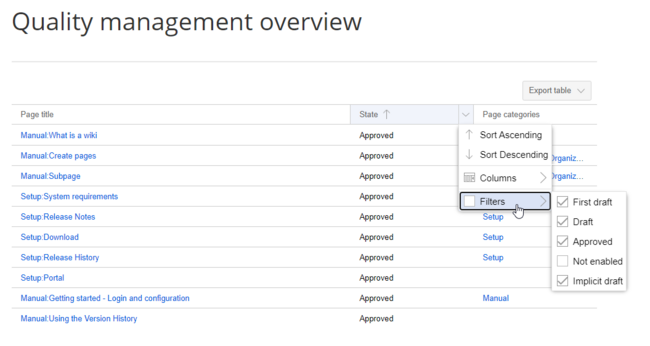
Discussions