The extension InsertMagic provides a dialog for inserting Magic Words in the visual editor.
Inserting magic words
In edit mode, click on Insert in the editor toolbar and select Magic word from the dropdown menu.
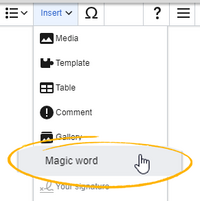
Once the magic word is selected in the list on the left, a description, including usage examples, will appear on the right.
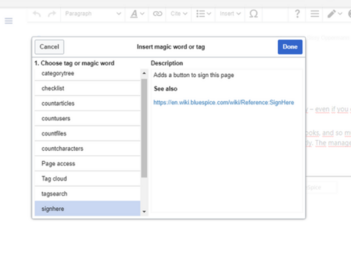
After saving the dialog, further parameters can be set for the selected magic word or tag.