No edit summary |
No edit summary |
||
| Line 1: | Line 1: | ||
<bookshelf src="Book:Admin manual" /> | |||
{{DISPLAYTITLE:Config manager}} | |||
__TOC__ | |||
With the Config manager, a wiki user with ''sysop'' rights can manage BlueSpice wiki-wide settings in one place. In the [[BlueSpice Layout|navigation]], it is located under ''Global navigations > Management > Config manager''.This link loads the page ''Special:ConfigManager.'' | |||
==Layout== | |||
===Filter options=== | |||
All settings can be accessed through the following filter options: | |||
''' | *'''Feature:''' group by type of functionality the setting belongs to (search, administration...) | ||
*'''Extension:''' group by extension name | |||
*'''Package:''' group by BlueSpice edition and services (BlueSpice free, BlueSpice pro, Matomo)<br /> | |||
[[File:Manual:ConfigManager2a.png|alt=config manager filters|center|thumb|401x401px|config manager filter]] | |||
''' | All settings are available in any type of grouping. Changing the grouping type does not add or remove setting options. It just groups them differently. After settings are adjusted, they can be saved by clicking ''Save'', or cancelled by clicking ''Reset''. | ||
{{Messagebox|boxtype=note|Note text=If a server administrator has configured a setting to no longer be writable, it will be shown as greyed-out in the config manager. You will have to talk to your server administrator about changing such a setting.}} | |||
===Searching for settings=== | |||
A search bar is located above the list of settings. Type in a keyword such as "logo" to find the corresponding setting. The search returns settings regardless of the currently selected group. {{Messagebox|boxtype=note|Note text=The search field has to be empty if you want to see the filter menu instead of the search.}}<br /> | |||
[[File:Manual:configmanager-search.png|alt=Config manager search box|center|thumb|400x400px|Config manager search box]] | |||
{| | |||
== | |||
= | |||
==Settings by extension== | |||
==== | |||
=== EventBus === | |||
Eventbus sends notifications to external urls in case something happens in the wiki. For example, if a page is created, an external service could then be started and create a pdf of that page. See the extension's page on [[mediawikiwiki:Extension:EventBus|mediawiki.org]]. | |||
===BlueSpiceFoundation=== | |||
====Updating logo and favicon==== | |||
{{Messagebox|boxtype=note|icon=|Note text=Since BlueSpice 4.2, the logo and favicon can also be managed via the page Special:Flexiskin together with further skin customizations.|bgcolor=}} | |||
*'''Logo path:''' The logo image should be stored in the /images folder of your installation. If you store it in the /skins folder of your BlueSpice installation, it could be overwritten with an upgrade. | |||
'''To upload the logo directly in the wiki:''' | |||
#'''Upload''' the logo on the page ''Extended file list'' (''Special:ExtendedFilelist''). This is a link under the ''Global actions'' navigation. | |||
#'''Search''' for the logo name in the extended file list. | |||
#'''Click''' on the thumbnail image of the logo. This opens the logo on a separate page.<br />[[File:Manual:config-logo1.png|link=https://en.wiki.bluespice.com/wiki/File:Manual:config-logo1.png|alt=logo thumbnail image|center|thumb|280x280px|logo thumbnail image]] | |||
#'''Copy''' the relative logo path from the address bar.In a typical Wiki configuration, this path starts with ''/w/....'' .<br />[[File:Manual:config-logo2.png|alt=relative image path|center|thumb|450x450px|relative image path]] | |||
#'''Paste''' the logo path into the text field for the logo.<br />[[File:Manual:config-logo3.png|link=https://en.wiki.bluespice.com/wiki/File:Manual:config-logo3.png|alt=logo path|center|thumb|450x450px|logo path]] | |||
#'''Click''' ''Save''. | |||
#'''Refresh''' the page (Strg+F5). <br />If the uploaded logo is too large, you can add the following code snippet to the page ''MediaWiki:Common.css''. This automatically adjusts the image to the height of the main toolbar:<syntaxhighlight lang="css"> | |||
.bs-logo a {background-size: contain;} | |||
</syntaxhighlight> | |||
*'''Favicon path:''' The favicon image should be stored in the ''/images'' folder of your installation. If you store it in the /skins folder of your BlueSpice installation, it could be overwritten with an upgrade. [https://de.wikipedia.org/wiki/Favicon Favicon images] have the file extension ''.ico''. | |||
====System==== | |||
''' | *'''Allowed file extensions:''' For security reasons, the types of files that users can upload are restricted. Here, you can allow additional file formats. If a file format is blacklisted in the server configuration, adding this file extension here will not allow this file type to be uploaded. See [https://mediawiki.org/wiki/Manual:Page_title mediawiki.org/wiki/Manual:Page_title] for more info. | ||
*'''Allowed image extensions:''' The standard web image types are listed here. In general, you want to restrict image uploads to web images. See [https://developer.mozilla.org/en-US/docs/Web/Media/Formats/Image_types developer.mozilla.org/en-US/docs/Web/Media/Formats/Image_types] for more on browser-supported image types. | |||
''' | ===BlueSpiceArticleInfo=== | ||
''BlueSpiceArticleInfo'', together with ''[[Manual:Extension/BlueSpiceAuthors|BlueSpiceAuthors]], [[Manual:Extension/BlueSpiceReaders|BlueSpiceReaders]], and [[Manual:Extension/BlueSpiceExtendedSearch|BlueSpiceExtendedSearch]]'' is part of the ''Page information'' in the quality management tools. | |||
''' | *'''Update interval in seconds:''' Sets the refresh rate for the "Last edit" value. By default, this date is updated every 10 seconds via JavaScript. | ||
[[File:Manual:ArticleInfo.png|link=link=Special:FilePath/ArticleInfo3.jpg|alt=|center|thumb|374x374px|article info]] | |||
| | |||
| | |||
| | |||
| | |||
===BlueSpiceAuthors=== | |||
''BlueSpiceAuthors,'' together with ''[[Manual:Extension/BlueSpiceArticleInfo|BlueSpiceArticleInfo]]'' and ''BlueSpiceReaders'', is part of the ''Page information'' in the quality management tools. | |||
''' | *'''Display authors:''' Show or hide authors on the page information page. | ||
| | [[File:Manual:PageInformation Authors.png|alt=|center|page=authors in page information|thumb|332x332px|Authors of page]] | ||
===BlueSpiceAvatars=== | |||
[[File:Manual:configmanager-instantavatar.png|thumb|101x101px|InstantAvatar|link=Special:FilePath/Manual:configmanager-instantavatar.png]] | |||
An avatar image is automatically generated if the user does not upload a profile picture or if the user decides to create an avatar image in the preferences. | |||
*'''Generator''' | |||
**'''InstantAvatar:''' Generates an avatar image based on using the initials of the Real name or the Username | |||
**'''[[wikipedia:Identicon|Identicon:]]''' Generates an avatar image based on parts of the user's IP address.<br />[[File:Manual:configmanager-identicon.png|alt=Identicon|center|thumb|500x500px|Identicon]] | |||
| | |||
| | |||
| | |||
===BlueSpiceBookshelf=== | |||
*'''Show book chapter pager after content:''' Displays previous/next book page navigation at the end of each book page. (1) | |||
| | *'''Show book chapter pager before content:''' Displays previous/next book page navigation at the beginning of each book page. (2) <br />[[File:Manual:book-pagenav.png|alt=Book navigation|center|thumb|450x450px|Book navigation ]]<br /> | ||
*'''Use the display title from book source on article:''' Shows the title from the book navigation as page title instead of the page name. <br /> | |||
[[File:Manual:bookdisplaytitle.png|alt=book display title|center|thumb|450x450px|book display title]] | |||
{{Messagebox|boxtype=note|Note text=If the page additionally contains a <nowiki>{{DISPLAYTITLE}}</nowiki> tag, the display title of the page is shown instead of the book title.}} | |||
*'''Prepend article table of contents and headlines with book numberation:''' The page TOC does not start with the main heading 1, but with the actual number from the book chapter (see screenshot). If users have activated in their [[Manual:Preferences#Advanced options|user preferences]] to "auto-number headings", the numbering system is matched accordingly. [[File:prepand TOC with book chapter.png|alt=Prepended chapter numbers|center|thumb|650x650px|Prepended chapter numbers]] | |||
*'''Supress namespace prefix of book articles in output:''' The namespace prefix of an article is not shown in PDFs. | |||
| | |||
| | |||
| | |||
===BlueSpiceChecklist=== | |||
*'''Mark checklist changes as minor edit:''' If this setting is active, changes to a checklist (for example, checking a checkbox) in view mode are logged as minor edits. If this setting is inactive, a change to the checklist is recorded as a regular version in the page history.<br />[[File:Manual:configmanager-checklistminoredit.png|alt=minor edit|center|thumb|550x550px|minor edit]] | |||
| | |||
| | |||
| | |||
===BlueSpiceExtendedSearch=== | |||
*'''External file paths''': External locations to scan for and index files from. These locations are entered in key/value pairs of Physical path and URL prefix. | |||
**''Physical path: S''torage path. For mounted drives, for example: ''X:\Documents'' | |||
**''URL prefix:'' All files indexed from the indexed physical location are prefixed in the search results. It should be used if files are available from a web server. By default, the URL prefix is set to the same value as ''Physical path''. | |||
{| class="wikitable" style="width:100%;" | |||
| | |+Examples for external file paths | ||
| | !Example file | ||
!Phys. Path | |||
!URL Prefix | |||
!Link in results list | |||
|- | |- | ||
| | | rowspan="3" |S:\Sales\Info\glossaryy.pdf | ||
| | | rowspan="3" |S:\ | ||
| | |<nowiki>file:///S:/</nowiki> | ||
|<nowiki>file:///S:/Sales/Info/glossary.pdf</nowiki> | |||
|- | |- | ||
| | |<span class="mw-lingo-term" data-lingo-term-id="5e056c500a1c4b6a7110b50d807bade5" data-hasqtip="8">https</span>://sharepoint/Sales/ | ||
documents/ | |||
|<span class="mw-lingo-term" data-lingo-term-id="5e056c500a1c4b6a7110b50d807bade5" data-hasqtip="9">https</span>://sharepoint/Sales/ | |||
documents/Sales/Info/glossary.pdf | |||
=== | |||
|- | |- | ||
| | |<span class="mw-lingo-term" data-lingo-term-id="5e056c500a1c4b6a7110b50d807bade5" data-hasqtip="10">https</span>://intranet/showdocs | ||
| | inline.aspx?path= | ||
|<span class="mw-lingo-term" data-lingo-term-id="5e056c500a1c4b6a7110b50d807bade5" data-hasqtip="11">https</span>://intranet/showdocsinline.aspx? | |||
path=/Sales/Info/glossary.pdf | |||
|- | |- | ||
| | |/var/www/bluespice/w/mounted_ | ||
share/Sales/Info/glossary.pdf | |||
|/var/www/bluespice/w/ | |||
mounted_share/ | |||
| | |||
| | | | ||
|<span class="mw-lingo-term" data-lingo-term-id="5e056c500a1c4b6a7110b50d807bade5" data-hasqtip="12">https</span>://wiki.company.local/w/mounted_ | |||
share/Sales/Info/glossary.pdf | |||
|} | |} | ||
==== | [[File:Manual:configmanager-addfilepath.png|alt=Add an external file path|center|thumb|650x650px|Add an external file path: (1) confirm the checkmark and (2) save the settings.]] | ||
<br /> | |||
==== | |||
*'''Use simple autocomplete:''' forces a more compact autocomplete (1-column Sales thumbnail preview).<br />[[File:Manual:configuration-autocomplete-simple.1575886540740.png|alt=compact autocomplete|center|thumb|450x450px|compact autocomplete]][[File:Manual:configuration-autocomplete-regular.1575886496796.png|alt=regular autocomplete|center|thumb|450x450px|Salesautocompletey]]<br /> | |||
{| class=" | *'''Automatically set language filter''': This setting applies to multi-languageSalesIt returns seyarch results for a user only in the user's language. Users can set their language in their [[Manual:Preferences|preferences]]. | ||
*'''Exclude patterns:''' Files at external file locations can be exluded from search based on regular expression patterns. | |||
===BlueSpiceExtendedStatistics=== | |||
*'''Exclude these users:''' Some user groups, like WikiSysop can skew the statistics, for example the statistics for search queries or because they complete automated maintenance tasks. These types of user groups can be excluded from the statistical results. | |||
*'''Maximum number of interval steps:''' Sets the size of the x-axis for the results. For a few days, select the interval ''Day'' or ''Calendar Week'', for periods over one year, select ''Year'' or ''Month''. If you do not get any results for your query, try to adjust the interval accordingly. | |||
===BlueSpiceInsertCategory=== | |||
| | *<span class="col-red">Insert category with its parents</span> | ||
| | *<span class="col-red">Set page categories as default in upload dialog</span> | ||
| | |||
| | ===BlueSpicensertLink=== | ||
| | |||
| | *'''<span class="col-red">Allow unmapped links</span>''' | ||
*'''<span class="col-red">Allowed locations for external files</span>''' | |||
**<span class="col-red">Filesystem prefix</span> | |||
**<span class="col-red">Web accessible prefix:</span> | |||
===BlueSpicePageTemplates=== | |||
*'''Force target namespace:''' The page is always created in the target namespace that is associated with the template, even if the user provided a different namespace prefix. In the screenshot below, the user wants to create the page "NewPage" and then selects a template for the QM namespace. The page is, therefore, created as "QM:NewPage" if this setting is activated. [[File:force namespace from template.png|alt=force the namespace of the template|center|thumb|650x650px|force the namespace of the template]] | |||
*'''Hide default templates:''' Hides the default ''Empty page'' template. | |||
*'''Hide template if the page is not to be created in the target namespace:''' Depending on the namespace prefix of the page to be created, templates that are associated with other namespaces will not be shown to the user for selection. | |||
| | |||
| | ===BlueSpicePermissionManager=== | ||
|- | |||
| | *'''Backup limit:''' Sets the number of backups for the permissions manager. Each time the page ''Special:PermissionManager'' is saved, a backup is created. If the backup limit is set to 5, the last five versions of the permissions configuration are saved as backups. | ||
===BlueSpiceRSSFeeder=== | |||
*'''URL whitelist:''' RSS feeds need to be whitelisted here by an administrator before they can be displayed in a wiki page. | |||
*'''Maximum number of allowed redirects:''' If there are URL redirects for any of the whitelisted URLs, the number of redirects needs to be adjusted (usually to 1 or 2). | |||
[[File:Manual:configmanager-RSS.png|alt=RSS Feed settings|center|thumb|450x450px|RSS Feed settings]] | |||
<br /> | |||
===BlueSpiceReaders === | |||
*'''Number of readers to display:''' Sets the number of readers that are displayed on the Page information in the Quality management tools. <br />[[File:Manual:PageInformation Reader.png|link=link=Special:FilePath/Manual:configmanager-readers.png|alt=displays readers of the page|center|page=readers|thumb|displays readers of the page]]<br /> | |||
=== BlueSpiceSaferEdit=== | |||
*'''Interval for lookup for concurrent editings:''' Sets the time in seconds for checking if another person is editing the page. | |||
*'''Show name of current editor:''' Shows or hides the name of the user who is currently editing the page. | |||
===BlueSpiceUEModuleBookPDF=== | |||
* Table of Contents | |||
**''Only article titles (indent by grade):'' Only shows the article titles in the main contents table of the PDF.<br />[[File:Manual:configmanager-toc-simple.png|alt=PDF table of contents without article TOCs|center|thumb|450x450px|PDF table of contents without article TOCs]]<br /> | |||
**''Embed article TOCs (No indent of article titles):'' Shows the table of contents for each article in the main contents table of the PDF.[[File:Manual:configmanager-toc-embed.png|alt=Embed article TOCs|center|thumb|450x450px|Embed article TOCs]] | |||
===BlueSpiceUEModuleHTML=== | |||
*'''Hide namespace prefix in HTML:''' If activated, the namespace is shown in the HTML main heading. | |||
{{Messagebox|boxtype=note|Note text=If the page contains a "displaytitle" tag in the page source, the page display title is shown and this setting has no effect.}} | |||
===BlueSpiceUEModulePDF=== | |||
*'''Hide namespace prefix in PDF:''' If activated, the namespace is shown in the PDF main heading for a page. | |||
[[File:Manual:configmanager-pdfhidenamespace.png|alt=namespace in heading|center|thumb|450x450px|namespace in heading]] | |||
{{Messagebox|boxtype=note|Note text=If the page contains a "displaytitle" tag in the page source, the page display title is shown and this setting has no effect.}} | |||
===BlueSpiceUniversalExport=== | |||
*<span class="oo-ui-fieldLayout-header">'''Metadata (standard, JSON):'''</span> Additional data to be passed to the rendering template in JSON format. This data can be used in the export template. The template itself is maintened server-side. | |||
*'''Metadata (override, JSON)''': Allows overriding standard data sent to the rendering template in JSON format. Values that are set by default can be overriden with this option. | |||
===BlueSpiceVisualEditorConnector=== | |||
*'''<span class="col-red">Enable VisualEditor for BlueSpice extensions</span>''' | |||
*'''<span class="oo-ui-fieldLayout-header">Configuration variable to use a simplified save process</span>''' | |||
*'''Upload type''' | |||
**Original (Here a confirmation of the rights of use/upload is obtained, file name and namespace of the file can be changed, a category can be assigned and a description of the file <span class="col-red">MUST</span> be given). | |||
**Simple (No confirmation of required rights is obtained here, the name and namespace of the file can be changed, a description and a category can be assigned, but does not have to be specified) | |||
**One click (No confirmation about required rights is obtained here, the image cannot be renamed and no category can be assigned. Only the namespace can, but does not have to be adjusted before uploading) <!-- verify what one-click means, since the next screens appear. --><br /> | |||
===BlueSpiceWhoIsOnline=== | |||
*<span class="oo-ui-fieldLayout-header">'''Time in seconds until a user is marked as offline:'''</span> The system checks every ''x'' seconds if a user logged out and no longer displayed as online. This can be less frequent than the update inteval for newly logged-in users. | |||
*<span class="oo-ui-fieldLayout-header">'''Update interval in seconds:'''</span> The system checks every ''x'' seconds for users. | |||
===BlueSpiceExpiry=== | |||
*'''<span class="oo-ui-fieldLayout-header">Show watermark for expired pages in PDF</span>:''' Shows the watermark for expired pages in PDFs. | |||
*<span class="oo-ui-fieldLayout-header">'''Show watermark for expired pages in print version:''' Shows the watermark for expired pages when a page is printed.</span> | |||
*<span class="oo-ui-fieldLayout-header">'''Show watermark for expired pages'''</span>: Shows a watermark on the page itself.<br />[[File:Manual:configmanager-watermark.png|alt=watermark|center|thumb|250x250px|watermark]] | |||
===BlueSpiceFlaggedRevsConnector=== | |||
'''Export''' | |||
The export settings affect how the pages of a book are generated in the PDF export. | |||
*'''<span class="oo-ui-fieldLayout-header">Bookshelf: List approved revisions log</span>:''' Shows a log of stable page versions of pages in the PDF and when these pages were put into accepted status. If editors did not provide a comment when accepting the page, the ''Stable comment'' field for a revision is empty. <br />[[File:Manual:configmanager-bookshelf-revisionslog.png|alt=accepted revisions log|center|thumb|450x450px|accepted revisions log]]<br /> | |||
*'''Bookshelf: List pages without stable revision:''' Displays a list of PDF pages at the beginning of the PDF that only exist as a first draft and have no released version.[[File:configmanager-book-nichtfreigegebeneseiten-EN.png|center|thumb|300x300px|Pages without acceptance feature|link=Special:FilePath/configmanager-book-nichtfreigegebeneseiten-EN.png]]<br /> | |||
*'''Bookshelf: List pages without FlaggedRevs:''' Displays a list of PDF pages that do not have a release mechanism at the beginning of the PDF. | |||
<br /> | |||
[[File:Manual:configmanager-book-listnoflaggedrev.png|alt=Pages with no FlaggedRevs feature.|center|thumb|260x260px|Pages with no FlaggedRevs feature.]] | |||
<br /> | |||
*<span class="oo-ui-fieldLayout-header">'''UEModulePDF: Show FlaggedRevs info below main heading'''</span>: Prints the latest revision dates (last acceptance and last edit date) below the heading. <br />[[File:Manual:configmanager-bookshelf-flaggedrevsinfo.png|alt=FlaggedRevs info below heading|center|thumb|350x350px|FlaggedRevs info below heading]] | |||
'''Quality assurance''' | |||
*Include handling: If resources are embedded in a page and those resources are located in namespaces with approval mechanism, then the following settings can be selected. For example: If an approved page contains a template that has been changed after the page itself has been approved, the page will not get another draft version, but instad on of two configuration applies: | |||
**Current versions: Always show the latest version of the embedded resource. | |||
**Stable versions: Always show the stable (=approved) version of a resource. | |||
*<span class="oo-ui-fieldLayout-header">'''Show unstable pages for following groups:'''</span> If the group ''user'' is removed from the ''BlueSpiceFlaggedRevs'' configuration, users in this group will not be able to see draft versions when they are added as reviewers in a review process. When the group user is removed, only ''sysop'' and ''reviewer'' users can access drafts. If you want other groups, for example ''editor'', to see draft versions, you need to add them to the configuration. If no user groups are specified in the configuration field, not even reviewers and sysops users will see a visual status indication of a page. They will have access to drafts through the revision history for the page instead. | |||
'''Searching and Navigation''' | |||
*<span class="oo-ui-fieldLayout-header">'''Indexing only stable versions:''' Draft versions are excluded from the search results. If a page does not have a stable version, it is not shown as a search result.</span><span class="oo-ui-fieldLayout-field"><span id="bsgFlaggedRevsConnectorUEModulePDFShowFRTag" class="oo-ui-widget oo-ui-widget-enabled oo-ui-inputWidget oo-ui-checkboxInputWidget" aria-disabled="false" data-ooui><span class="oo-ui-checkboxInputWidget-checkIcon oo-ui-widget oo-ui-widget-enabled oo-ui-iconElement oo-ui-iconElement-icon oo-ui-icon-check oo-ui-iconWidget oo-ui-image-invert" aria-disabled="false"></span></span></span><span class="oo-ui-fieldLayout-field"><span id="bsgFlaggedRevsConnectorUEModulePDFShowFRTag" class="oo-ui-widget oo-ui-widget-enabled oo-ui-inputWidget oo-ui-checkboxInputWidget" aria-disabled="false" data-ooui><span class="oo-ui-checkboxInputWidget-checkIcon oo-ui-widget oo-ui-widget-enabled oo-ui-iconElement oo-ui-iconElement-icon oo-ui-icon-check oo-ui-iconWidget oo-ui-image-invert" aria-disabled="false"></span></span></span> | |||
=== BlueSpiceSocial === | |||
* '''Show entrypoint "Timeline":''' Shows a link to the page ''Special:Timeline'' in the main navigation. | |||
===BlueSpiceSocialBlog=== | |||
*'''Use teaser text for blog entries in the timeline:''' When you create a blog entry, you can create a teaser text for it by clicking the cogwheel symbol in the blog entry form. If this setting is active, the teaser text will be shown on the page ''Special:Timeline'' instead of the first part of the content. | |||
<br />[[File:Manual:configmanager-blogteaser.png|center|thumb|380x380px|blog teaser text|link=Special:FilePath/Manual:configmanager-blogteaser.png]] | |||
* '''Show entrypoint "Blog":''' Shows a link to the page ''Special:Blog'' in the main navigation. | |||
===BlueSpiceSocialTopics=== | |||
*'''Automatically create all discussion pages.''' If a user creates the first discussion topic for a page using the link in the page footer of a wiki page, the needed discussion page is automatically created first. <br />[[File:Manual:configmanager-socialtopics-create.png|alt=create discussion topic|center|thumb|350x350px|create discussion topic]]<br />A message "This discussion page was created automatically" is inserted on the discussion page. <br />[[File:Manual:configmanager-socialtopics.png|alt=automatically created discussion page|center|thumb|350x350px|automatically created discussion page]]<br /> | |||
If this setting is deactivated, the user is directed to the "Create page" default page first | |||
<br /> | |||
== BlueSpiceDiscovery == | |||
* Allows to activate or deactivated some links in the main navigation of the wiki.[[File:discovery-entrypoint links.png|alt=Entrypoint links for Discovery skin|center|thumb|650x650px|Entrypoint links for Discovery skin]] | |||
[[de:Handbuch:Erweiterung/{{SUBPAGENAME}}]] | |||
[[en:Manual:Extension/{{SUBPAGENAME}}]] | |||
[[Category:Administration]] | |||
Revision as of 11:41, 7 October 2022
With the Config manager, a wiki user with sysop rights can manage BlueSpice wiki-wide settings in one place. In the navigation, it is located under Global navigations > Management > Config manager.This link loads the page Special:ConfigManager.
Layout
Filter options
All settings can be accessed through the following filter options:
- Feature: group by type of functionality the setting belongs to (search, administration...)
- Extension: group by extension name
- Package: group by BlueSpice edition and services (BlueSpice free, BlueSpice pro, Matomo)
All settings are available in any type of grouping. Changing the grouping type does not add or remove setting options. It just groups them differently. After settings are adjusted, they can be saved by clicking Save, or cancelled by clicking Reset.
Searching for settings
A search bar is located above the list of settings. Type in a keyword such as "logo" to find the corresponding setting. The search returns settings regardless of the currently selected group.
Settings by extension
EventBus
Eventbus sends notifications to external urls in case something happens in the wiki. For example, if a page is created, an external service could then be started and create a pdf of that page. See the extension's page on mediawiki.org.
BlueSpiceFoundation
Updating logo and favicon
- Logo path: The logo image should be stored in the /images folder of your installation. If you store it in the /skins folder of your BlueSpice installation, it could be overwritten with an upgrade.
To upload the logo directly in the wiki:
- Upload the logo on the page Extended file list (Special:ExtendedFilelist). This is a link under the Global actions navigation.
- Search for the logo name in the extended file list.
- Click on the thumbnail image of the logo. This opens the logo on a separate page.
- Copy the relative logo path from the address bar.In a typical Wiki configuration, this path starts with /w/.... .
- Paste the logo path into the text field for the logo.
- Click Save.
- Refresh the page (Strg+F5).
If the uploaded logo is too large, you can add the following code snippet to the page MediaWiki:Common.css. This automatically adjusts the image to the height of the main toolbar:.bs-logo a {background-size: contain;}
- Favicon path: The favicon image should be stored in the /images folder of your installation. If you store it in the /skins folder of your BlueSpice installation, it could be overwritten with an upgrade. Favicon images have the file extension .ico.
System
- Allowed file extensions: For security reasons, the types of files that users can upload are restricted. Here, you can allow additional file formats. If a file format is blacklisted in the server configuration, adding this file extension here will not allow this file type to be uploaded. See mediawiki.org/wiki/Manual:Page_title for more info.
- Allowed image extensions: The standard web image types are listed here. In general, you want to restrict image uploads to web images. See developer.mozilla.org/en-US/docs/Web/Media/Formats/Image_types for more on browser-supported image types.
BlueSpiceArticleInfo
BlueSpiceArticleInfo, together with BlueSpiceAuthors, BlueSpiceReaders, and BlueSpiceExtendedSearch is part of the Page information in the quality management tools.
- Update interval in seconds: Sets the refresh rate for the "Last edit" value. By default, this date is updated every 10 seconds via JavaScript.
BlueSpiceAuthors
BlueSpiceAuthors, together with BlueSpiceArticleInfo and BlueSpiceReaders, is part of the Page information in the quality management tools.
- Display authors: Show or hide authors on the page information page.
BlueSpiceAvatars
An avatar image is automatically generated if the user does not upload a profile picture or if the user decides to create an avatar image in the preferences.
- Generator
- InstantAvatar: Generates an avatar image based on using the initials of the Real name or the Username
- Identicon: Generates an avatar image based on parts of the user's IP address.
BlueSpiceBookshelf
- Show book chapter pager after content: Displays previous/next book page navigation at the end of each book page. (1)
- Show book chapter pager before content: Displays previous/next book page navigation at the beginning of each book page. (2)
- Use the display title from book source on article: Shows the title from the book navigation as page title instead of the page name.
- Prepend article table of contents and headlines with book numberation: The page TOC does not start with the main heading 1, but with the actual number from the book chapter (see screenshot). If users have activated in their user preferences to "auto-number headings", the numbering system is matched accordingly.
- Supress namespace prefix of book articles in output: The namespace prefix of an article is not shown in PDFs.
BlueSpiceChecklist
- Mark checklist changes as minor edit: If this setting is active, changes to a checklist (for example, checking a checkbox) in view mode are logged as minor edits. If this setting is inactive, a change to the checklist is recorded as a regular version in the page history.
BlueSpiceExtendedSearch
- External file paths: External locations to scan for and index files from. These locations are entered in key/value pairs of Physical path and URL prefix.
- Physical path: Storage path. For mounted drives, for example: X:\Documents
- URL prefix: All files indexed from the indexed physical location are prefixed in the search results. It should be used if files are available from a web server. By default, the URL prefix is set to the same value as Physical path.
| Example file | Phys. Path | URL Prefix | Link in results list |
|---|---|---|---|
| S:\Sales\Info\glossaryy.pdf | S:\ | file:///S:/ | file:///S:/Sales/Info/glossary.pdf |
| https://sharepoint/Sales/
documents/ |
https://sharepoint/Sales/
documents/Sales/Info/glossary.pdf | ||
| https://intranet/showdocs
inline.aspx?path= |
https://intranet/showdocsinline.aspx?
path=/Sales/Info/glossary.pdf | ||
| /var/www/bluespice/w/mounted_
share/Sales/Info/glossary.pdf |
/var/www/bluespice/w/
mounted_share/ |
https://wiki.company.local/w/mounted_
share/Sales/Info/glossary.pdf |
- Use simple autocomplete: forces a more compact autocomplete (1-column Sales thumbnail preview).
- Automatically set language filter: This setting applies to multi-languageSalesIt returns seyarch results for a user only in the user's language. Users can set their language in their preferences.
- Exclude patterns: Files at external file locations can be exluded from search based on regular expression patterns.
BlueSpiceExtendedStatistics
- Exclude these users: Some user groups, like WikiSysop can skew the statistics, for example the statistics for search queries or because they complete automated maintenance tasks. These types of user groups can be excluded from the statistical results.
- Maximum number of interval steps: Sets the size of the x-axis for the results. For a few days, select the interval Day or Calendar Week, for periods over one year, select Year or Month. If you do not get any results for your query, try to adjust the interval accordingly.
BlueSpiceInsertCategory
- Insert category with its parents
- Set page categories as default in upload dialog
BlueSpicensertLink
- Allow unmapped links
- Allowed locations for external files
- Filesystem prefix
- Web accessible prefix:
BlueSpicePageTemplates
- Force target namespace: The page is always created in the target namespace that is associated with the template, even if the user provided a different namespace prefix. In the screenshot below, the user wants to create the page "NewPage" and then selects a template for the QM namespace. The page is, therefore, created as "QM:NewPage" if this setting is activated.
- Hide default templates: Hides the default Empty page template.
- Hide template if the page is not to be created in the target namespace: Depending on the namespace prefix of the page to be created, templates that are associated with other namespaces will not be shown to the user for selection.
BlueSpicePermissionManager
- Backup limit: Sets the number of backups for the permissions manager. Each time the page Special:PermissionManager is saved, a backup is created. If the backup limit is set to 5, the last five versions of the permissions configuration are saved as backups.
BlueSpiceRSSFeeder
- URL whitelist: RSS feeds need to be whitelisted here by an administrator before they can be displayed in a wiki page.
- Maximum number of allowed redirects: If there are URL redirects for any of the whitelisted URLs, the number of redirects needs to be adjusted (usually to 1 or 2).
BlueSpiceReaders
- Number of readers to display: Sets the number of readers that are displayed on the Page information in the Quality management tools.
BlueSpiceSaferEdit
- Interval for lookup for concurrent editings: Sets the time in seconds for checking if another person is editing the page.
- Show name of current editor: Shows or hides the name of the user who is currently editing the page.
BlueSpiceUEModuleBookPDF
- Table of Contents
- Only article titles (indent by grade): Only shows the article titles in the main contents table of the PDF.
- Embed article TOCs (No indent of article titles): Shows the table of contents for each article in the main contents table of the PDF.
- Only article titles (indent by grade): Only shows the article titles in the main contents table of the PDF.
BlueSpiceUEModuleHTML
- Hide namespace prefix in HTML: If activated, the namespace is shown in the HTML main heading.
BlueSpiceUEModulePDF
- Hide namespace prefix in PDF: If activated, the namespace is shown in the PDF main heading for a page.
BlueSpiceUniversalExport
- Metadata (standard, JSON): Additional data to be passed to the rendering template in JSON format. This data can be used in the export template. The template itself is maintened server-side.
- Metadata (override, JSON): Allows overriding standard data sent to the rendering template in JSON format. Values that are set by default can be overriden with this option.
BlueSpiceVisualEditorConnector
- Enable VisualEditor for BlueSpice extensions
- Configuration variable to use a simplified save process
- Upload type
- Original (Here a confirmation of the rights of use/upload is obtained, file name and namespace of the file can be changed, a category can be assigned and a description of the file MUST be given).
- Simple (No confirmation of required rights is obtained here, the name and namespace of the file can be changed, a description and a category can be assigned, but does not have to be specified)
- One click (No confirmation about required rights is obtained here, the image cannot be renamed and no category can be assigned. Only the namespace can, but does not have to be adjusted before uploading)
BlueSpiceWhoIsOnline
- Time in seconds until a user is marked as offline: The system checks every x seconds if a user logged out and no longer displayed as online. This can be less frequent than the update inteval for newly logged-in users.
- Update interval in seconds: The system checks every x seconds for users.
BlueSpiceExpiry
- Show watermark for expired pages in PDF: Shows the watermark for expired pages in PDFs.
- Show watermark for expired pages in print version: Shows the watermark for expired pages when a page is printed.
- Show watermark for expired pages: Shows a watermark on the page itself.
BlueSpiceFlaggedRevsConnector
Export
The export settings affect how the pages of a book are generated in the PDF export.
- Bookshelf: List approved revisions log: Shows a log of stable page versions of pages in the PDF and when these pages were put into accepted status. If editors did not provide a comment when accepting the page, the Stable comment field for a revision is empty.
- Bookshelf: List pages without stable revision: Displays a list of PDF pages at the beginning of the PDF that only exist as a first draft and have no released version.
- Bookshelf: List pages without FlaggedRevs: Displays a list of PDF pages that do not have a release mechanism at the beginning of the PDF.
- UEModulePDF: Show FlaggedRevs info below main heading: Prints the latest revision dates (last acceptance and last edit date) below the heading.
Quality assurance
- Include handling: If resources are embedded in a page and those resources are located in namespaces with approval mechanism, then the following settings can be selected. For example: If an approved page contains a template that has been changed after the page itself has been approved, the page will not get another draft version, but instad on of two configuration applies:
- Current versions: Always show the latest version of the embedded resource.
- Stable versions: Always show the stable (=approved) version of a resource.
- Show unstable pages for following groups: If the group user is removed from the BlueSpiceFlaggedRevs configuration, users in this group will not be able to see draft versions when they are added as reviewers in a review process. When the group user is removed, only sysop and reviewer users can access drafts. If you want other groups, for example editor, to see draft versions, you need to add them to the configuration. If no user groups are specified in the configuration field, not even reviewers and sysops users will see a visual status indication of a page. They will have access to drafts through the revision history for the page instead.
Searching and Navigation
- Indexing only stable versions: Draft versions are excluded from the search results. If a page does not have a stable version, it is not shown as a search result.
BlueSpiceSocial
- Show entrypoint "Timeline": Shows a link to the page Special:Timeline in the main navigation.
BlueSpiceSocialBlog
- Use teaser text for blog entries in the timeline: When you create a blog entry, you can create a teaser text for it by clicking the cogwheel symbol in the blog entry form. If this setting is active, the teaser text will be shown on the page Special:Timeline instead of the first part of the content.
- Show entrypoint "Blog": Shows a link to the page Special:Blog in the main navigation.
BlueSpiceSocialTopics
- Automatically create all discussion pages. If a user creates the first discussion topic for a page using the link in the page footer of a wiki page, the needed discussion page is automatically created first.
A message "This discussion page was created automatically" is inserted on the discussion page.
If this setting is deactivated, the user is directed to the "Create page" default page first
BlueSpiceDiscovery
- Allows to activate or deactivated some links in the main navigation of the wiki.

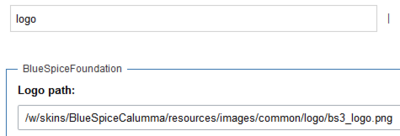
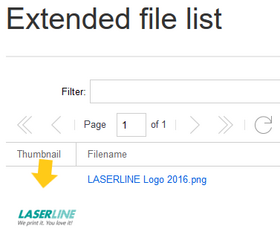
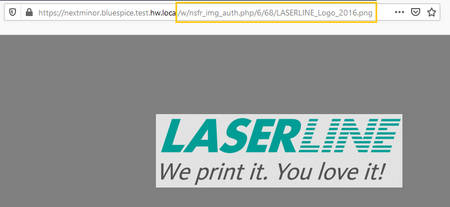
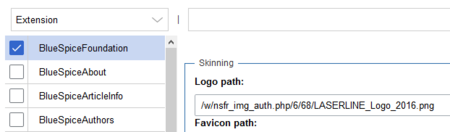
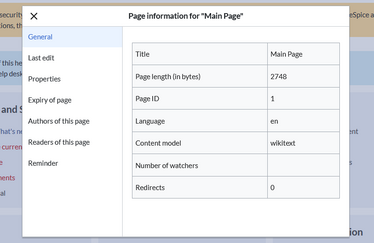
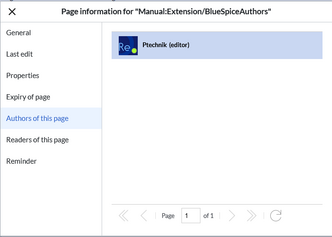
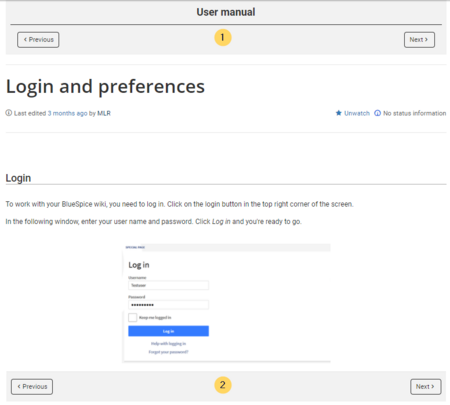
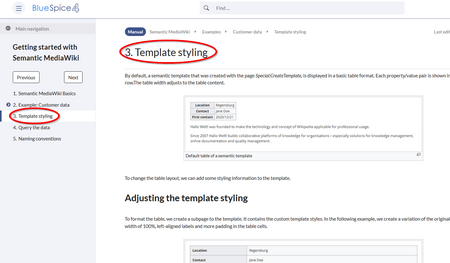
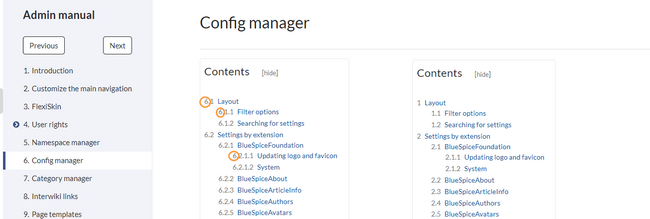

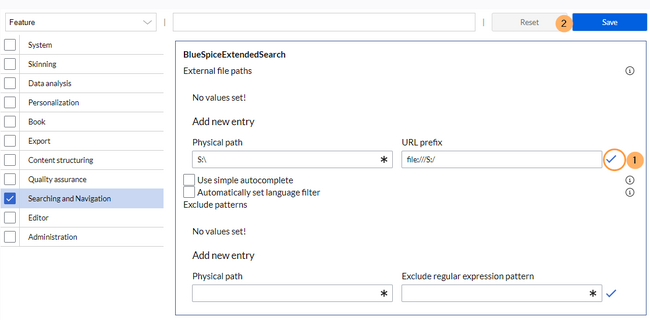
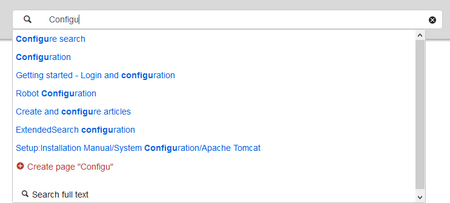
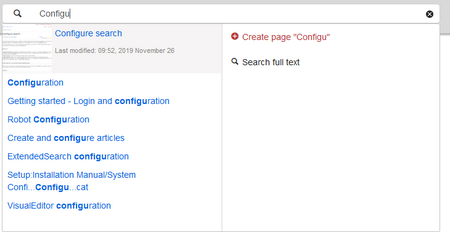
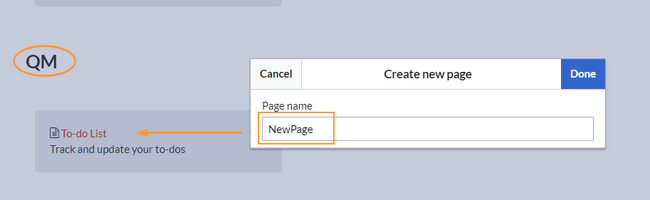
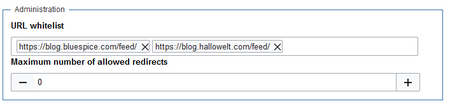
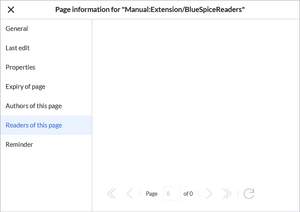
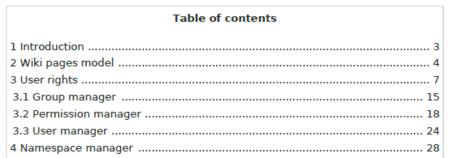
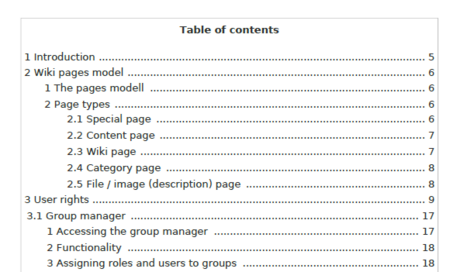
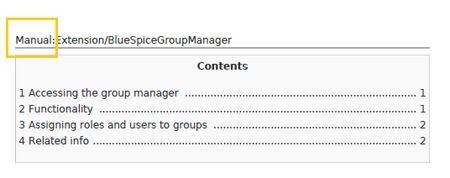
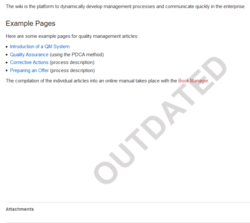
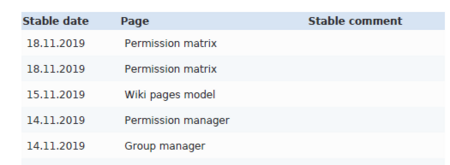
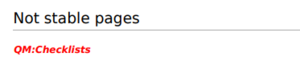
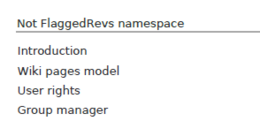
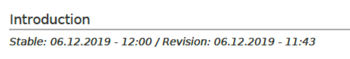
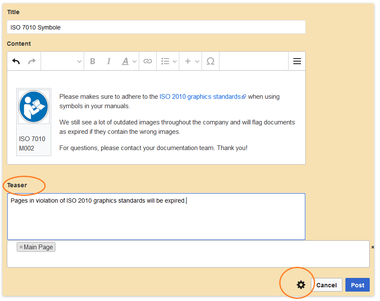
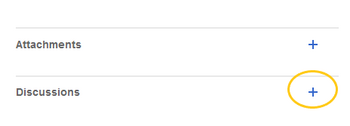
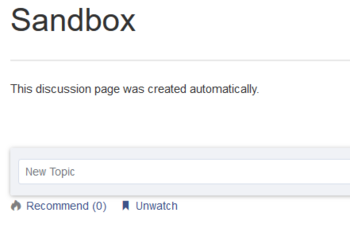
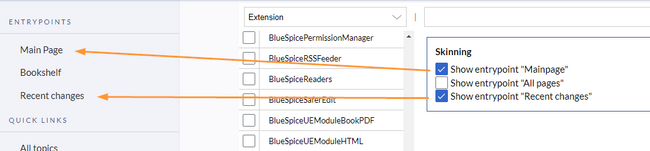
Discussions