No edit summary |
No edit summary |
||
| (16 intermediate revisions by the same user not shown) | |||
| Line 4: | Line 4: | ||
==Available tags== | ==Available tags== | ||
The extension SmartList includes three different tags: | |||
*<code><nowiki><bs:smartlist /></nowiki></code> / <code><nowiki><recentchanges /></nowiki></code> - display a list of pages that were edited in the last 90 days. It can be filtered by namespaces or categories. | |||
**Different modes are possible if the <code><nowiki><bs:smartlist /></nowiki></code> tag is added in source edit mode. | |||
*<code><nowiki><bs:newbies /></nowiki></code> - display a list of recently registered users. | |||
*<code><nowiki><bs:toplist /></nowiki></code> - display a list of most visited pages. | |||
The | The tags can be added as content droplets. {{Bsvs|bsvFrom=4.3}}. Earlier BlueSpice versions contained the menu item ''Insert > Magic word'' in [[Manual:Extension/VisualEditor|VisualEditor]]. {{Bsvs|bsvTo=4.3}} | ||
==Smartlist== | |||
The <code><nowiki><bs:smartlist /></nowiki></code> tag shows a list of recently changed pages (<90 days) by default. | |||
= | The list can be inserted in source edit mode or as the [[Manual:Extension/ContentDroplets|content droplet]] "Recent changes", in which case it is inserted as <code><nowiki><recentchanges /></nowiki></code> tag in the page source.{{Bsvs|bsvFrom=4.3}}[[File:Manual:Smartlist3.png|alt="recent changes" droplets inspector in page edit mode.|center|thumb|750x750px|Options of the content droplet "Recent changes"]] | ||
[[File:Manual:Smartlist3.png|alt= | In source edit mode, the ''smartlist'' tag (not the ''recentchanges'' tag!) additionally accepts the [[Manual:Extension/BlueSpiceSmartList#Wikitext editing|parameter ''mode'' with the following values]]: | ||
* mode=stablepages | |||
*mode=whatlinkshere<br /> | |||
===Parameters=== | ===Parameters=== | ||
The SmartList | The SmartList inspector allows to set the following parameters: | ||
{| class="contenttable" style="width:100%;" cellspacing="0" cellpadding="5" border="0" | {| class="contenttable" style="width:100%;" cellspacing="0" cellpadding="5" border="0" | ||
| Line 40: | Line 43: | ||
|number or name | |number or name | ||
| style="" | | | style="" | | ||
Only articles from given namespace will be listed. The namespaces can be entered by IDs or by names. Several namespaces can be | Only articles from given namespace will be listed. The namespaces can be entered by IDs or by names. Several namespaces can be separated with commas: ns="0,2,5" or ns="Help,User,Test". Default: All namespaces are included. | ||
'''Note:''' Only content namespaces are included in the list. | |||
|- | |- | ||
| Line 72: | Line 77: | ||
| -, month, week, day | | -, month, week, day | ||
| style="" | | | style="" | | ||
Only changes within given period are shown. Default: No limit. | Only changes within given period are shown. Default: No limit is set (full 90 days are shown). | ||
|- | |- | ||
| Line 147: | Line 152: | ||
Articles from given namespaces will not be shown. The namespaces can be entered by IDs or by names (comma-separated). Default: All namespaces are included. | Articles from given namespaces will not be shown. The namespaces can be entered by IDs or by names (comma-separated). Default: All namespaces are included. | ||
|} | |} | ||
< | |||
=== Wikitext editing === | |||
Here you see a syntax example with some parameters. These can only be added in source edit mode. | |||
15 of the pages from the category ''ISO9001'' that were changed in the last 90 days are displayed in alphabetical order. | |||
<pre><bs:smartlist sort="title" cat="ISO9001" count="15" heading="Pages about ISO 9001" / ></pre> | |||
If the approval feature is activated, the list can be set to include the latest [[Manual:Extension/ContentStabilization|approved pages]] (instead of edited pages: | |||
<pre><bs:smartlist period="week" sort=" time" showns="0" mode="stablepages" count="8" /></pre> | |||
Alternatively, the smartlist can also display a list of pages that link to a wiki page. The corresponding page name is specified as <code>target</code>:<pre> | |||
<bs:smartlist mode="whatlinkshere" target="Main Page" /></pre> | |||
==Newbies== | ==Newbies== | ||
The tag <code><nowiki><bs:newbies /></nowiki></code> shows recently registered wiki users. | The tag <code><nowiki><bs:newbies /></nowiki></code> shows recently registered wiki users. | ||
The list can be inserted as the [[Manual:Extension/ContentDroplets|content droplet]] "New users".{{Bsvs|bsvFrom=4.3}} | |||
===Parameters=== | ===Parameters=== | ||
| Line 173: | Line 191: | ||
==Toplist== | ==Toplist== | ||
This tag shows a list of the most visited pages. | This tag shows a list of the most visited pages. | ||
The list can be inserted as the [[Manual:Extension/ContentDroplets|content droplet]] "Most visited pages".{{Bsvs|bsvFrom=4.3}} | |||
===Parameters=== | ===Parameters=== | ||
| Line 217: | Line 237: | ||
===Example in wikicode=== | ===Example in wikicode=== | ||
<pre><bs:toplist count="7" ns="Help|QM" /></pre> | <pre><bs:toplist count="7" ns="Help|QM" /></pre> | ||
{{Translation}} | {{Translation}} | ||
Latest revision as of 09:04, 27 February 2024
The extension SmartList allows to insert a list of pages in a wiki page using the tags smartlist, newbies, or toplist. The selection criteria can be set using a dialog box.
Available tags
The extension SmartList includes three different tags:
<bs:smartlist />/<recentchanges />- display a list of pages that were edited in the last 90 days. It can be filtered by namespaces or categories.- Different modes are possible if the
<bs:smartlist />tag is added in source edit mode.
- Different modes are possible if the
<bs:newbies />- display a list of recently registered users.<bs:toplist />- display a list of most visited pages.
The tags can be added as content droplets. v4.3+. Earlier BlueSpice versions contained the menu item Insert > Magic word in VisualEditor. -v4.3
Smartlist
The <bs:smartlist /> tag shows a list of recently changed pages (<90 days) by default.
The list can be inserted in source edit mode or as the content droplet "Recent changes", in which case it is inserted as <recentchanges /> tag in the page source. v4.3+
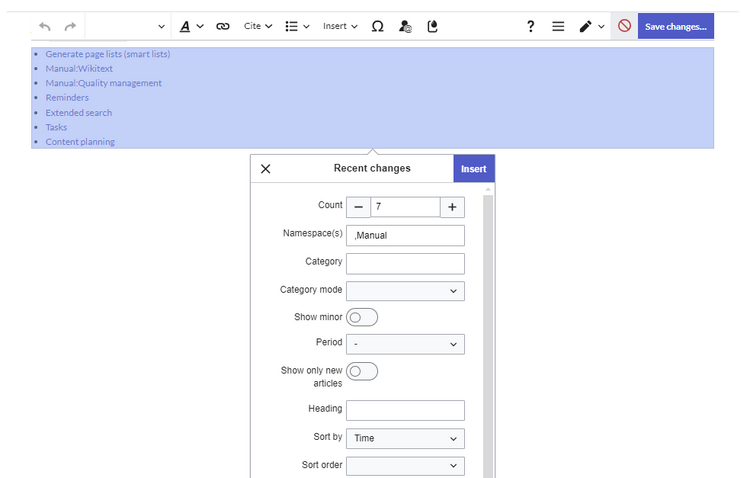
In source edit mode, the smartlist tag (not the recentchanges tag!) additionally accepts the parameter mode with the following values:
- mode=stablepages
- mode=whatlinkshere
Parameters
The SmartList inspector allows to set the following parameters:
| Label | Parameter | Values | Description |
|
Count |
count | number |
The number of articles to be shown. Default value: 5 |
|
Namespace(s) |
ns | number or name |
Only articles from given namespace will be listed. The namespaces can be entered by IDs or by names. Several namespaces can be separated with commas: ns="0,2,5" or ns="Help,User,Test". Default: All namespaces are included. Note: Only content namespaces are included in the list. |
|
Category |
cat | name |
Only articles from given category will be listed. Selecting several categories is not possible. Default: All categories. |
|
Category mode |
catmode | AND, OR |
Show pages if they are in at least one of the categories (OR) or show pages if they are tagged with all categories (AND). |
|
Show minor |
minor | true, false |
Minor changes (changes marked with an "m" in the recent changes) will not be listed. Default: Minor changes are listed. |
|
Period |
period | -, month, week, day |
Only changes within given period are shown. Default: No limit is set (full 90 days are shown). |
|
Show only new articles |
new | true, false |
Only new pages will be listed. Default: All pages are shown |
| Heading | heading | text | Adds a heading above the list |
| Sort by | sort | Title, Time | Sort results by title or by latest edited. |
| Sort order | order | asc, desc | Ascending or descending sort order. |
|
Trim |
trim | number |
Long article names are not cropped. Default: The title is cut off after 30 characters. |
|
Show text |
showtext | true, false |
With this option, a line of the article contents will be shown alongside the title. |
|
Trim text |
trimtext | number |
"trimtext" sets the number of characters of an article's content shown. This is only relevant when showtext="true"). Note: trimtext="0" is not possible. |
| Show namespaces | showns | true, false | If true, the namespace prefix is shown with the page names. |
| Number with text | numwithtext | number | Anzahl der Artikel die mit Einführungstext angezeigt werden sollen. Nur effektiv wenn showtext=true |
| Meta | meta | true | The username and date for the last edit are shown. |
| Target | target | - | Obsolete |
|
Exclude namespace(s) |
excludens | number or name |
Articles from given namespaces will not be shown. The namespaces can be entered by IDs or by names (comma-separated). Default: All namespaces are included. |
Wikitext editing
Here you see a syntax example with some parameters. These can only be added in source edit mode.
15 of the pages from the category ISO9001 that were changed in the last 90 days are displayed in alphabetical order.
<bs:smartlist sort="title" cat="ISO9001" count="15" heading="Pages about ISO 9001" / >
If the approval feature is activated, the list can be set to include the latest approved pages (instead of edited pages:
<bs:smartlist period="week" sort=" time" showns="0" mode="stablepages" count="8" />
Alternatively, the smartlist can also display a list of pages that link to a wiki page. The corresponding page name is specified as target:
<bs:smartlist mode="whatlinkshere" target="Main Page" />
Newbies
The tag <bs:newbies /> shows recently registered wiki users.
The list can be inserted as the content droplet "New users". v4.3+
Parameters
| Label | Parameter | Values | Description |
|
Count - count |
The number of users to be shown; the default value is 10. |
Example in wikicode
<bs:newbies count="7"/>
Toplist
This tag shows a list of the most visited pages.
The list can be inserted as the content droplet "Most visited pages". v4.3+
Parameters
| Label | Paramter | Values | Description |
|---|---|---|---|
|
Count |
count | number |
The number of articles to be shown; the default value is 10. |
|
Namespaces |
ns | text, text |
Only articles from these namespace will be shown. You can put several namespaces here, separated by commas. |
|
Category |
cat | text, text |
Only articles from this category will be shown. You can put several categories here, separated by commas. |
|
Period |
period | month, alltime |
The period that should be used. The default is alltime. |
Example in wikicode
<bs:toplist count="7" ns="Help|QM" />