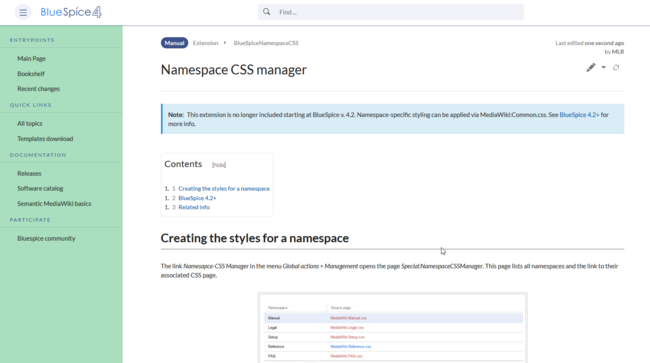No edit summary |
No edit summary |
||
| (One intermediate revision by the same user not shown) | |||
| Line 1: | Line 1: | ||
{{DISPLAYTITLE:Namespace CSS manager}} | {{DISPLAYTITLE:Namespace CSS manager}} | ||
{{ | |||
{{BSVersion|bsvFrom=|bsvTo=4.1|bsvFeature=}} | |||
==Creating the styles for a namespace== | ==Creating the styles for a namespace== | ||
| Line 28: | Line 29: | ||
[[File:Manual:namespace styling.png|alt=Namespace-specific styling|center|thumb|650x650px|Namespace-specific styling]] | [[File:Manual:namespace styling.png|alt=Namespace-specific styling|center|thumb|650x650px|Namespace-specific styling]] | ||
{{Box Links-en|Topic1=[[Reference:BlueSpiceNamespaceCSS]]|Topic3=https://www.mediawiki.org/wiki/Help:Namespaces|Topic2=[[Reference:BlueSpiceNamespaceManager]]}} | {{Box Links-en|Topic1=[[Reference:BlueSpiceNamespaceCSS]]|Topic3=https://www.mediawiki.org/wiki/Help:Namespaces|Topic2=[[Reference:BlueSpiceNamespaceManager]]}} | ||
{{translation}} | |||
__FORCETOC__ | __FORCETOC__ | ||
[[Category:Customization]] | [[Category:Customization]] | ||
[[Category:CSS]] | [[Category:CSS]] | ||
Latest revision as of 11:31, 26 July 2022
Creating the styles for a namespace
The link Namesapce-CSS Manager in the menu Global actions > Management opens the page Special:NamespaceCSSManager. This page lists all namespaces and the link to their associated CSS page.
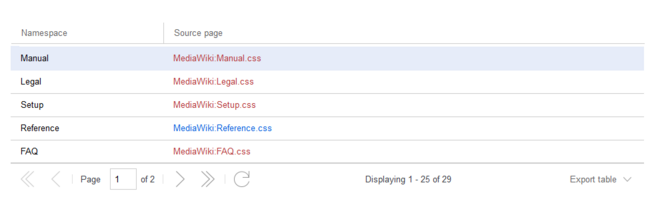
To add or overwrite the styles for a namesapce:
- Click on the source page link for the namespace.
- Enter your CSS-code directly in this page. Example: MediaWiki:User_css affects all pages in the namespace User.
- Save the page and review your changes on the pages in the affected namespace.
BlueSpice 4.2+
To apply specific styling to a namespace, you have to apply it directly in the page MediaWiki:Common.css.
For example, to apply a different navigation background color to the namespace Manual:
- Go to the Namespace manager page, to find the id of the namespace:
- Go to MediaWiki:Common.css and add the namespace id as a css class to your style:
.ns-3002 #sb-pri-cnt {background: #A9DFBF} /* give the namespace 3002 a green navigation background*/