Users can customize their personal navigation menu. The mega menu can be opened by clicking on the profile picture in the top toolbar.
The user menu consists of two sections: Customizable links and Personal tools. Only the customizable links can be edited.
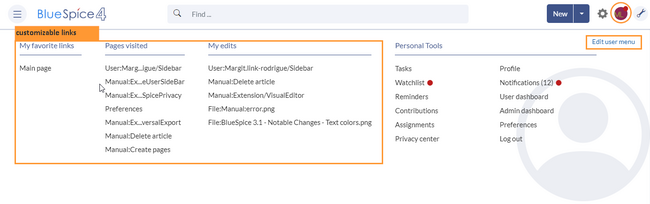
By default, the menu shows the following information:
- Pages visited (widget PAGESVISITED)
- My edits (widget YOUREDITS)
These widgets can be removed individually when a user customizes the sidebar.
Visual edit mode
In the user menu, Click Edit user menu to switch to edit mode.
To edit the NavMenu item:
- Click the icon for opening the edit dialog. (1)
- Click Edit Node.
- Enter the text for your menu header. In a multilingual wiki, you can also enter a message key.
Adding links in source editing mode
The syntax used to define the sidebar corresponds to the main navigation. Entries starting with a single star ("*") create menu headings or sections while entries with two stars ("**") create links.
* My favourite pages ** [[Wiki_Page1|Label]] ** [External_Page2 Label]
The sidebar can contain multiple sections. Also, users can use widgets to display predefined lists of pages, as described above. Widgets should be inserted as sections (with one star), like:
* WATCHLIST * My custom section ** [[Page1]] ...