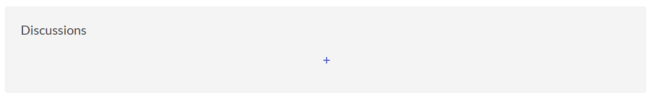MediaWiki provides a discussion page for each content page in the wiki. This allows users to coordinate any questions, changes or ideas regarding a wiki page "behind the scenes". BlueSpice 4 has a slightly different discussions concept which does not use the actual talk page content, but relies on the extension BlueSpiceSocialTopics instead.
Configuration
Administrators should check the setting for automatic Talk-page creation. To provide a seamless user experience, the setting "Automatically create all discussion pages" should be activated in the Config manager. This ensures that a user is not redirected to the talk page first for saving it to the wiki before the actual discussion topic can be created.
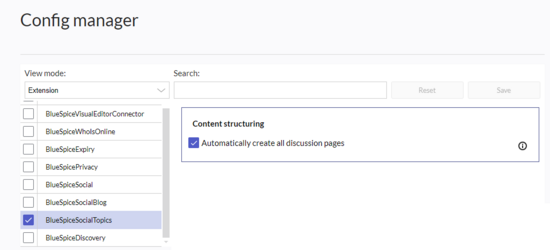
Adding a discussion topic
Discussions about a page are listed directly below the page content on the wiki page itself.
When a user starts the first discussion topic for the page, the wiki still generates a corresponding "Talk"-page. This means that when the first discussion is added to the page Main Page, the page Talk:Main_Page is also created. It shows the same discussion topics that are shown below the page content itself. Because of this duplication, the BlueSpice 4 skin Discovery does not show a direct link to the discussion page anywhere on the content page. (If a link should be shown on pages in a specific namespace for example, this could be achieved with the extension HeaderFooter).
Configuration
To create the first discussion topic on a page: