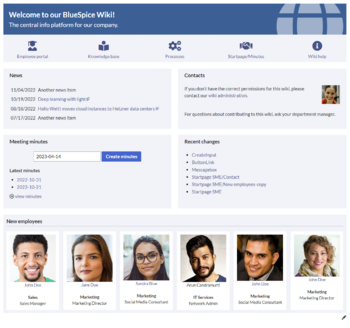This template provides a good starting layout for the homepage of the wiki for a small or medium-sized company.
Importing the template
Importing the template
The import file is included in the archive file Startpage SME.zip. Unpack the zip file first.
On the page Special:Import follow these steps:
- Select file and choose Startpage SME.xml.
- Enter an Interwiki prefix. Since this field is required, simply add hw (for hallowelt).
- Keep the selection Import to default locations.
- Click Upload file... .
The template is now available in your wiki.
Pages included in the import
The xml import creates the following files in your wiki:
- Help:Startpage SME
- Help:Startpage SME/Banner
- Help:Startpage SME/Contact
- Help:Startpage SME/Iconnav (Needs Bootstrap icons until BlueSpice 4.2; see more info below)
- Help:Startpage SME/New employees
- Help:Startpage SME/Blog (Works only in BlueSpice pro! Replace contents as needed)
- Help:Startpage SME/Minutes
- Help:Startpage SME/Recent changes
- Minutes
- MediaWiki:Dpl-parserfunc-tracking-category
- MediaWiki:Dpl-tag-tracking-category
- Template:Banner
- Template:Banner/styles.css
- Template:Dropdown
- Template:Employee
- Template:Employee/styles.css
- Template:Startpage/styles.css
How to use this template
See Startpage templates for general information about usages. Also read the info below for help with this particular template.
Icons
This template has been created to work with BlueSpice 4.3 (Release in June 2023). If you use this template earlier, you either need to install Extension:FontAwesome or replace the source content of the page Startpage SME/Iconnav with Bootstrap icons.
{{Image cards/start|cardsize=}}
{{Image cards|iconname=bi bi-people-fill|label=Employee portal|imglink=Main Page}}
{{Image cards|iconname=bi bi-book-fill|label=Knowledge base|imglink=Main Page}}
{{Image cards|iconname=bi bi-gear-fill|label=Processes|imglink=Main Page}}
{{Image cards|iconname=bi bi-clock-fill|label=Minutes|imglink=Main Page}}
{{Image cards|iconname=bi bi-info-circle-fill|label=Wiki help|imglink=Main Page}}
{{Image cards/end}}
Sections of Startpage SME
| Section | Subpage | Content type | Description |
|---|---|---|---|
| Banner | Banner | Template | The banner parameters are described on the Banner download page. |
| Iconnav | Iconnav | Template | The icon nav uses FontAwesome icons out of the box. Up to BlueSpice 4.2, those are not included as an extension. In this case they have to be replaced with Bootstrap Icons or an external reference to FontAwesome has to be added to MediaWiki:Common.css (if allowed by the security policies of the company). The parameters and links to the icon libraries are described on the Image cards download page. |
| Announcements | Blog | Timeline parser function | Simple wiki table. To add or remove news, just edit the table. |
| Contacts | Contact | Text,
|
Content can be edited directly on the page. Double-click on the profile image tag to change the user name for the contact avatar. |
| Meeting minutes | Minutes | <inputbox>-tag, <dpl>- tag, subpages query
|
The meeting minutes are created via an InputBox. They are created as subpages of a Minutes page in the main namespace. |
| Recent changes | Recent changes | <smartlist>-tag
|
The smartlist tag is used by default. You can choose any other way of creating page lists. |
| New employees | New employees | Template | Employees can be shown with their user images or custom uploaded images. Links go to the profile page or, alternatively, to a custom wiki page. The template parameters are described on the Employees download page. |