No edit summary Tag: 2017 source edit |
No edit summary Tag: 2017 source edit |
||
| Line 1: | Line 1: | ||
{{Textbox|boxtype=note|header=|text=Starting with BlueSpice 4.4, it is possible to [[Manual:Extension/SimpleTasks|create tasks]] by default. Therefore, importing this template is no longer necessary.|icon=yes}} | |||
<div class="downloadarea"> | <div class="downloadarea"> | ||
<span class="getButton">[[Media:HW-Action points.zip|Download]]</span><br /><br /> | <span class="getButton">[[Media:HW-Action points.zip|Download]]</span><br /><br /> | ||
Latest revision as of 12:44, 2 April 2024
Download
Action points on a page:
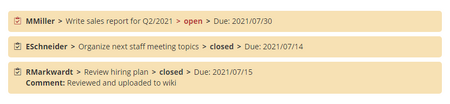
All open action points in the wiki:

This template creates action points that can be included on meeting minutes or other wiki pages. In addition, an overview page of all open tasks is included.
It requires SemanticMediaWiki ( included in BlueSpice pro).
Importing the template
The import file is included in the archive file HW-Action points.zip. Unpack the zip file first.
On the page Special:Import follow these steps:
- Select file and choose HW-Action points.xml.
- Enter an Interwiki prefix. Since this field is required, simply add hw (for hallowelt).
- Keep the selection Import to default locations.
- Click Upload file... .
The template is now available in your wiki.
Pages included in the import
The xml import creates the following files in your wiki:
- Template:Action points
- Template:Action points/styles.css
- Action points list(Page in the main namespace)
- Property:Ap-duedate
- Property:Ap-name
- Property:Ap-status
- Property:Ap-description
Using the template
- Add the template from the VisualEditor insert-dialog.
- Fill in the form fields as needed.
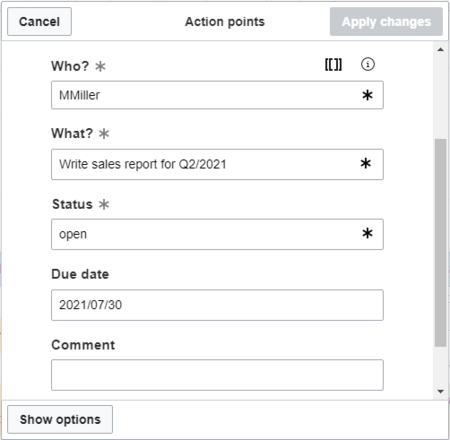
| Input field | Description |
|---|---|
| Who? | Person that needs to complete the task. Pulls up the wiki users, but entering any name is possible. |
| What? | Task description |
| Status | open or closed. |
| Due date | Date, should be entered as YYYY/MM/DD |
| Comment | Use for any additional information. The idea is to provide a closing comment. |
Task overview list
The included page "Action points list" shows all open tasks. It uses SMW to display a table of all open action points in the wiki, but can be easily adjusted to filter by namespace or subpages (to filter out meeting minutes, for example).
