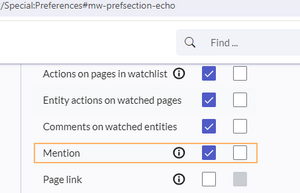No edit summary Tag: 2017 source edit |
No edit summary Tag: 2017 source edit |
||
| Line 1: | Line 1: | ||
{{BSVersion|bsvFrom=4.4|bsvFeature= | {{BSVersion|bsvFrom=4.4|bsvFeature=AtMentions }} | ||
To directly address a user on a page, you can mention that user. A mention is then shown as a specially formatted name. It can be used [[Manual:Extension/SimpleTasks|in combination with a task and date]] to create a task item for the mentioned user. | To directly address a user on a page, you can mention that user. A mention is then shown as a specially formatted name. It can be used [[Manual:Extension/SimpleTasks|in combination with a task and date]] to create a task item for the mentioned user. | ||
Latest revision as of 09:19, 7 December 2023
To directly address a user on a page, you can mention that user. A mention is then shown as a specially formatted name. It can be used in combination with a task and date to create a task item for the mentioned user.
What are mentions?
If you mention a user on a page, the user's name is inserted as a mention-item.
To mention a user:
- Select the Mention menu item in the editor toolbar or type
@in visual editing mode.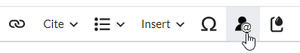
The "mention" menu item - Enter a user name. The mention is added to the page.
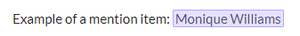
User mention on the page.
The user is notified of the mention, because it creates a link to the user's profile page. Users can change their notification settings for mentions in their preference. By default, users get in-wiki notifications, but no e-mail notifications.