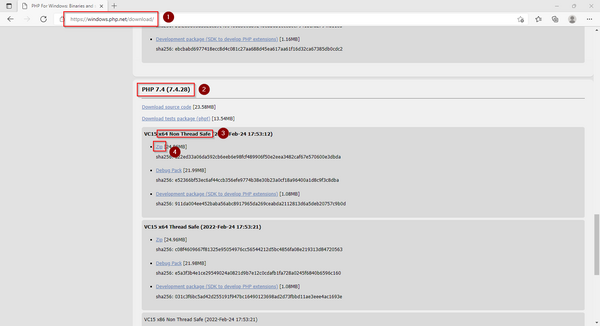m (1 revision imported) |
No edit summary |
||
| Line 2: | Line 2: | ||
{{Hint|file=icon_required.png|text= | {{Hint|file=icon_required.png|text=The source code of BlueSpice is based on the scripting language "PHP". It must be installed on your server in order to operate BlueSpice. The steps listed here are required.}} | ||
{{Hint|file=hint.png|text=PHP | {{Hint|file=hint.png|text=PHP is not installed with a "classic installation package" but the sources are downloaded and integrated into IIS via the [[Setup:Installation_Guide/System_Preparation/Windows/PHP_Manager|PHP Manager]] that you installed in the previous step.}} | ||
==Download== | ==Download== | ||
{{Hint|file=hint.png|text= | {{Hint|file=hint.png|text=The content of this section refers to external sources and is current at the time of writing this documentation. We cannot guarantee how long these sources will remain unchanged. Please let us know if you notice any discrepancies to the information provided here.}} | ||
[ | '''Open''' the [https://windows.php.net/download/ officical download page for Windows auf php.net] (1). | ||
'''Find''' the currently most recent version 7.4.x (2) 64-bit Non Thread Safe (3) and '''download''' it (4): | |||
[[File:Setup:systempreparation_php_01.png|border|center|600px|PHP 01|link=Special:FilePath/Setup:systempreparation_php_01.png]] | |||
<span style="color: rgb(51, 51, 51)">Follow the download instructions.</span> | |||
{{Hint|file=hint.png|text= | |||
== | |||
== | {{Hint|file=hint.png|text=Please note that BlueSpice is not compatible with PHP 8.x at this time.}} | ||
== | |||
== | {{Hint|file=hint.png|text=In the following steps, we use PHP-Version 7.4.28 which only serves as an example for the latest version 7.4.x that is available at the time of your download.}} | ||
== | ==Unpacking the zip-archive== | ||
==Setting the environment variable== | |||
==Checking the environment variable== | |||
==Configuring IIS for PHP== | |||
==Next step== | |||
<span style="color: rgb(51, 51, 51)">If you have successfully completed all of the above steps, go to the next step:</span> [[Setup:Installation_Guide/System_Preparation/Windows/MariaDB|MariaDB]]. | |||
Revision as of 11:02, 9 March 2022
| The source code of BlueSpice is based on the scripting language "PHP". It must be installed on your server in order to operate BlueSpice. The steps listed here are required. |
| PHP is not installed with a "classic installation package" but the sources are downloaded and integrated into IIS via the PHP Manager that you installed in the previous step. |
Download
| The content of this section refers to external sources and is current at the time of writing this documentation. We cannot guarantee how long these sources will remain unchanged. Please let us know if you notice any discrepancies to the information provided here. |
Open the officical download page for Windows auf php.net (1).
Find the currently most recent version 7.4.x (2) 64-bit Non Thread Safe (3) and download it (4):
Follow the download instructions.
| In the following steps, we use PHP-Version 7.4.28 which only serves as an example for the latest version 7.4.x that is available at the time of your download. |
Unpacking the zip-archive
Setting the environment variable
Checking the environment variable
Configuring IIS for PHP
Next step
If you have successfully completed all of the above steps, go to the next step: MariaDB.