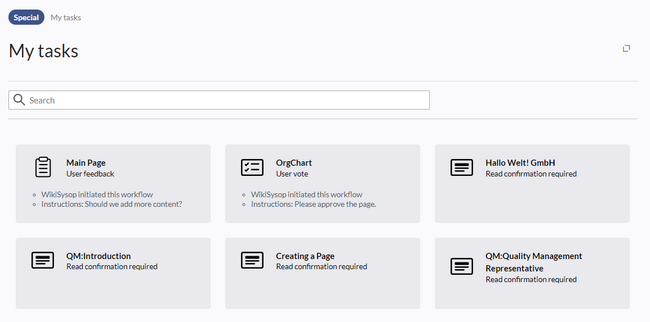No edit summary Tag: 2017 source edit |
No edit summary Tag: 2017 source edit |
||
| Line 11: | Line 11: | ||
*The task list shows [[Manual:Extension/Workflows|workflow tasks]] and pending [[Manual:Extension/BlueSpiceReadConfirmation|read confirmations]]. | *The task list shows [[Manual:Extension/Workflows|workflow tasks]] and pending [[Manual:Extension/BlueSpiceReadConfirmation|read confirmations]]. | ||
*Tasks can be directly [[Manual:Extension/ | *Tasks can be directly [[Manual:Extension/SimpleTasks|created on a page]].{{Bsvs|bsvFrom=4.4}} | ||
*When new tasks exist, a red notification icon in the user menu alerts the user. | *When new tasks exist, a red notification icon in the user menu alerts the user. | ||
*Each task card leads to the wiki page that is linked to the task. | *Each task card leads to the wiki page that is linked to the task. | ||
[[File:my tasks.png|alt=Special page "My tasks"|center|thumb|650x650px|Special page "My tasks"]] | [[File:my tasks.png|alt=Special page "My tasks"|center|thumb|650x650px|Special page "My tasks"]] | ||
Revision as of 13:00, 5 December 2023
| Overview | |||
|---|---|---|---|
| Description: | Provides the special page "My tasks" | ||
| State: | stable | Dependency: | MediaWiki |
| Developer: | Hallo Welt! | License: | - |
| Type: | MediaWiki | Category: | Personalization |
| Edition: | BlueSpice pro, BlueSpice Farm"BlueSpice Farm" is not in the list (BlueSpice free, BlueSpice free (deactivated), BlueSpice pro, BlueSpice pro (deactivated), BlueSpice farm, BlueSpice farm (deactivated), BlueSpice cloud, BlueSpice cloud (deactivated)) of allowed values for the "BSExtensionInfoEdition" property., BlueSpice Cloud"BlueSpice Cloud" is not in the list (BlueSpice free, BlueSpice free (deactivated), BlueSpice pro, BlueSpice pro (deactivated), BlueSpice farm, BlueSpice farm (deactivated), BlueSpice cloud, BlueSpice cloud (deactivated)) of allowed values for the "BSExtensionInfoEdition" property. | ||
| Version: | |||
The new overview page “My Tasks” (Special:My_tasks) allows users to view their upcoming tasks in the wiki. The special page can be reached via the user menu under Personal Tools> Tasks.
- The task list shows workflow tasks and pending read confirmations.
- Tasks can be directly created on a page. v4.4+
- When new tasks exist, a red notification icon in the user menu alerts the user.
- Each task card leads to the wiki page that is linked to the task.