No edit summary Tag: 2017 source edit |
No edit summary |
||
| (6 intermediate revisions by 2 users not shown) | |||
| Line 1: | Line 1: | ||
{{DISPLAYTITLE: | {{DISPLAYTITLE:NotifyMe}}Registered wiki users receive notifications for a variety of changes to the wiki. Users can subscribe to different types of notifications. | ||
Registered wiki users receive notifications for a variety of changes to the wiki. Users can subscribe to different types of notifications. | |||
== Automatically generated notifications == | == Automatically generated notifications == | ||
[[File:notif subscr default excerpt.png|alt=default subscriptions set in the user preferences|thumb|[[File:youtube-icon.png|alt=YouTube icon|left|22x22px]][https://youtu.be/UojRGLmDTwM Notifications subscriptions (4:55 min.)] | | <span class="youtubelink">[[File:notif subscr default excerpt.png|alt=default subscriptions set in the user preferences|thumb|[[File:youtube-icon.png|alt=YouTube icon|left|22x22px]][https://youtu.be/UojRGLmDTwM YouTube: Notifications subscriptions (4:55 min.)] |360x360px|link=https://youtu.be/UojRGLmDTwM]]</span>Some notifications are not dependent on a subscription and are always automatically sent to users. These include: | ||
* [[Manual:Extension/BlueSpiceReminder|Reminders]]: Your reminders are due in one week or today | * [[Manual:Extension/BlueSpiceReminder|Reminders]]: Your reminders are due in one week or today | ||
| Line 15: | Line 12: | ||
* Reverted changes via the page history by other users | * Reverted changes via the page history by other users | ||
* Changes to your wiki permissions and other administrative events | * Changes to your wiki permissions and other administrative events | ||
== Events without notifications == | == Events without notifications == | ||
The following events do not trigger notifications: | The following events do not trigger notifications: | ||
| Line 32: | Line 27: | ||
# '''Switch''' to the tab ''Notifications''. | # '''Switch''' to the tab ''Notifications''. | ||
# '''Click''' the ''Add'' button. | # '''Click''' the ''Add'' button. | ||
#'''Create''' your notification subscription. See below for [[Manual:Extension/ | #'''Create''' your notification subscription. See below for [[Manual:Extension/NotifyMe#Options|selecting the options]]. | ||
#'''Click''' ''Done'' to save your new notification set.[[File:notification edit subscription set.png|center|thumb|550x550px|alt=Dialog box for adding a subscription|Subscription settings]] | #'''Click''' ''Done'' to save your new notification set.[[File:notification edit subscription set.png|center|thumb|550x550px|alt=Dialog box for adding a subscription|Subscription settings]] | ||
{{Textbox|boxtype=note|header=A note for wiki administrators:|text=If you are an administrator and need to monitor the entire wiki, it is more efficient to habitually check the overview pages that show all changes in the wiki (e.g., the pages for ''Recent changes'' or the ''Quality overview'' page for the approval status of all pages) That way, you can avoid beeing flooded with notifications.|icon=yes}} | {{Textbox|boxtype=note|header=A note for wiki administrators:|text=If you are an administrator and need to monitor the entire wiki, it is more efficient to habitually check the overview pages that show all changes in the wiki (e.g., the pages for ''Recent changes'' or the ''Quality overview'' page for the approval status of all pages) That way, you can avoid beeing flooded with notifications.|icon=yes}} | ||
| Line 38: | Line 33: | ||
=== Options === | === Options === | ||
{| class="wikitable" | {| class="wikitable" | ||
!Setting | ! style="" |Setting | ||
!Description | ! style="" |Description | ||
|- | |- | ||
|Receive notifications for | | style="" |Receive notifications for | ||
| | | style="" | | ||
* '''Book:''' if pages change in a book. To get notifiied about multiple namespaces, you need to create separate subscriptions. | * '''Book:''' if pages change in a book. To get notifiied about multiple namespaces, you need to create separate subscriptions. | ||
* '''Namespace:''' if pages change in a namespace. To get notifiied about multiple namespaces, you need to create separate subscriptions.'''Namespace:''' if pages change in a namespace. To get notifiied about multiple namespaces, you need to create separate subscriptions. | * '''Namespace:''' if pages change in a namespace. To get notifiied about multiple namespaces, you need to create separate subscriptions.'''Namespace:''' if pages change in a namespace. To get notifiied about multiple namespaces, you need to create separate subscriptions. | ||
| Line 49: | Line 44: | ||
* '''Assigned pages:''' if pages change that are on your [[Manual:Extension/BlueSpicePageAssignments|assignments]] list. | * '''Assigned pages:''' if pages change that are on your [[Manual:Extension/BlueSpicePageAssignments|assignments]] list. | ||
|- | |- | ||
|Type of notifications | | style="" |Type of notifications | ||
| | | style="" | | ||
* '''Low-frequency:''' | * '''Low-frequency:''' | ||
** create / move / delete page | ** create / move / delete page | ||
| Line 62: | Line 57: | ||
** page expiry | ** page expiry | ||
|- | |- | ||
|Delivery method | | style="" |Delivery method | ||
|By default, notifications appear in the wiki itself. If you want to get email notifications as well, you need to activate the email checkbox. | | style="" |By default, notifications appear in the wiki itself. If you want to get email notifications as well, you need to activate the email checkbox. | ||
|} | |} | ||
== List of events that trigger notifications == | |||
{{Icon|bi bi-arrow-right-circle|||}} [[Manual:Extension/NotifyMe/triggers|View event triggers]] | |||
==Viewing notifications== | ==Viewing notifications== | ||
| Line 95: | Line 93: | ||
* MediaWiki:SingleNotification.mail | * MediaWiki:SingleNotification.mail | ||
* MediaWiki:DigestNotification.mail | * MediaWiki:DigestNotification.mail | ||
{{Icon|bi bi-arrow-right-circle|||}} [[Manual:Extension/ | {{Icon|bi bi-arrow-right-circle|||}} [[Manual:Extension/NotifyMe/Email layout|How to customize the notification email layout]] | ||
{{translation}} | {{translation}} | ||
[[Category:Personalization]] | [[Category:Personalization]] | ||
__FORCETOC__ | __FORCETOC__ | ||
Latest revision as of 06:45, 14 May 2025
Registered wiki users receive notifications for a variety of changes to the wiki. Users can subscribe to different types of notifications.
Automatically generated notifications
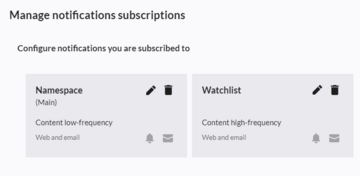

Some notifications are not dependent on a subscription and are always automatically sent to users. These include:
- Reminders: Your reminders are due in one week or today
- Read confirmation requests: You have a new read confirmation request
- Mentions and tasks: Another user mentioned you or a new task was assigned to you
- Workflow notifications: A workflow you initiated has finished or you have a new workflow task
- Page assignment changes: Someone assigned you to a page or removed your page assignment.
Note: Users are not automatically notified about changes on pages to which they are assigned. Assigned users have to subscribe to be notified. - Changes to your user page by other users
- Reverted changes via the page history by other users
- Changes to your wiki permissions and other administrative events
Events without notifications
The following events do not trigger notifications:
- own edits
- page revisions that are marked as "minor edit"
Subscribing to notifications
In addition to automatic notifications, you can subscribe to additional notifications. These custom notification sets are meant to inform you about very specific events in a single context (for example: page approvals in a particular namespace).
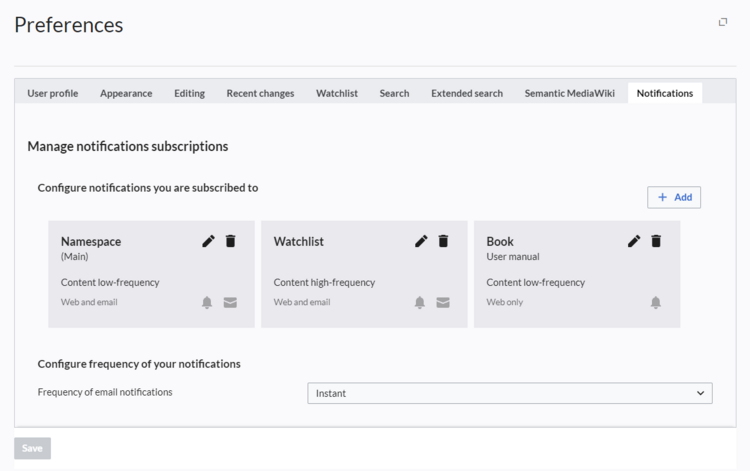
To subscribe to a notification set:
- Click on Preferences in your user menu.
- Switch to the tab Notifications.
- Click the Add button.
- Create your notification subscription. See below for selecting the options.
- Click Done to save your new notification set.
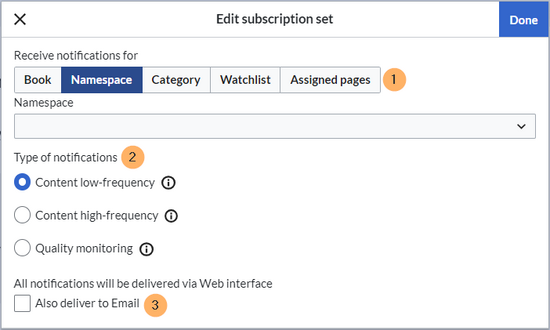
Subscription settings
Options
| Setting | Description |
|---|---|
| Receive notifications for |
|
| Type of notifications |
|
| Delivery method | By default, notifications appear in the wiki itself. If you want to get email notifications as well, you need to activate the email checkbox. |
List of events that trigger notifications
Viewing notifications
If a user has unread notifications, the bell symbol in the top toolbar shows the number of new notifications. Clicking the notification symbols opens a mega menu with the 10 most recent notifications.

At the end of the notifications is a link to view all notifications. This link opens the Notification center.
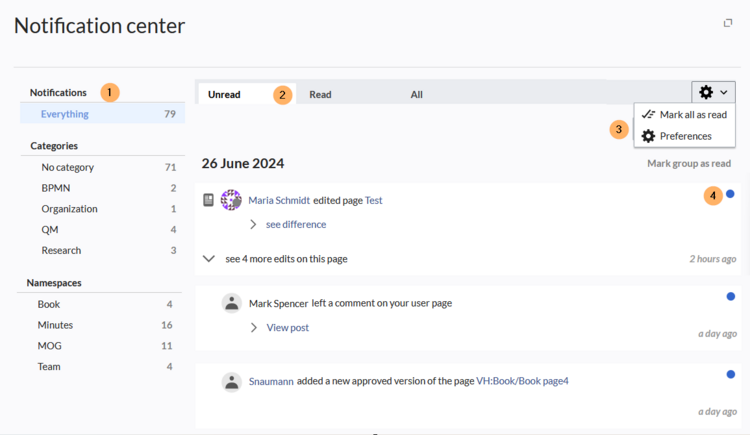
The following features are available in the Notification center:
1 - Notifications filter: The filter lists notifications by category or namespace.
2 - Status tab: You can view unread notifications as well as read notifications or all notifications.
3 - Preferences: Here you can clear the unread notifications list or go to your user preferences to update your notification subscriptions.
4 - Notification: Clicking on the filled-in blue notification marker will mark a notification as read.
Customizing the notification emails
By default, the emails use the settings from the page Special:FlexiSkin. If your wiki does not have active FlexiSkin settings, the standard template uses the BlueSpice Logo and default colors.
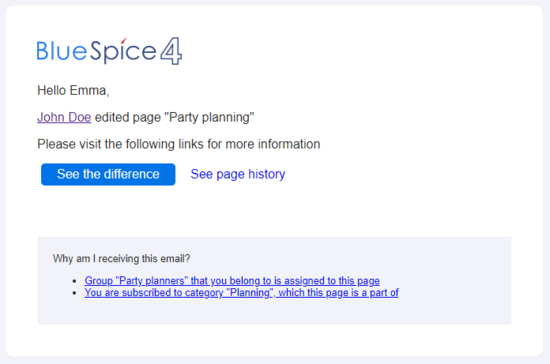
You can customize the content and design of the default email layout directly in the wiki. This requires changes to the following three pages:
- MediaWiki:Wrapper.mail
- MediaWiki:SingleNotification.mail
- MediaWiki:DigestNotification.mail