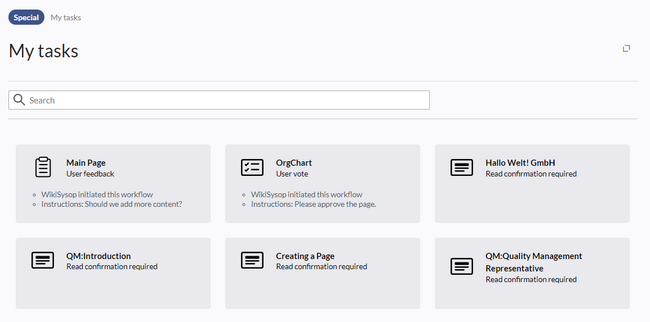No edit summary Tag: 2017 source edit |
m Text replacement - "BlueSpice Cloud" to "BlueSpice cloud" |
||
| (2 intermediate revisions by the same user not shown) | |||
| Line 4: | Line 4: | ||
|developer=Hallo Welt! | |developer=Hallo Welt! | ||
|type=MediaWiki | |type=MediaWiki | ||
|edition=BlueSpice pro, BlueSpice | |edition=BlueSpice pro, BlueSpice farm, BlueSpice cloud | ||
|compatible=MediaWiki | |compatible=MediaWiki | ||
|category=Personalization | |category=Personalization | ||
| Line 11: | Line 11: | ||
*The task list shows [[Manual:Extension/Workflows|workflow tasks]] and pending [[Manual:Extension/BlueSpiceReadConfirmation|read confirmations]]. | *The task list shows [[Manual:Extension/Workflows|workflow tasks]] and pending [[Manual:Extension/BlueSpiceReadConfirmation|read confirmations]]. | ||
*Tasks can be directly [[Manual:Extension/ | *Tasks can be directly [[Manual:Extension/SimpleTasks|created on a page]].{{Bsvs|bsvFrom=4.4}} | ||
*When new tasks exist, a red notification icon in the user menu alerts the user. | *When new tasks exist, a red notification icon in the user menu alerts the user. | ||
*Each task card leads to the wiki page that is linked to the task. | *Each task card leads to the wiki page that is linked to the task. | ||
[[File:my tasks.png|alt=Special page "My tasks"|center|thumb|650x650px|Special page "My tasks"]] | [[File:my tasks.png|alt=Special page "My tasks"|center|thumb|650x650px|Special page "My tasks"]] | ||
Latest revision as of 09:50, 7 June 2024
| Overview | |||
|---|---|---|---|
| Description: | Provides the special page "My tasks" | ||
| State: | stable | Dependency: | MediaWiki |
| Developer: | Hallo Welt! | License: | - |
| Type: | MediaWiki | Category: | Personalization |
| Edition: | BlueSpice pro, BlueSpice farm, BlueSpice cloud | ||
| Version: | |||
The new overview page “My Tasks” (Special:My_tasks) allows users to view their upcoming tasks in the wiki. The special page can be reached via the user menu under Personal Tools> Tasks.
- The task list shows workflow tasks and pending read confirmations.
- Tasks can be directly created on a page. v4.4+
- When new tasks exist, a red notification icon in the user menu alerts the user.
- Each task card leads to the wiki page that is linked to the task.