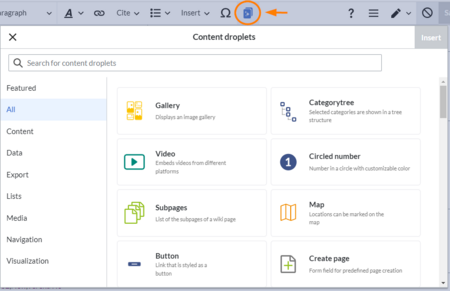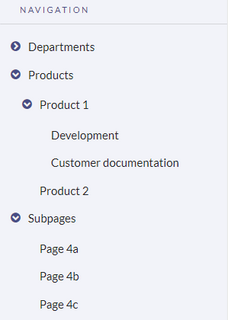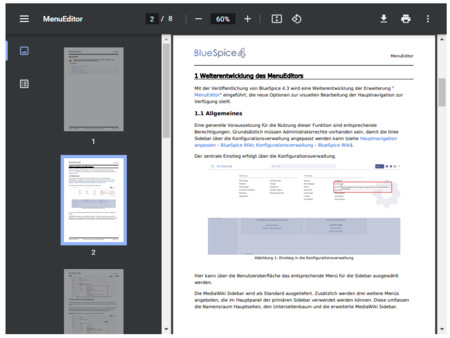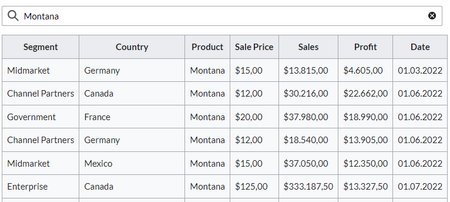No edit summary |
Monique Gähl (talk | contribs) No edit summary |
||
| (27 intermediate revisions by 2 users not shown) | |||
| Line 1: | Line 1: | ||
{{Featurepage|featured= | {{Featurepage|featured=false|featuredesc=BlueSpice 4.3 has been released. Read about the notable changes now.|featurestart=07/19/2023}} | ||
__TOC__ | |||
== | ==Releases== | ||
{{#ask: [[Release::4.3]] | {{#ask: [[Release::4.3]] | ||
| Line 12: | Line 12: | ||
|default=There have been no patch releases so far. | |default=There have been no patch releases so far. | ||
}} | }} | ||
==Introduction== | |||
Release date: 06/29/2023 | |||
BlueSpice 4.3 is a minor release | |||
The code base was updgraded to '''MW 1.39.''' | |||
=== Compatibility === | |||
* supports '''PHP 8.2''' | |||
* LDAP, Simple SAMLphp, OpenIDConnect : Upgraded to be compatible with '''PluggableAuth 6/7''' | |||
==New Features== | ==New Features== | ||
| Line 19: | Line 31: | ||
!Screenshot | !Screenshot | ||
|- | |- | ||
! Content Droplets | |||
|We are introducing ''Content droplets'' as a convenient way to insert special content in a wiki page. This includes tags, parser functions, and templates. The feature replaces the "Magic words" menu item of the Visual Editor. | |||
| | |||
{{Icon|bi bi-question-circle||#0d6efd|0.2em}} [[Manual:Extension/ContentDroplets| | {{Icon|bi bi-question-circle||#0d6efd|0.2em}} [[Manual:Extension/ContentDroplets|Content Droplets documentation]] | ||
|[[File:droplet menu.png|link=https://en.wiki.bluespice.com/wiki/File:droplet%20menu.png|alt=screenshot of the Content droplets menu|center|thumb|450x450px|Content droplets]] | |||
|- | |||
!Enhanced Menu Editor | |||
| | | | ||
The main navigation can now contain hierarchical links. In addition, 4 configurations of the sidebar are possible. | |||
{{Icon|bi bi-question-circle||#0d6efd|0.2em}} [[Manual:Extension/MenuEditor|Menu Editor documentation]] | |||
|[[File:Enhanced sidebar.png|center|thumb|320x320px|Enhanced Sidebar]] | |||
|- | |- | ||
!PDF Embed | |||
| | |It is now possible to embed a PDF viewer in wiki pages. It is contained in the Content Droplets menu for easy access. | ||
{{Icon|bi bi-question-circle||#0d6efd|0.2em}} | |||
|[[File: | {{Icon|bi bi-question-circle||#0d6efd|0.2em}} [[Manual:Extension/ContentDroplets|Content Droplets documentation]] | ||
|[[File:Extension PDFEmbed.png|alt=Screenshot of an embedded PDF file|center|thumb|450x450px|Extension PDFEmbed]] | |||
|- | |- | ||
!Startpage Templates | |||
| | |To support the creation of portal pages for the main page and for all other content namespaces, we now provide two startpage templates. | ||
To further support users with the design of portal pages, the renowned icon library Font Awesome is now bundled with BlueSpice. | |||
{{Icon|bi bi-question-circle||#0d6efd|0.2em}} [[Manual:Start page templates|Startpage Templates documentation]] | |||
| | |<gallery widths="170" heights="200"> | ||
File:Startpage Intranet.png|alt=Screenshot of "Startpage Intranet"|Startpage template 1 | |||
File:Startpage Team.png|alt=Screenshot of "Startpage Team"|Startpage template 2 | |||
</gallery> | |||
|- | |- | ||
!Container Filter | |||
| You can now mark sections of a page for filtering and display a filter just for the content located within these sections of the page. | |||
| | {{Icon|bi bi-question-circle||#0d6efd|0.2em}} [[Reference:ContainerFilter|Container Filter documentation]] | ||
{{Icon|bi bi-question-circle||#0d6efd|0.2em}} [[ | |[[File:ContainerFilter example.png|alt=Screenshot of a filtered table|center|thumb|450x450px|Container filter]] | ||
|[[File: | |||
|} | |} | ||
== | |||
{| class=" | ==Additional improvements== | ||
|+ | |||
*VisualEditor: the copy and paste functionality out of other applications (e.g., MS Word) has been significantly improved. | |||
*Tagging of page templates: Page templates can be categorized with tags in the Page template manager. The tags work as a filter when selecting page templates. | |||
==Added extensions (8)== | |||
{| class="contenttable" style="width:100%;" | |||
|+ | |||
!Extension | !Extension | ||
!Description | |||
!Developer | !Developer | ||
|- | |- | ||
!ContainerFilter | |||
|Allows to filter content elements within a page. | |||
|Allows | |Hallo Welt! | ||
| | |||
|- | |- | ||
!ContentDroplets | |||
| | |VisualEditor integration for inserting predefined content snippets | ||
| | |Hallo | ||
Welt! | |||
|- | |- | ||
| | !ContentStabilization | ||
|<span style="color: rgb(32, 33, 34)">Replaces the approval mechanism previously provided by the extensions FlaggedRevs / BlueSpiceFlaggedRevsConnector. The experience for the user should be seamless.</span> | |||
|Hallo Welt! | |||
| | |||
|- | |- | ||
!FontAwesome | |||
|Provides a library of icons which can be used in conjunction with the Droplet "Icon" | |||
| | |MediaWiki | ||
| | |||
|- | |- | ||
!InstanceStatus | |||
|Allows to insert a header or footer (on a page basis or on a namespace basis) in the content area of a page. | |||
|Allows | |Hallo Welt! | ||
| | |||
|- | |- | ||
!PDFEmbed | |||
|Media handler extension for PDF files. | |||
| | |MediaWiki | ||
| | |||
|- | |- | ||
!PreToClip | |||
|Copies contents of <code><nowiki><pre></nowiki></code> and <code><syntaxhightlight></code> tags into the clipboard. | |||
|< | |MediaWiki | ||
| | |||
|- | |- | ||
!SectionAnchors | |||
| | |Adds a link to headings for copying the path to the clipbard. | ||
|Hallo Welt! | |||
| | |||
|} | |} | ||
== | == Removed extensions (4)== | ||
*'''FlaggedRevs:''' Replaced with extension ''ContentStabilization'' | |||
*'''BlueSpiceDrawioConnector:''' Inntegrated into exension ''BlueSpiceDrawio'' | |||
*'''BlueSpiceFlaggedRevsConnector''': Replaced with extension ''ContentStabilization'' | |||
*'''BlueSpiceInsertMagic:''' Replaced with extension ''ContentDroplet'' | |||
== Content changes == | |||
The following content changes can affect the display of content in the wiki and may require manual adjustments: | |||
* Missing privacy pages can cause a yellow banner. This is only visible to the admin users. | |||
* The start page templates may not be able to display all styles if templates contained therein already exist in the wiki before the update. | |||
* Styles defined in templates or in MediaWiki:Common.css may no longer be applied. | |||
* The ContentDroplet icon can only be inserted in block mode. | |||
* Missing language switcher on pages whose title area is hidden.<br /> | |||
{{Icon|bi bi-arrow-right-circle|||}} [[Known issues|More infos about the content changes]] | |||
[[de:BlueSpice 4.3]] | |||
[[en:{{FULLPAGENAME}}]] | |||
Latest revision as of 12:32, 12 August 2024
Releases
| Release | Release date |
|---|---|
| 4.3.3 | October 19, 2023 |
| 4.3.2 | July 20, 2023 |
| 4.3.1 | July 20, 2023 |
| 4.3 | June 29, 2023 |
Introduction
Release date: 06/29/2023
BlueSpice 4.3 is a minor release
The code base was updgraded to MW 1.39.
Compatibility
- supports PHP 8.2
- LDAP, Simple SAMLphp, OpenIDConnect : Upgraded to be compatible with PluggableAuth 6/7
New Features
Additional improvements
- VisualEditor: the copy and paste functionality out of other applications (e.g., MS Word) has been significantly improved.
- Tagging of page templates: Page templates can be categorized with tags in the Page template manager. The tags work as a filter when selecting page templates.
Added extensions (8)
| Extension | Description | Developer |
|---|---|---|
| ContainerFilter | Allows to filter content elements within a page. | Hallo Welt! |
| ContentDroplets | VisualEditor integration for inserting predefined content snippets | Hallo
Welt! |
| ContentStabilization | Replaces the approval mechanism previously provided by the extensions FlaggedRevs / BlueSpiceFlaggedRevsConnector. The experience for the user should be seamless. | Hallo Welt! |
| FontAwesome | Provides a library of icons which can be used in conjunction with the Droplet "Icon" | MediaWiki |
| InstanceStatus | Allows to insert a header or footer (on a page basis or on a namespace basis) in the content area of a page. | Hallo Welt! |
| PDFEmbed | Media handler extension for PDF files. | MediaWiki |
| PreToClip | Copies contents of <pre> and <syntaxhightlight> tags into the clipboard.
|
MediaWiki |
| SectionAnchors | Adds a link to headings for copying the path to the clipbard. | Hallo Welt! |
Removed extensions (4)
- FlaggedRevs: Replaced with extension ContentStabilization
- BlueSpiceDrawioConnector: Inntegrated into exension BlueSpiceDrawio
- BlueSpiceFlaggedRevsConnector: Replaced with extension ContentStabilization
- BlueSpiceInsertMagic: Replaced with extension ContentDroplet
Content changes
The following content changes can affect the display of content in the wiki and may require manual adjustments:
- Missing privacy pages can cause a yellow banner. This is only visible to the admin users.
- The start page templates may not be able to display all styles if templates contained therein already exist in the wiki before the update.
- Styles defined in templates or in MediaWiki:Common.css may no longer be applied.
- The ContentDroplet icon can only be inserted in block mode.
- Missing language switcher on pages whose title area is hidden.