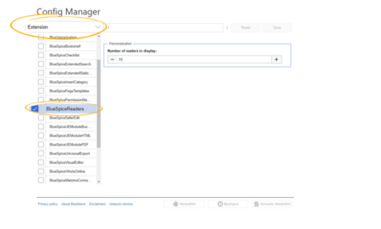hw>Mlink-rodrigue mNo edit summary |
No edit summary |
||
| (5 intermediate revisions by 2 users not shown) | |||
| Line 4: | Line 4: | ||
==Viewing the readers of a page== | ==Viewing the readers of a page== | ||
Users must have admin rights to see the readers of a page. The list of readers is shown on the page information, which can be accessed from | Users must have admin rights to see the readers of a page. The list of readers is shown on the page information, which can be accessed from the [[Manual:Extension/BlueSpiceDiscovery#Page tools|page tools.]] | ||
<br /> | <br /> | ||
[[File:Readers1a.png|thumb| | [[File:Manual:PageInformation Reader.png|link=link=Special:FilePath/Readers1a.png|alt=|center|thumb|336x336px|Readers in the page information flyout]] | ||
Admin users can also access the page ''Special:Readers/Page_Name''. This special page shows the list of all readers of a page with the date of their last visit. | Admin users can also access the page ''Special:Readers/Page_Name''. This special page shows the list of all readers of a page with the date of their last visit. | ||
<br /> | <br /> | ||
==Configuration== | ==Configuration== | ||
In the [[Manual:Extension/BlueSpiceConfigManager|Config manager]], wiki admins can change the settings for this feature. Here, the number of readers to be shown in the flyout can be changed (defaults to 10). | In the [[Manual:Extension/BlueSpiceConfigManager|Config manager]], wiki admins can change the settings for this feature. Here, the number of readers to be shown in the flyout can be changed (defaults to 10). | ||
<br /> | <br /> | ||
[[File:Readers2a.png|thumb|Configuration of BlueSpiceReaders| | [[File:Manual:Readers2a.png|alt=|center|thumb|Configuration of BlueSpiceReaders|381x381px]] | ||
{{Box Links-en|Topic1=[[Reference:BlueSpiceReaders]]}} | |||
{{Translation}} | {{Translation}} | ||
__FORCETOC__ | __FORCETOC__ | ||
[[Category:Page tools]] | [[Category:Page tools]] | ||
Latest revision as of 15:17, 20 May 2022
The extension Readers displays the readers of a wiki page.
Viewing the readers of a page
Users must have admin rights to see the readers of a page. The list of readers is shown on the page information, which can be accessed from the page tools.
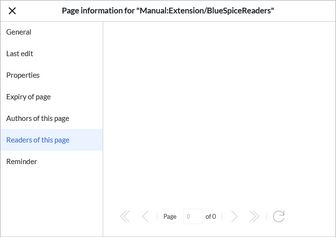
Admin users can also access the page Special:Readers/Page_Name. This special page shows the list of all readers of a page with the date of their last visit.
Configuration
In the Config manager, wiki admins can change the settings for this feature. Here, the number of readers to be shown in the flyout can be changed (defaults to 10).