To get a better overview of all templates in the wiki, you can catalog them through semantic attributes.
Steps
- Activate the feature Semantic MediaWiki for the namespace "Template" in the namespace manager.
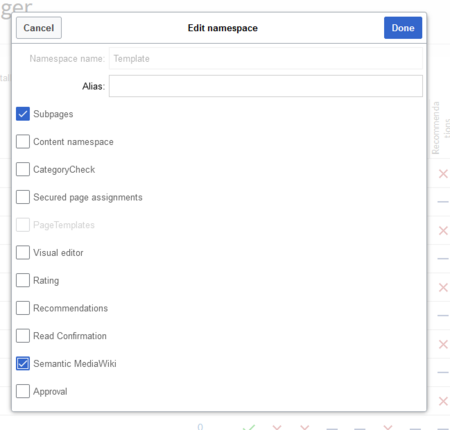
Namespace manager - Create the page Property:Is_templateType. Add the following content and save the page:
This is a property of type [[Has type::Text]].
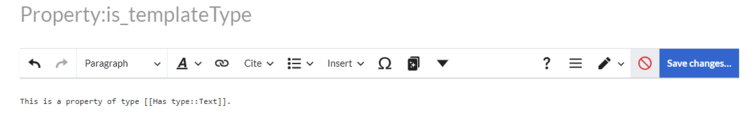
Create a property - Add the attribute with a value in source editing mode to your templates, wrapped in a
<noinclude></noinclude>tag . The<noinclude>...</noinclude>tag is required so that pages that include this template, are not cataloged as well:<noinclude>'''Property type''': [[is_templateType::General]]</noinclude>
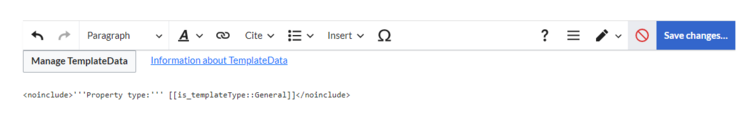
add property to a template page - Add the following SMW-query on any wiki page to create an overview that shows your cataloged templates:
{{#ask: [[is_templateType::+]] |?ist_Templatetype=Template type |mainlabel=Template |format=table |class=datatable }}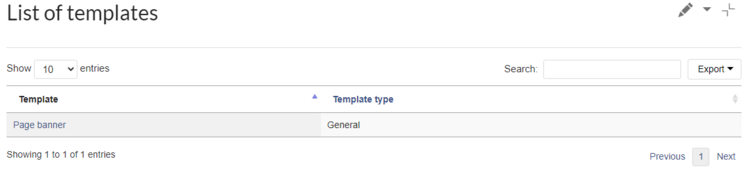
List of templates in the wiki