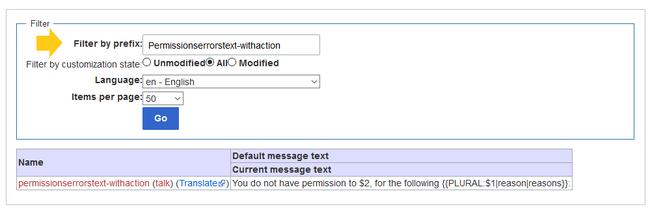The wiki contains a number of system error messages. These messages can be customized to your needs.
For example, if a wiki has a lot of visitors with anonymous read-access only, these visitors get a permissions error when they try to access a page that does not exist:
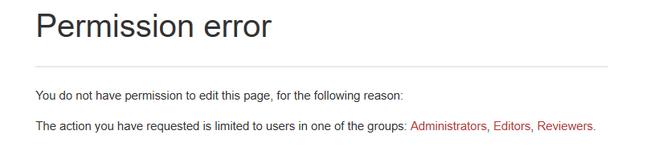
This creates the impression that a page with that name exists, but the visitor does not have sufficient rights to view the page. In reality, the page simply does not exist and a user with write-permissions could now log in and create the page.
Therefore, we want to distinguish between anonymous visitors and users with write-access and show a tailored error message.
Creating a custom 404 error page
If a page does not exist yet, you can display a custom message.
To create the message:
- Create the page MediaWiki:Noarticletext-nopermission
- Add your custom message in edit mode.
- Save the page.
- To test the message, try to access a page that does not exist.Make sure you are not logged in, because this message is displayed to anonymous users only.
How to update an error message
The text for the error pages on the wiki is stored in the form of system notifications. You can access these error messages from the page Special:AllMessages.
To find the message or the messages that are being used on a particular error page, add ?uselang=qqx or, if the url already contains a question mark, &uselang=qqx to the page url. This will expose the actual sources for the error messages on the page:
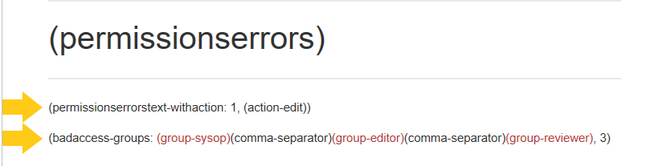
In the above example, there are two error messages on the page:
- permissionserrorstext-withaction: displays the text "You do not have permission to edit this page, for the following reason"
- badaccess-groups: displays the text "The action you have requested is limited to users in one of the groups: Administrators, Editors, Reviewers.
These pages do not actually exist, and therefore the standard text message from the database is displayed. If you want to change a message, you must first create the page.
To update a system message:
Enter the full name of the system message in the "Prefix" field of the filter: The link to the system message apears in red.
- Click on the name to create a page for this system message
- Enter your custom error message and save the page. The system message has now been customized.
- Continue to update any other system messages on the page.