Registered wiki users receive notifications for a variety of changes to the wiki. Users can subscribe to different types of notifications.
Viewing notifications
If a user has unread notifications, the bell symbol in the top toolbar shows the number of new notifications. Clicking the notification symbols opens a mega menu with the most recent notifications.
At the end of the notifications is a link to view all notifications. Clicking this link opens the Notification Center.
The following features are available:
1 - Notifications filter: The filter lists notifications by page. Clicking on a page name will only show the notifications for that page.
2 - Status tab: You can view all notifications as well as read or unread notifications.
3 - Settings menu: Here you can go to the settings page to choose the type of notifications you want to receive.
4 - Notification: Clicking on a notification will mark it as read. Alternatively, you can click the blue status icon. Read notifications are marked with a dark background and a blank status icon.
Subscribing to notifications
To receive notifications, users can subscribe to different events in the wiki in their Preferences.
The create a notification subscription:
- Click on Preferences in yourbuser menu.
- Switch to the tab Notifications.
- Click the Add button.
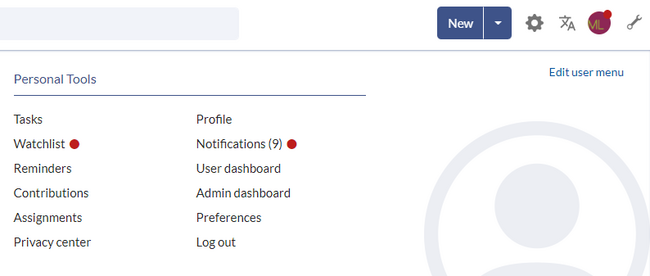
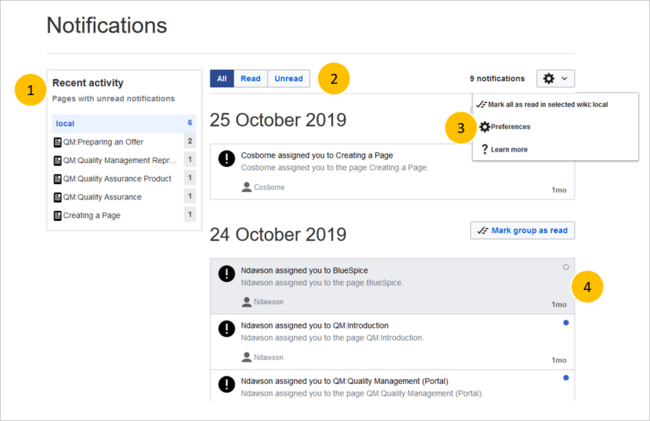
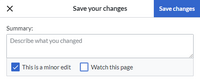
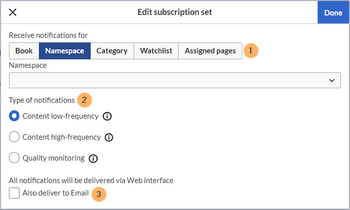
Discussions