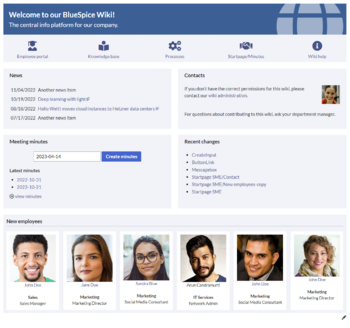This template provides a good starting layout for the homepage of the wiki for a small or medium-sized company.
Importing the template
The import file is included in the archive file HW-Startpage SME.zip. Unpack the zip file first.
On the page Special:Import follow these steps:
- Select file and choose HW-Startpage.xml.
- Enter an Interwiki prefix. Since this field is required, simply add hw (for hallowelt).
- Keep the selection Import to default locations.
- Click Upload file... .
The template is now available in your wiki.
Pages included in the import
The xml import creates the following files in your wiki:
- Help:Startpage SME
- Help:Startpage SME/Banner
- Help:Startpage SME/Contact
- Help:Startpage SME/Iconnav
- Help:Startpage SME/New employees
- Help:Startpage SME/News
- Help:Startpage SME/Minutes
- Help:Startpage SME/Recent changes
- Minutes
- MediaWiki:Dpl-parserfunc-tracking-category
- MediaWiki:Dpl-tag-tracking-category
- Template:Banner
- Template:Banner/styles.css
- Template:Dropdown
- Template:Employee
- Template:Employee/styles.css
- Template:Startpage/styles.css
Using the template
- Add the template from the VisualEditor insert-dialog.
- Fill in the form fields as needed.
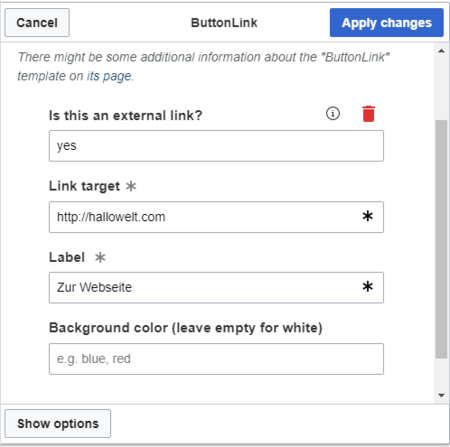
Settings
| Input field | Description |
|---|---|
| Is this an external link? | yes = the link target starts with http:// or https://
Leave blank for internal wiki page |
| Link target | Name of the wiki page or the website |
| Label | Label shown on the button |
| Background color | Possible button colors: red, blue (leave blank for white) |