Adding a droplet to a page
To add a droplet to a page:
- Click the Content droplets icon in the editor toolbar or type
<<. - Search for a droplet name in the search bar of the droplets menu or browse the droplets by category.
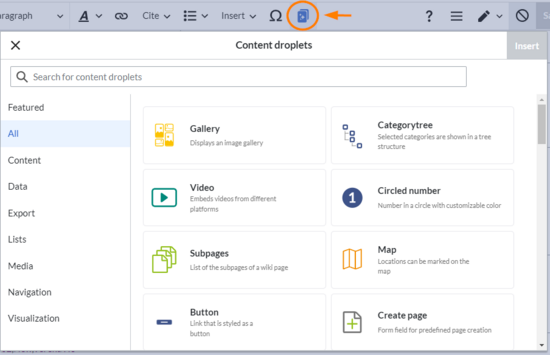
- Select a droplet
- Click Insert.
Based on the type of droplet, you can continue with configuring the droplet as needed.
List of droplets
View examples of droplets outputs.