The extension Reminder allows users to keep track of pages by creating reminders for a particular date. By default, the wiki sends out a notification one week before and on the day that was set in the reminder.
Setting a reminder
To create a reminder, click Set reminder in the page tools.
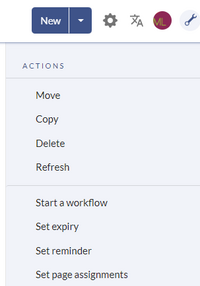
A dialog window opens. After entering the reminder data, the reminder is saved after clicking Done.
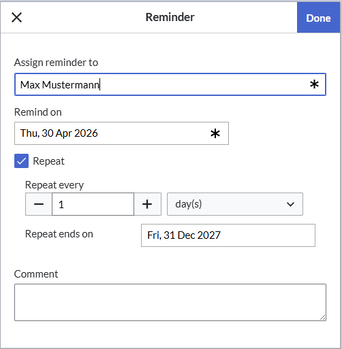
My reminders
Users can view and manage a list of their own reminders. The list can be loaded in the following ways.
- In the editing dialog (see image above) via the My reminders button.
- Via the User menu > Personal Tools > Reminders.
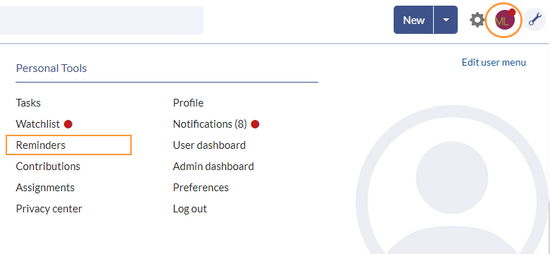
Here, reminders can be edited (wrench icon) or deleted (x icon).
My reminders
The page Special:Reminder/USER_NAME shows the reminders for the currently logged-in user. It has the same functionality as "Manage reminders", just in the scope of the current user.