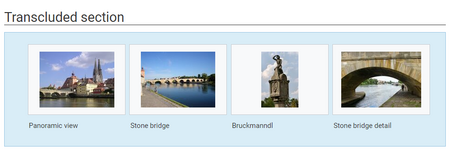No edit summary Tag: 2017 source edit |
No edit summary Tag: 2017 source edit |
||
| Line 1: | Line 1: | ||
<div class="downloadarea"> | <div class="downloadarea"> | ||
<span class="getButton">[[Media:HW- | <span class="getButton">[[Media:HW-sectiontransclusion.zip|Download]]</span> | ||
[[File:HW-transclusion.png|450x450px]] | [[File:HW-transclusion.png|450x450px]] | ||
| Line 9: | Line 9: | ||
On the page ''Special:Import'' follow these steps: | On the page ''Special:Import'' follow these steps: | ||
#'''Select file''' and choose ''HW- | #'''Select file''' and choose ''HW-sectiontransclusion.xml''. | ||
#'''Enter''' an Interwiki prefix. Since this field is required, simply add ''hw'' (for hallowelt). | #'''Enter''' an Interwiki prefix. Since this field is required, simply add ''hw'' (for hallowelt). | ||
#'''Keep''' the selection ''Import to default locations''. | #'''Keep''' the selection ''Import to default locations''. | ||
Revision as of 08:54, 5 February 2024
This template creates a page banner that you can include on portal pages, for example. You can see an example here in the Helpdesk on the topic pages, e.g, quality assurance.
Importing the template
The import file is included in the archive file HW-transclusion-en.zip. Unpack the zip file first.
On the page Special:Import follow these steps:
- Select file and choose HW-sectiontransclusion.xml.
- Enter an Interwiki prefix. Since this field is required, simply add hw (for hallowelt).
- Keep the selection Import to default locations.
- Click Upload file... .
The template is now available in your wiki.
Pages included in the import
The xml import creates the following files in your wiki:
- Template:Transclusion
- Template:Transclusion/styles.css
Using the template
- Add the template from the VisualEditor insert-dialog.
- Fill in the form fields as needed.
| Input field | Description |
|---|---|
| Page to transclude into this document | Page name of the page containing the section (including the namespace prefix if the page is not in the main namespace). |
| Page section | Heading of the section you want to transclude. If a section contains sub-headings, these are included up to the next heading at the same level of the section. |
| Color style | If you want to apply a background color, you can select one here. Choices are: blue, green, grey, red, yellow |
| Background | If you don't like any of the color styles, you can enter your own color in hex format (e.g. # cce6ff). |
| Border | Creates a border color. Apply only when you use a custom background color instead of the color style (which already uses its own border color). |
| Padding | Distance from box to box content. Default value: 20px. You can set this to any other pixel-value or simple enter 0 for now padding. |