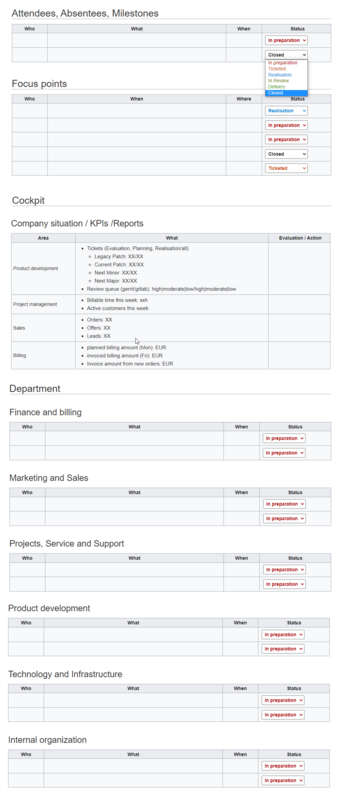Created page with "<div class="downloadarea"> <span class="getButton">Download</span> 800x800px</div> Page template for Ma..." Tag: 2017 source edit |
No edit summary Tag: 2017 source edit |
||
| Line 17: | Line 17: | ||
The form-based template is now available in your wiki. | The form-based template is now available in your wiki. | ||
==Pages included in the import | ==Pages included in the import== | ||
*Template:JF Status/en | *Template:JF Status/en | ||
Latest revision as of 14:48, 10 February 2022
Page template for Management meetings.
Importing the template
The import file is included in the archive file HW-minutes-management.zip. Unpack the zip file first.
On the page Special:Import follow these steps:
- Select file and choose HW-minutes-management.xml.
- Enter an Interwiki prefix. Since this field is required, simply add hw (for hallowelt).
- Keep the selection Import to default locations.
- Click Upload file... .
The form-based template is now available in your wiki.
Pages included in the import
- Template:JF Status/en
- Template:Meeting minutes/styles.css
- Template:Meeting minutes Management
Using the template
You can define this template as a page template in your wiki if you have administrator rights. If you have also downloaded the general template for team meeting minutes, you can also define this template to be preloaded as such a team template.