m (username removed) (log details removed) |
No edit summary |
||
| (3 intermediate revisions by the same user not shown) | |||
| Line 1: | Line 1: | ||
The page | The page ''Special:Pages'' provides an A-Z index of all pages in the wiki. The pages are organized by namespace. | ||
== Entrypoint "Pages" == | == Entrypoint "Pages" == | ||
By default, the Pages link is located in the main navigation of the wiki in the link group Entrypoints. | By default, the Pages link is located in the main navigation of the wiki in the link group Entrypoints. | ||
[[File:entrypoints.png|alt=entrypoints section of the main navigation with 5 links |center|thumb|201x201px|Entrypoint links]] | |||
Administrators have the option to [[Manual:Extension/BlueSpiceConfigManager#BlueSpiceDiscovery|deactivate this link in the | Administrators have the option to [[Manual:Extension/BlueSpiceConfigManager#BlueSpiceDiscovery|deactivate this link in the configuration manager]]. | ||
If your wiki does not | If your wiki does not show this link, you can simply load the page ''Special:Pages'' or add this link to your own [[Manual:Extension/BlueSpiceUserSidebar|user menu]]. | ||
Clicking on the link opens the A-Z index of pages in the main namespace. | |||
[[File:pages4-5.png|alt=Special Page "Pages" default view|center|thumb|750x750px|All pages]] | [[File:pages4-5.png|alt=Special Page "Pages" default view|center|thumb|750x750px|All pages]] | ||
| Line 21: | Line 24: | ||
== Configuration == | == Configuration == | ||
Clicking on the configuration icon ({{Icon|fas fa-gear|||middle}}) allows you to set the following options: | Clicking on the configuration icon ({{Icon|fas fa-gear|||middle}}) allows you to set the following options: | ||
[[File:allpages config.png|alt=configuration menu with all options selected and corresponding elements highlighted on page|center|thumb|550x550px|Configuration]] | |||
* '''Show talk namespaces:''' If your wiki uses the [[mediawikiwiki:Manual:Namespace#Subject_and_talk_namespaces|discussion pages]], you can see the talk (=discussion) namespaces in addition to your wiki's content namespaces. | |||
* '''Show non content namespaces:''' If you want to see the pages in the [[mediawikiwiki:Manual:Namespace#Built-in_namespaces|built-in MediaWiki namespaces]] (for example, the namespace ''Template'' or ''Form'') or any custom namespaces that are not configured to be content namespaces, you need to activate this option. | |||
* '''Show redirects:''' [[Manual:Redirects|Redirect]] pages are hidden by default. This option allows you to see all redirect pages in a namespace as well. The redirect pages are marked with an arrow symbol after the page name. | |||
== Special page PrefixIndex == | |||
The original Special'':AllPages'' page is redirected to this custom view and so it is no longer possible for general users or admins to access the built-in view. If you still want to see a flat list of all pages in a namespace with their subpages and with redirect pages, you can use the page ''Special:PrefixIndex''. | |||
[[de:Handbuch:Spezialseiten/Seiten]] | |||
Latest revision as of 09:38, 19 July 2024
The page Special:Pages provides an A-Z index of all pages in the wiki. The pages are organized by namespace.
Entrypoint "Pages"
By default, the Pages link is located in the main navigation of the wiki in the link group Entrypoints.
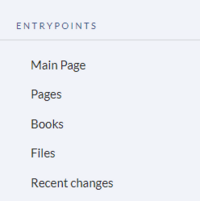
Administrators have the option to deactivate this link in the configuration manager.
If your wiki does not show this link, you can simply load the page Special:Pages or add this link to your own user menu.
Clicking on the link opens the A-Z index of pages in the main namespace.
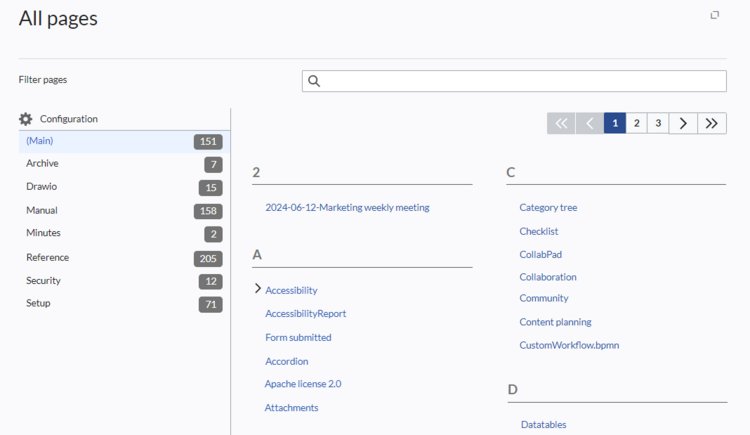
Filter
The filter field at the top of the page allows to find pages in the currently selected namespace. The filter is not case-sensitive.
General functionality
- If a page has subpages, you can click on the angle bracket in front of the name to expand the subpages.
- Hovering over a page name displays an info icon and a star icon.
- info icon: opens the page information dialog box to get general information / statistics about the page.
- star icon: clicking the star icon allows to add a page to your watchlist. A solid star means that the page is on your watchlist. An empty star means that the page is currently not on your watchlist.
Configuration
Clicking on the configuration icon () allows you to set the following options:
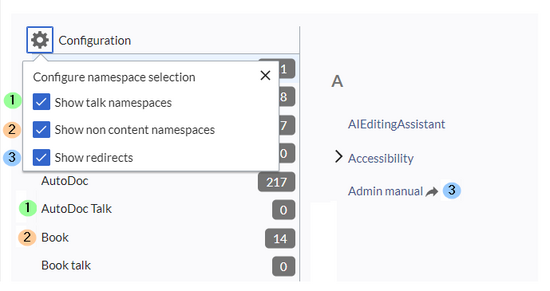
- Show talk namespaces: If your wiki uses the discussion pages, you can see the talk (=discussion) namespaces in addition to your wiki's content namespaces.
- Show non content namespaces: If you want to see the pages in the built-in MediaWiki namespaces (for example, the namespace Template or Form) or any custom namespaces that are not configured to be content namespaces, you need to activate this option.
- Show redirects: Redirect pages are hidden by default. This option allows you to see all redirect pages in a namespace as well. The redirect pages are marked with an arrow symbol after the page name.
Special page PrefixIndex
The original Special:AllPages page is redirected to this custom view and so it is no longer possible for general users or admins to access the built-in view. If you still want to see a flat list of all pages in a namespace with their subpages and with redirect pages, you can use the page Special:PrefixIndex.