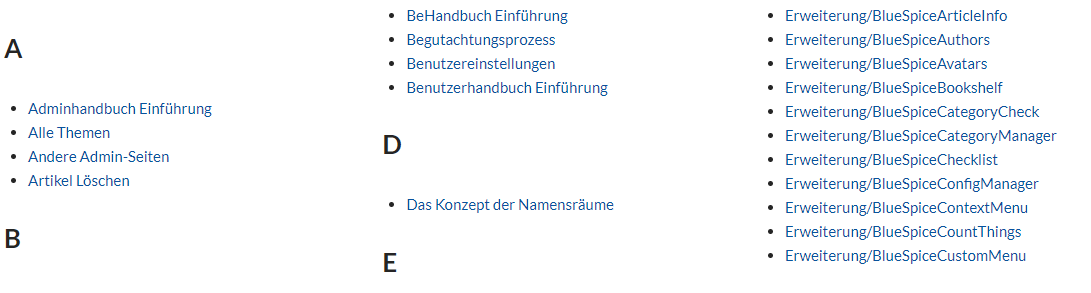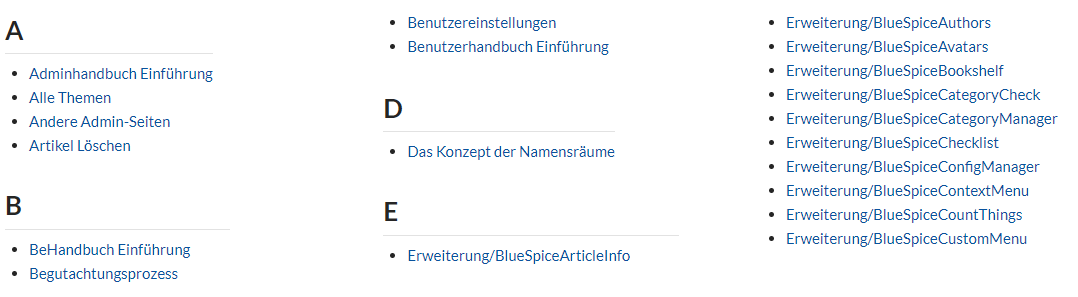No edit summary Tag: 2017 source edit |
No edit summary |
||
| (8 intermediate revisions by 2 users not shown) | |||
| Line 3: | Line 3: | ||
==Examples== | ==Examples== | ||
You can view a documentation of all selection criteria and formatting options at [https:// | You can view a documentation of all selection criteria and formatting options at [https://dpl3.wikitide.org/wiki/Main_Page the extension's documentation wiki]. | ||
This help page contains some typical examples as well as a | This help page contains some typical examples as well as a list of common parameters and their values. | ||
==Transcluding page sections== | ===Transcluding page sections=== | ||
To display a section of one wiki page on another page, provide the page name (title) and the section header (include) as parameters: | To display a section of one wiki page on another page, provide the page name (title) and the section header (include) as parameters: | ||
<syntaxhighlight lang="text"> | <syntaxhighlight lang="text"> | ||
| Line 25: | Line 25: | ||
}} | }} | ||
</syntaxhighlight> | </syntaxhighlight> | ||
Example: Display the subpages of the page ''VisualEditor'' | Example: Display the subpages of the page ''VisualEditor'' in the namespace ''Manual'' in a 1-column layout:<syntaxhighlight lang="text"> | ||
{{#dpl: | {{#dpl: | ||
|titlematch=VisualEditor/% | |titlematch=VisualEditor/% | ||
| Line 32: | Line 32: | ||
|replaceintitle=/VisualEditor\//, | |replaceintitle=/VisualEditor\//, | ||
|columns=1 | |columns=1 | ||
|mode= | |mode=unordered | ||
|rowcolformat=width=100% | |rowcolformat=width=100% | ||
}} | }} | ||
</syntaxhighlight> | </syntaxhighlight> | ||
<span><br /></span> | |||
'''Output:''' | '''Output:''' | ||
| Line 49: | Line 49: | ||
|rowcolformat=width=100% | |rowcolformat=width=100% | ||
}} | }} | ||
If you want to limit the output to the first level of subpages, you can add:<syntaxhighlight lang="text"> | |||
|nottitlematch={{PAGENAME}}/%/% | |||
</syntaxhighlight> | |||
| Line 70: | Line 74: | ||
}} | }} | ||
===== Category format ===== | |||
<syntaxhighlight lang="text"> | |||
<div class="dplcategory"> | |||
{{#dpl: | |||
|namespace=Manual | |||
|includesubpages=true | |||
|shownamespace=false | |||
|mode=category | |||
|ordermethod=titlewithoutnamespace | |||
}} | |||
</div> | |||
</syntaxhighlight> | |||
<span><span /><span /><span /><br /></span>'''Output:''' | |||
[[File:DynamicPageList3 categoryoutput.png|alt=Category format|1091x1091px]] | |||
If the sorting letters are displayed at the end of a column, the display can be improved by inserting css declarations on the page ''MediaWiki:Common.css'' :<syntaxhighlight lang="css"> | |||
/*dpl column layout - avoid header orphans */ | |||
.dplcategory {-webkit-column-count:3;column-count:3;} | |||
.dplcategory .mw-category .mw-category-group {display:block} | |||
.dplcategory .mw-category-group {margin:0 2em 2em 2em;} | |||
.dplcategory .mw-category-group h3 {break-after:avoid} | |||
.dplcategory .mw-category-group h3 {margin:0 0 0.3em; border-bottom:1px solid #e2e2e2} | |||
</syntaxhighlight>'''Improved output:''' | |||
[[File:DynamicPageList3 categoryformatwithcss.png|alt=category format with css|1078x1078px]] | |||
==== Category layout ==== | |||
===Selecting pages by category=== | ===Selecting pages by category=== | ||
<syntaxhighlight lang="text"> | <syntaxhighlight lang="text"> | ||
{{#dpl: | {{#dpl: | ||
|category= | |category=Editing | ||
|addcategories | |addcategories=true | ||
|includesubpages=true | |includesubpages=true | ||
|shownamespace=false | |shownamespace=false | ||
| Line 84: | Line 122: | ||
Output: | Output: | ||
{{#dpl: | {{#dpl: | ||
|category= | |category=Editing | ||
|addcategories | |addcategories =true | ||
|includesubpages=true | |includesubpages=true | ||
|shownamespace=false | |shownamespace=false | ||
|count=5 | |count=5 | ||
|ordermethod=title | |ordermethod=title | ||
|mode=ordered | |mode=ordered | ||
}} | }} | ||
| Line 108: | Line 145: | ||
}} | }} | ||
<span><br /></span> | |||
<span><br /></span> | |||
==List of common parameters== | ==List of common parameters== | ||
===Criteria for page selection=== | ===Criteria for page selection=== | ||
{| class="wikitable" style="width:100%;" | {| class="wikitable" style="width:100%;" | ||
!Parameter | ! style="" |Parameter | ||
!Syntax | ! style="" |Syntax | ||
! style="width:380px;" |Description | ! style="width:380px;" |Description | ||
|- | |- | ||
|category | | style="" |category | ||
|''<nowiki>|category=QM|Setup...</nowiki>'' | | style="" |''<nowiki>|category=QM|Setup...</nowiki>'' | ||
| style="width:380px;" |Pages in the category QM OR Setup | | style="width:380px;" |Pages in the category QM OR Setup | ||
|- | |- | ||
| | | style="" | | ||
|''<nowiki>|category=QM&Setup&...</nowiki>'' | | style="" |''<nowiki>|category=QM&Setup&...</nowiki>'' | ||
| style="width:380px;" |Pages in the categories QM AND Setup | | style="width:380px;" |Pages in the categories QM AND Setup | ||
|- | |- | ||
| | | style="" | | ||
|''<nowiki>|category=QM|Setup...|category=Admin</nowiki>'' | | style="" |''<nowiki>|category=QM|Setup...|category=Admin</nowiki>'' | ||
| style="width:380px;" |Pages in the categories QM OR Setup, and pages in the category Admin | | style="width:380px;" |Pages in the categories QM OR Setup, and pages in the category Admin | ||
|- | |- | ||
|notcategory | | style="" |notcategory | ||
|''<nowiki>|notcategory=QM</nowiki>'' | | style="" |''<nowiki>|notcategory=QM</nowiki>'' | ||
| style="width:380px;" |Pages that are not in the category QM | | style="width:380px;" |Pages that are not in the category QM | ||
|- | |- | ||
|categoriesminmax | | style="" |categoriesminmax | ||
|''<nowiki>|category=QM|categoriesminmax=2</nowiki>'' | | style="" |''<nowiki>|category=QM|categoriesminmax=2</nowiki>'' | ||
| style="width:380px;" |Pages that are in the category QM and in at least 2 more categories | | style="width:380px;" |Pages that are in the category QM and in at least 2 more categories | ||
|- | |- | ||
| | | style="" | | ||
|''<nowiki>|category=QM|categoriesminmax=,1</nowiki>'' | | style="" |''<nowiki>|category=QM|categoriesminmax=,1</nowiki>'' | ||
| style="width:380px;" |Pages that are only in the category QM and in no other category | | style="width:380px;" |Pages that are only in the category QM and in no other category | ||
|- | |- | ||
|namespace | | style="" |namespace | ||
|''<nowiki>|namespace=</nowiki>'' | | style="" |''<nowiki>|namespace=</nowiki>'' | ||
| style="width:380px;" |Pages in the namespace (Main) | | style="width:380px;" |Pages in the namespace (Main) | ||
|- | |- | ||
| | | style="" | | ||
|''<nowiki>|namespace=Help|Manual</nowiki>'' | | style="" |''<nowiki>|namespace=Help|Manual</nowiki>'' | ||
| style="width:380px;" |Pages in the namespace Help OR Manual | | style="width:380px;" |Pages in the namespace Help OR Manual | ||
|- | |- | ||
|namespacenot | | style="" |namespacenot | ||
|''<nowiki>|namespacenot=Help</nowiki>'' | | style="" |''<nowiki>|namespacenot=Help</nowiki>'' | ||
| style="width:380px;" |Pages that are not in the namespace Help | | style="width:380px;" |Pages that are not in the namespace Help | ||
|- | |- | ||
| | | style="" | | ||
|''<nowiki>|namespacenot={{NAMESPACE}}</nowiki>'' | | style="" |''<nowiki>|namespacenot={{NAMESPACE}}</nowiki>'' | ||
| style="width:380px;" |Pages that are not in the namespace of the current wiki page | | style="width:380px;" |Pages that are not in the namespace of the current wiki page | ||
|} | |} | ||
| Line 162: | Line 199: | ||
===Output-Format=== | ===Output-Format=== | ||
{| class="wikitable" style="width:100%;" data-ve-attributes="{"style":"width:100%;"}" | {| class="wikitable" style="width:100%;" data-ve-attributes="{"style":"width:100%;"}" | ||
!Parameter | ! style="" |Parameter | ||
!Syntax | ! style="" |Syntax | ||
! style="width:380px;" data-ve-attributes="{"style":"width:380px;"}" |Description | ! style="width:380px;" data-ve-attributes="{"style":"width:380px;"}" |Description | ||
|- | |- | ||
|mode | | style="" |mode | ||
|''<nowiki>|mode=ordered</nowiki>'' | | style="" |''<nowiki>|mode=ordered</nowiki>'' | ||
| style="width:380px;" data-ve-attributes="{"style":"width:380px;"}" |Unordered list | | style="width:380px;" data-ve-attributes="{"style":"width:380px;"}" |Unordered list | ||
|- | |- | ||
| | | style="" | | ||
|''<nowiki>|mode=unordered</nowiki>'' | | style="" |''<nowiki>|mode=unordered</nowiki>'' | ||
|Numbered list | | style="" |Numbered list | ||
|- | |- | ||
| | | style="" | | ||
|<nowiki>|</nowiki>''mode=none'' | | style="" |<nowiki>|</nowiki>''mode=none'' | ||
|Line breaks | | style="" |Line breaks | ||
|- | |- | ||
| | | style="" | | ||
|<nowiki>|</nowiki>''mode=category'' | | style="" |<nowiki>|</nowiki>''mode=category'' | ||
|Pages are grouped alphabetically with a letter heading (similar to category pages) | | style="" |Pages are grouped alphabetically with a letter heading (similar to category pages) | ||
|- | |- | ||
| | | style="" | | ||
|''<nowiki>|mode=inline|inlinetext=&nbsp; &bull; &nbsp;</nowiki>'' | | style="" |''<nowiki>|mode=inline|inlinetext=&nbsp; &bull; &nbsp;</nowiki>'' | ||
|Page names are listed on the same line and separated with a bullet point | | style="" |Page names are listed on the same line and separated with a bullet point | ||
|} | |} | ||
===Sorting=== | ===Sorting=== | ||
{| class="wikitable" style="width:100%;" data-ve-attributes="{"style":"width:100%;"}" | {| class="wikitable" style="width:100%;" data-ve-attributes="{"style":"width:100%;"}" | ||
!Parameter | ! style="" |Parameter | ||
!Syntax | ! style="" |Syntax | ||
! style="width:380px;" data-ve-attributes="{"style":"width:380px;"}" |Description | ! style="width:380px;" data-ve-attributes="{"style":"width:380px;"}" |Description | ||
|- | |- | ||
|ordermethod | | style="" |ordermethod | ||
|''<nowiki>|ordermethod=title</nowiki>'' | | style="" |''<nowiki>|ordermethod=title</nowiki>'' | ||
| style="width:380px;" data-ve-attributes="{"style":"width:380px;"}" |Ordered by page (prefix+)title | | style="width:380px;" data-ve-attributes="{"style":"width:380px;"}" |Ordered by page (prefix+)title | ||
|- | |- | ||
| | | style="" | | ||
|''<nowiki>|ordermethod=titlewithoutnamespace</nowiki>'' | | style="" |''<nowiki>|ordermethod=titlewithoutnamespace</nowiki>'' | ||
|Ordered by page name independent of namespace | | style="" |Ordered by page name independent of namespace | ||
|- | |- | ||
| | | style="" | | ||
|''<nowiki>|ordermethod=counter</nowiki>'' | | style="" |''<nowiki>|ordermethod=counter</nowiki>'' | ||
|Ordered by number of page views (popularity) | | style="" |Ordered by number of page views (popularity) | ||
|- | |- | ||
| | | style="" | | ||
|''<nowiki>|ordermethod=size</nowiki>'' | | style="" |''<nowiki>|ordermethod=size</nowiki>'' | ||
|Ordered by page size | | style="" |Ordered by page size | ||
|- | |- | ||
| | | style="" | | ||
|''<nowiki>|ordermethod=firstedit</nowiki>'' | | style="" |''<nowiki>|ordermethod=firstedit</nowiki>'' | ||
|Ordered by creation date | | style="" |Ordered by creation date | ||
|- | |- | ||
| | | style="" | | ||
|''<nowiki>|ordermethod=lastedit</nowiki>'' | | style="" |''<nowiki>|ordermethod=lastedit</nowiki>'' | ||
|Ordered by last edit date | | style="" |Ordered by last edit date | ||
|- | |- | ||
| | | style="" | | ||
|''<nowiki>|ordermethod=user,firstedit</nowiki>'' | | style="" |''<nowiki>|ordermethod=user,firstedit</nowiki>'' | ||
|Ordered by author, then by creation date | | style="" |Ordered by author, then by creation date | ||
|- | |- | ||
| | | style="" | | ||
|''<nowiki>|ordermethod=user,lastedit</nowiki>'' | | style="" |''<nowiki>|ordermethod=user,lastedit</nowiki>'' | ||
|Ordered by last editor, then by last edit date | | style="" |Ordered by last editor, then by last edit date | ||
|- | |- | ||
|order | | style="" |order | ||
|''<nowiki>|order=ascending</nowiki>'' | | style="" |''<nowiki>|order=ascending</nowiki>'' | ||
|Sorted in ascending order | | style="" |Sorted in ascending order | ||
|- | |- | ||
| | | style="" | | ||
|''<nowiki>|order=descending</nowiki>'' | | style="" |''<nowiki>|order=descending</nowiki>'' | ||
|Sorted in descending order | | style="" |Sorted in descending order | ||
|} | |} | ||
===Display of meta data=== | ===Display of meta data=== | ||
{| class="wikitable" style="width:100%;" data-ve-attributes="{"style":"width:100%;"}" | {| class="wikitable" style="width:100%;" data-ve-attributes="{"style":"width:100%;"}" | ||
!Parameter | ! style="" |Parameter | ||
!Syntax | ! style="" |Syntax | ||
! style="width:380px;" data-ve-attributes="{"style":"width:380px;"}" |Description | ! style="width:380px;" data-ve-attributes="{"style":"width:380px;"}" |Description | ||
|- | |- | ||
|addcategories | | style="" |addcategories | ||
|''<nowiki>|addcategories=true</nowiki>'' | | style="" |''<nowiki>|addcategories=true</nowiki>'' | ||
| style="width:380px;" data-ve-attributes="{"style":"width:380px;"}" |Shows all categories of a page after the page name | | style="width:380px;" data-ve-attributes="{"style":"width:380px;"}" |Shows all categories of a page after the page name | ||
|- | |- | ||
|addpagecounter | | style="" |addpagecounter | ||
|''<nowiki>|category:QM|ordermethod=counter|order=descending</nowiki>'' | | style="" |''<nowiki>|category:QM|ordermethod=counter|order=descending</nowiki>'' | ||
''|addpagecounter=true|count=5'' | ''|addpagecounter=true|count=5'' | ||
|Shows the 5 most popular pages in the category QM | | style="" |Shows the 5 most popular pages in the category QM | ||
|- | |- | ||
|adduser | | style="" |adduser | ||
|''<nowiki>|category=QM|ordermethod=lastedit|adduser=true</nowiki>'' | | style="" |''<nowiki>|category=QM|ordermethod=lastedit|adduser=true</nowiki>'' | ||
|Adds the name of the last editor in front of the page name | | style="" |Adds the name of the last editor in front of the page name | ||
|- | |- | ||
|addauthor | | style="" |addauthor | ||
|''<nowiki>|category=QM|addauthor=true</nowiki>'' | | style="" |''<nowiki>|category=QM|addauthor=true</nowiki>'' | ||
|Adds the name of the original author in front of the page name. | | style="" |Adds the name of the original author in front of the page name. | ||
|}<br /> | |} | ||
== Disabling automatically generated DPL categories == | |||
This extension is creating some sometimes unwanted automatic system categories that are then displayed on each wiki page that includes a DPL parser function. | |||
<span><br /></span> | |||
To hide these categories, follow these steps: | |||
# '''Go''' to page ''Special:TrackingCategories'' in your wiki | |||
# '''Click''' on ''dpl-parserfunc-tracking-category'' in the column ''Message name'' | |||
# '''Replace''' the text ''Pages using DynamicPageList parser function not wanted'' with a dash ("-"). The category will no longer be displayed on your wiki pages. | |||
# '''Save''' the page. | |||
The system category is no longer displayed on your wiki pages. | |||
See also: https://www.mediawiki.org/wiki/Help:Tracking%20categories | |||
<span><br /></span> | |||
{{translation}} | |||
[[Category:Organization]] | [[Category:Organization]] | ||
[[Category:Customization]] | [[Category:Customization]] | ||
Latest revision as of 09:43, 30 June 2025
The extension DynamicPageList3 allows you to display lists of wiki pages on other pages. In addition, individual page sections from one wiki page can be included (=transcluded) in another page.
Examples
You can view a documentation of all selection criteria and formatting options at the extension's documentation wiki.
This help page contains some typical examples as well as a list of common parameters and their values.
Transcluding page sections
To display a section of one wiki page on another page, provide the page name (title) and the section header (include) as parameters:
{{#dpl:|title=Manual:Semantic_MediaWiki|include=#Defining attributes}}
List of subpages
The following code shows the subpages of the current page in a 3-column layout:
{{#dpl:
|titlematch={{PAGENAME}}/%
|shownamespace=false
|replaceintitle=/{{PAGENAME}}\//,
|columns=3
|mode=none
|rowcolformat=width=100%
}}
Example: Display the subpages of the page VisualEditor in the namespace Manual in a 1-column layout:
{{#dpl:
|titlematch=VisualEditor/%
|shownamespace=false
|namespace= Manual
|replaceintitle=/VisualEditor\//,
|columns=1
|mode=unordered
|rowcolformat=width=100%
}}
Output:
If you want to limit the output to the first level of subpages, you can add:
|nottitlematch={{PAGENAME}}/%/%
Selecting pages by namespace
{{#dpl:
|namespace=Manual
|includesubpages=true
|shownamespace=false
|count=5
|ordermethod=title
}}
Output:
- AI integrations - Overview
- AI integrations - Overview/FAQ
- AI integrations - Overview/Technical reference
- Admin Manual Introduction
- All topics
Category format
<div class="dplcategory">
{{#dpl:
|namespace=Manual
|includesubpages=true
|shownamespace=false
|mode=category
|ordermethod=titlewithoutnamespace
}}
</div>
Output:
If the sorting letters are displayed at the end of a column, the display can be improved by inserting css declarations on the page MediaWiki:Common.css :
/*dpl column layout - avoid header orphans */
.dplcategory {-webkit-column-count:3;column-count:3;}
.dplcategory .mw-category .mw-category-group {display:block}
.dplcategory .mw-category-group {margin:0 2em 2em 2em;}
.dplcategory .mw-category-group h3 {break-after:avoid}
.dplcategory .mw-category-group h3 {margin:0 0 0.3em; border-bottom:1px solid #e2e2e2}
Improved output:
Category layout
Selecting pages by category
{{#dpl:
|category=Editing
|addcategories=true
|includesubpages=true
|shownamespace=false
|count=5
|ordermethod=title
|mode=ordered
}}
Output:
- Create Pages . . Categories: Editing
- Create pages . . Categories: Editing
- Delete article . . Categories: Editing
- Extension/BlueSpiceCategoryCheck . . Categories: Advanced | Editing
- Extension/BlueSpiceContextMenu . . Categories: Editing
Selecting pages with specific naming patterns
{{#dpl:
|namespace=File
|titlematch=A%
|count=5
}}
Output:
- File:AIEdit prompt.png
- File:AIEditingAssistant EN thumb2.png
- File:AIedit.png
- File:AIedit configuration.png
- File:AIedit link.png
List of common parameters
Criteria for page selection
| Parameter | Syntax | Description |
|---|---|---|
| category | |category=QM|Setup... | Pages in the category QM OR Setup |
| |category=QM&Setup&... | Pages in the categories QM AND Setup | |
| |category=QM|Setup...|category=Admin | Pages in the categories QM OR Setup, and pages in the category Admin | |
| notcategory | |notcategory=QM | Pages that are not in the category QM |
| categoriesminmax | |category=QM|categoriesminmax=2 | Pages that are in the category QM and in at least 2 more categories |
| |category=QM|categoriesminmax=,1 | Pages that are only in the category QM and in no other category | |
| namespace | |namespace= | Pages in the namespace (Main) |
| |namespace=Help|Manual | Pages in the namespace Help OR Manual | |
| namespacenot | |namespacenot=Help | Pages that are not in the namespace Help |
| |namespacenot={{NAMESPACE}} | Pages that are not in the namespace of the current wiki page |
Output-Format
| Parameter | Syntax | Description |
|---|---|---|
| mode | |mode=ordered | Unordered list |
| |mode=unordered | Numbered list | |
| |mode=none | Line breaks | |
| |mode=category | Pages are grouped alphabetically with a letter heading (similar to category pages) | |
| |mode=inline|inlinetext= • | Page names are listed on the same line and separated with a bullet point |
Sorting
| Parameter | Syntax | Description |
|---|---|---|
| ordermethod | |ordermethod=title | Ordered by page (prefix+)title |
| |ordermethod=titlewithoutnamespace | Ordered by page name independent of namespace | |
| |ordermethod=counter | Ordered by number of page views (popularity) | |
| |ordermethod=size | Ordered by page size | |
| |ordermethod=firstedit | Ordered by creation date | |
| |ordermethod=lastedit | Ordered by last edit date | |
| |ordermethod=user,firstedit | Ordered by author, then by creation date | |
| |ordermethod=user,lastedit | Ordered by last editor, then by last edit date | |
| order | |order=ascending | Sorted in ascending order |
| |order=descending | Sorted in descending order |
Display of meta data
| Parameter | Syntax | Description |
|---|---|---|
| addcategories | |addcategories=true | Shows all categories of a page after the page name |
| addpagecounter | |category:QM|ordermethod=counter|order=descending
|addpagecounter=true|count=5 |
Shows the 5 most popular pages in the category QM |
| adduser | |category=QM|ordermethod=lastedit|adduser=true | Adds the name of the last editor in front of the page name |
| addauthor | |category=QM|addauthor=true | Adds the name of the original author in front of the page name. |
Disabling automatically generated DPL categories
This extension is creating some sometimes unwanted automatic system categories that are then displayed on each wiki page that includes a DPL parser function.
To hide these categories, follow these steps:
- Go to page Special:TrackingCategories in your wiki
- Click on dpl-parserfunc-tracking-category in the column Message name
- Replace the text Pages using DynamicPageList parser function not wanted with a dash ("-"). The category will no longer be displayed on your wiki pages.
- Save the page.
The system category is no longer displayed on your wiki pages.
See also: https://www.mediawiki.org/wiki/Help:Tracking%20categories