The File List is a special page that lists all files uploaded to the wiki by users. It offers an enhanced user interface and other advantages over the standard MediaWiki file list.
Accessing the file list
The "Files" link in the menu Global Actions opens the "Special:File list" page.
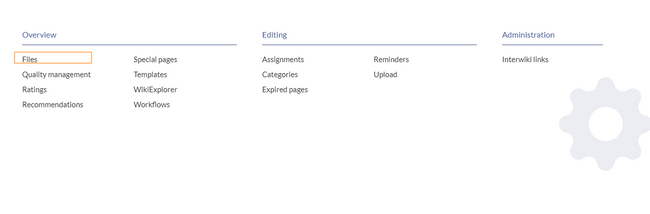
In addition to the filterable overview of all files uploaded to the wiki, new files can be uploaded directly from here.
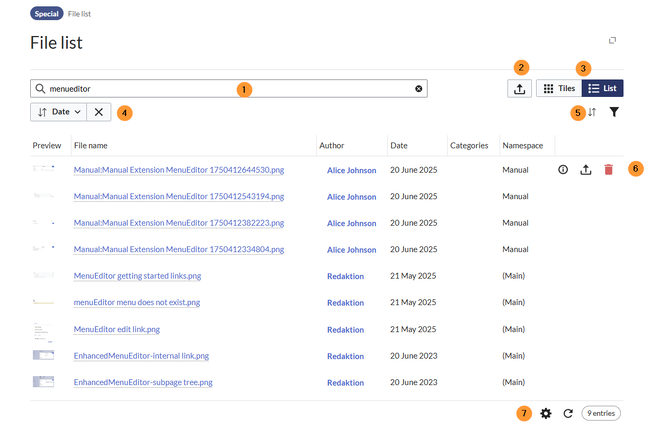
Possible Actions
Filter by file name
Enter a search term in the filter input field (see Annotation 1) to find matching file names.
Click the clear button (x symbol) in the filter field to clear the file name filter. The filter field uses auto-completion. If multiple terms are entered, the file will only be found if the file name exactly contains the entered term. Example:
The file VisualEditor-file-upload-extended.png is found with "VisualEditor-file-upload", but not with "Visual Editor upload" or "VisualEditor file" (missing hyphen).
Batch file upload
Click the "New File" button (Annotation 2) to upload one or more files to the wiki.
Change view
Click the "Tiles" button (Annotation 3) to switch to the simplified image view. Click the "List" button to return to the list view.
Sort and filter
- Sort: Click the sort button (up and down arrows icon, Annotation 5) and select one or more sort filters. Open filters have their own button (Annotation 5).
- Filter: Click the filter button (funnel icon, Annotation 5) and select one or more column filters. Open filters have their own button.
Actions on a File
The following file-specific actions are available (Annotation 6):
- Information: Click the info icon (Annotation 6) to display the file information. From here, you can also navigate to the file description page.
- Upload: Click the upload button to upload a new version of the file.
- Delete: Click the delete icon to delete the file.