This template contains a combined roll-up page for creating meeting minutes of different teams. A standard protocol page template is also included.
The template can be expanded with additional page templates for different types of meeting minutes.
Importing the template
The import file is included in the archive file HW-Minutes.zip. Unpack the zip file first.
On the page Special:Import follow these steps:
- Select file and choose HW-Minutes.xml.
- Enter an Interwiki prefix. Since this field is required, simply add hw (for hallowelt).
- Keep the selection Import to default locations.
- Click Sie Upload file... .
The template is now available in your wiki.
Pages included in the import
The xml import creates the following files in your wiki:
- Meeting minutes (in the Main namespace)
- Template:Meeting minutes
- Template:Meeting minutes/styles.css
- Template:Meeting minutes standard
Using the template
Create a namespace
Over time, you will create many pages for meeting minutes. It therefore makes sense to store them in their own namespace. We suggest that you create the "Minutes" namespace for this purpose. The template for minutes requires that this namespace is available.
If you do not want to use the "Minutes" namespace in your wiki, you can adjust the expected namespace in the file Template:Meeting minutes. To do this, change the prefix Minutes in the inputbox tag:
{{#tag:inputbox|
...
prefix=Minutes:{{{1|{{PAGENAME}}}}}/
to your own namespace, here exemplified as Your_namespace:
{{#tag:inputbox|
...
prefix=Your_namespace:{{{1|{{PAGENAME}}}}}/
To easily find and create meeting minutes, you should provide a direct link to the Minutes roll-up page in the main navigation. By default, the page Meeting minutes is located in the main namespace. You can move it to any namespace you want.
Customizing the template
Creating individual teams
Three adjustments need to be made for each team section on the main Meeting minutes page:
- The box heading with the team name.
- The team name used to create the file path for this team's minutes. This generates the main page prefix used for any meeting time for this team before the date. For example Marketing/2021-07-01.
- The page template you want to use for the team's meeting minutes. By default, there is only one template (Meeting minutes standard) for all meeting minutes. Simply create a new page in the template namespace and assign it here as a preload template for a team.
Example of a team:
<div class="block">
== My team==
{{Meeting minutes|My team|preload=Template:Meeting minutes my team}}
</div>
Result:
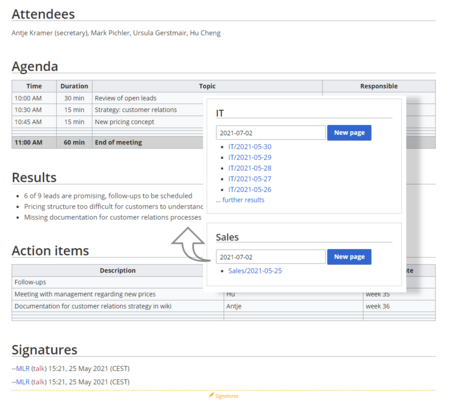
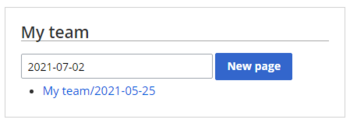
Discussions