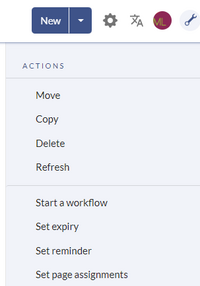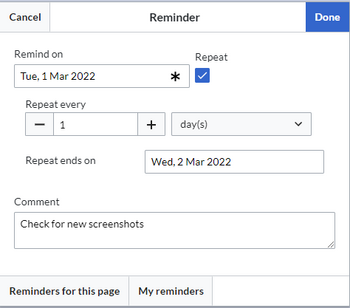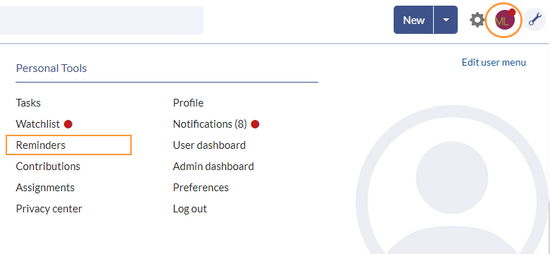(Difference between pages)
No edit summary |
(Created page with "{{DISPLAYTITLE:Reminders}} The extension '''Reminder''' allows users to keep track of pages by creating reminders for a particular date. By default, the wiki sends out a noti...") |
||
| Line 1: | Line 1: | ||
{ | {{DISPLAYTITLE:Reminders}} | ||
The extension '''Reminder''' allows users to keep track of pages by creating reminders for a particular date. By default, the wiki sends out a notification one week before and on the day that was set in the reminder. | |||
==Setting a reminder== | |||
To create a reminder, click ''Set reminder'' in the page tools. | |||
[[File:Manual:seitenwerkzeuge-EN.png|alt=Page tools|center|thumb|286x286px|Page tools]] | |||
A dialog window opens. After entering the reminder data, the reminder is saved after clicking ''Done.'' | |||
[[File:Manual:reminder-dialog-EN.png|alt=Reminder dialog window|center|thumb|350x350px|Reminder dialog window]] | |||
==My reminders== | |||
Users can view and manage a list of their own reminders. The list can be loaded in the following ways. | |||
# In the editing dialog (see image above) via the ''My reminders'' button. | |||
# Via the User menu > Personal Tools > Reminders. | |||
[[File:Manual:reminder-usermenu-EN.png|alt=User menu|center|thumb|550x550px|User menu]] | |||
Here, reminders can be edited (wrench icon) or deleted (x icon). | |||
==My reminders== | |||
The page ''Special:Reminder/USER_NAME'' shows the reminders for the currently logged-in user. It has the same functionality as "Manage reminders", just in the scope of the current user. | |||
<br />[[File:Reminder2.png|thumb|My reminders|center|650x650px|link=Special:FilePath/Reminder2.png]]{{Box Links-en|Topic1=[[Reference:BlueSpiceReminder]]}} | |||
{{Translation}} | |||
[[Category:Quality]] | |||
Revision as of 16:32, 23 February 2022
The extension Reminder allows users to keep track of pages by creating reminders for a particular date. By default, the wiki sends out a notification one week before and on the day that was set in the reminder.
Setting a reminder
To create a reminder, click Set reminder in the page tools.
A dialog window opens. After entering the reminder data, the reminder is saved after clicking Done.
My reminders
Users can view and manage a list of their own reminders. The list can be loaded in the following ways.
- In the editing dialog (see image above) via the My reminders button.
- Via the User menu > Personal Tools > Reminders.
Here, reminders can be edited (wrench icon) or deleted (x icon).
My reminders
The page Special:Reminder/USER_NAME shows the reminders for the currently logged-in user. It has the same functionality as "Manage reminders", just in the scope of the current user.
File:Reminder2.png
My reminders