|
|
| Line 1: |
Line 1: |
| {{DISPLAYTITLE:Creating page lists with DPL3}}
| | <bookshelf src="User manual" /> |
| The extension '''DynamicPageList3''' allows you to display lists of wiki pages on other pages. In addition, individual page sections from one wiki page can be included (=transcluded) in another page. | | ==The pages modell== |
| | <section begin="training" /> |
|
| |
|
| ==Examples==
| | [[File:Page modell.drawio.png|650x650px]]<section end="training" /> |
| You can view a documentation of all selection criteria and formatting options at [https://help.gamepedia.com/Extension:DPL3 Gamepedia].
| |
|
| |
|
| This help page contains some typical examples as well as a [[Manual:Extension/DynamicPageList3#List of common parameters and their values|list of common parameters and their values]].
| |
|
| |
|
| ===Transcluding page sections=== | | ===Content page=== |
| To display a section of one wiki page on another page, provide the page name (title) and the section header (include) as parameters:
| | Content pages are all editable wiki pages. They can be '''wiki pages''' that are created by all users with the goal to share information on the wiki. '''Category pages''' are created when a page was added to a category and a user subsequently saves the necessary category page. A '''file description page''' is created when a file is uploaded to the wiki. |
| <syntaxhighlight lang="text">
| |
| {{#dpl:|title=Manual:Semantic_MediaWiki|include=#Defining attributes}}
| |
| </syntaxhighlight>
| |
|
| |
|
| ===List of subpages=== | | ===Wiki page=== |
| The following code shows the subpages of the current page in a 3-column layout:
| | Wiki pages are the actual "content pages" that users create when they add information to a wiki. They can be "blank" at the beginning or based on a page template that already contains some content with a predefined structure. |
| <syntaxhighlight lang="text">
| |
| {{#dpl:
| |
| |titlematch={{PAGENAME}}/%
| |
| |shownamespace=false
| |
| |replaceintitle=/{{PAGENAME}}\//,
| |
| |columns=3
| |
| |mode=none
| |
| |rowcolformat=width=100%
| |
| }}
| |
| </syntaxhighlight>
| |
| Example: Display the subpages of the page ''VisualEditor'' in the namespace ''Manual'' in a 1-column layout:<syntaxhighlight lang="text">
| |
| {{#dpl:
| |
| |titlematch=VisualEditor/%
| |
| |shownamespace=false
| |
| |namespace= Manual
| |
| |replaceintitle=/VisualEditor\//,
| |
| |columns=1
| |
| |mode=unordered
| |
| |rowcolformat=width=100%
| |
| }}
| |
| </syntaxhighlight>
| |
|
| |
|
| | Charactersitics: |
| | <section begin="training-wikipage" /> |
|
| |
|
| '''Output:'''
| | *content is added by users |
| | *revisioned and has a version history |
| | *has an associated "Talk" page <br /> |
| | <section end="training-wikipage" /> |
|
| |
|
| {{#dpl:
| | ===Special page=== |
| |titlematch=VisualEditor/%
| | Each wiki contains a large number of special pages. These pages are built-in and not editable. All special pages are located in the pseudo-namespace "Special" and are listed on the page <code>Special:SpecialPages</code>: |
| |shownamespace=false
| | Merkmale: |
| |namespace= Manual
| | <section begin="training-specialpage" /> |
| |replaceintitle=/VisualEditor\//,
| |
| |columns=1
| |
| |mode=unordered
| |
| |rowcolformat=width=100%
| |
| }}
| |
|
| |
|
| If you want to limit the output to the first level of subpages, you can add:<syntaxhighlight lang="text">
| | *automatically created content |
| |nottitlematch={{PAGENAME}}/%/%
| | *overview pages or administrative tools |
| </syntaxhighlight>
| | <section end="training-specialpage" /> |
|
| |
|
| ===Selecting pages by namespace===
| | Types of special pages: |
| <syntaxhighlight lang="text">
| |
| {{#dpl:
| |
| |namespace=Manual
| |
| |includesubpages=true
| |
| |shownamespace=false
| |
| |count=5
| |
| |ordermethod=title
| |
| }}
| |
| </syntaxhighlight>
| |
| Output:
| |
| {{#dpl:
| |
| |namespace=Manual
| |
| |includesubpages=true
| |
| |shownamespace=false
| |
| |count=5
| |
| |ordermethod=title
| |
|
| |
| }}
| |
| ===Selecting pages by category===
| |
| <syntaxhighlight lang="text">
| |
| {{#dpl:
| |
| |category=Editing
| |
| |addcategories=true
| |
| |includesubpages=true
| |
| |shownamespace=false
| |
| |count=5
| |
| |ordermethod=title
| |
| |mode=ordered
| |
| }}
| |
| </syntaxhighlight>
| |
| Output:
| |
| {{#dpl:
| |
| |category=Editing
| |
| |addcategories =true
| |
| |includesubpages=true
| |
| |shownamespace=false
| |
| |count=5
| |
| |ordermethod=title
| |
| |mode=ordered
| |
| }}
| |
|
| |
|
| ===Selecting pages with specific naming patterns===
| | *'''Maintenance reports''' (e.g., broken redirects, uncategorized pages, wanted pages) |
| <syntaxhighlight lang="text">
| | *'''Lists of pages''' (e.g., all pages, categories, forms, templates, high-use pages) |
| {{#dpl:
| | *'''User admin pages''' (e.g., active users list, blocked users, user rights) |
| |namespace=File
| | *'''BlueSpice special pages''' (e.g., category manager, namespace manager, privacy admin) |
| |titlematch=A%
| | *and many others |
| |count=5
| |
| }}
| |
|
| |
|
| </syntaxhighlight>Output:{{#dpl:
| | If you want to create your own special page, you can find the necessary information at [[Mediawikiwiki:Manual:Special pages|Mediawiki.org]]. |
| |namespace=File
| |
| |titlematch=A%
| |
| |count=5
| |
| }}
| |
|
| |
|
| | ===Category page / file description page=== |
| | To display all pages that share a category tag, a category page has to be created. Otherwise, users won't have a list of pages that are in a particular category. |
|
| |
|
| | When a file (e.g. image or PDF) is uploaded to the wiki, a corresponding description page is created. This page shows all necessary file information and provides access to important file management tools. |
|
| |
|
| | Charactersitics: |
| | <section begin="training-categorypage" /> |
|
| |
|
| ==List of common parameters==
| | *hybrid page between special and wiki page |
| | | *editable/deletable like a wiki page |
| ===Criteria for page selection===
| | *automatically generated content like a special page |
| {| class="wikitable" style="width:100%;"
| | <section end="training-categorypage" /> |
| !Parameter
| |
| !Syntax
| |
| ! style="width:380px;" |Description
| |
| |-
| |
| |category
| |
| |''<nowiki>|category=QM|Setup...</nowiki>''
| |
| | style="width:380px;" |Pages in the category QM OR Setup
| |
| |-
| |
| |
| |
| |''<nowiki>|category=QM&Setup&...</nowiki>''
| |
| | style="width:380px;" |Pages in the categories QM AND Setup
| |
| |-
| |
| |
| |
| |''<nowiki>|category=QM|Setup...|category=Admin</nowiki>''
| |
| | style="width:380px;" |Pages in the categories QM OR Setup, and pages in the category Admin
| |
| |-
| |
| |notcategory
| |
| |''<nowiki>|notcategory=QM</nowiki>''
| |
| | style="width:380px;" |Pages that are not in the category QM
| |
| |-
| |
| |categoriesminmax
| |
| |''<nowiki>|category=QM|categoriesminmax=2</nowiki>''
| |
| | style="width:380px;" |Pages that are in the category QM and in at least 2 more categories
| |
| |-
| |
| |
| |
| |''<nowiki>|category=QM|categoriesminmax=,1</nowiki>''
| |
| | style="width:380px;" |Pages that are only in the category QM and in no other category
| |
| |-
| |
| |namespace
| |
| |''<nowiki>|namespace=</nowiki>''
| |
| | style="width:380px;" |Pages in the namespace (Main)
| |
| |-
| |
| |
| |
| |''<nowiki>|namespace=Help|Manual</nowiki>''
| |
| | style="width:380px;" |Pages in the namespace Help OR Manual
| |
| |-
| |
| |namespacenot
| |
| |''<nowiki>|namespacenot=Help</nowiki>''
| |
| | style="width:380px;" |Pages that are not in the namespace Help
| |
| |-
| |
| |
| |
| |''<nowiki>|namespacenot={{NAMESPACE}}</nowiki>''
| |
| | style="width:380px;" |Pages that are not in the namespace of the current wiki page
| |
| |}
| |
| | |
| ===Output-Format===
| |
| {| class="wikitable" style="width:100%;" data-ve-attributes="{"style":"width:100%;"}"
| |
| !Parameter
| |
| !Syntax
| |
| ! style="width:380px;" data-ve-attributes="{"style":"width:380px;"}" |Description
| |
| |-
| |
| |mode
| |
| |''<nowiki>|mode=ordered</nowiki>''
| |
| | style="width:380px;" data-ve-attributes="{"style":"width:380px;"}" |Unordered list
| |
| |-
| |
| |
| |
| |''<nowiki>|mode=unordered</nowiki>''
| |
| |Numbered list
| |
| |-
| |
| |
| |
| |<nowiki>|</nowiki>''mode=none''
| |
| |Line breaks
| |
| |-
| |
| |
| |
| |<nowiki>|</nowiki>''mode=category''
| |
| |Pages are grouped alphabetically with a letter heading (similar to category pages)
| |
| |-
| |
| |
| |
| |''<nowiki>|mode=inline|inlinetext=&nbsp; &bull; &nbsp;</nowiki>''
| |
| |Page names are listed on the same line and separated with a bullet point
| |
| |}
| |
| ===Sorting===
| |
| {| class="wikitable" style="width:100%;" data-ve-attributes="{"style":"width:100%;"}"
| |
| !Parameter
| |
| !Syntax
| |
| ! style="width:380px;" data-ve-attributes="{"style":"width:380px;"}" |Description
| |
| |-
| |
| |ordermethod
| |
| |''<nowiki>|ordermethod=title</nowiki>''
| |
| | style="width:380px;" data-ve-attributes="{"style":"width:380px;"}" |Ordered by page (prefix+)title
| |
| |-
| |
| |
| |
| |''<nowiki>|ordermethod=titlewithoutnamespace</nowiki>''
| |
| |Ordered by page name independent of namespace
| |
| |-
| |
| |
| |
| |''<nowiki>|ordermethod=counter</nowiki>''
| |
| |Ordered by number of page views (popularity)
| |
| |-
| |
| |
| |
| |''<nowiki>|ordermethod=size</nowiki>''
| |
| |Ordered by page size
| |
| |-
| |
| |
| |
| |''<nowiki>|ordermethod=firstedit</nowiki>''
| |
| |Ordered by creation date
| |
| |-
| |
| |
| |
| |''<nowiki>|ordermethod=lastedit</nowiki>''
| |
| |Ordered by last edit date
| |
| |-
| |
| |
| |
| |''<nowiki>|ordermethod=user,firstedit</nowiki>''
| |
| |Ordered by author, then by creation date
| |
| |-
| |
| |
| |
| |''<nowiki>|ordermethod=user,lastedit</nowiki>''
| |
| |Ordered by last editor, then by last edit date
| |
| |-
| |
| |order
| |
| |''<nowiki>|order=ascending</nowiki>''
| |
| |Sorted in ascending order
| |
| |-
| |
| |
| |
| |''<nowiki>|order=descending</nowiki>''
| |
| |Sorted in descending order
| |
| |}
| |
| | |
| ===Display of meta data===
| |
| {| class="wikitable" style="width:100%;" data-ve-attributes="{"style":"width:100%;"}"
| |
| !Parameter
| |
| !Syntax
| |
| ! style="width:380px;" data-ve-attributes="{"style":"width:380px;"}" |Description
| |
| |-
| |
| |addcategories
| |
| |''<nowiki>|addcategories=true</nowiki>''
| |
| | style="width:380px;" data-ve-attributes="{"style":"width:380px;"}" |Shows all categories of a page after the page name
| |
| |-
| |
| |addpagecounter
| |
| |''<nowiki>|category:QM|ordermethod=counter|order=descending</nowiki>''
| |
| ''|addpagecounter=true|count=5''
| |
| |Shows the 5 most popular pages in the category QM
| |
| |-
| |
| |adduser
| |
| |''<nowiki>|category=QM|ordermethod=lastedit|adduser=true</nowiki>''
| |
| |Adds the name of the last editor in front of the page name
| |
| |-
| |
| |addauthor
| |
| |''<nowiki>|category=QM|addauthor=true</nowiki>''
| |
| |Adds the name of the original author in front of the page name.
| |
| |}
| |
| | |
| == Disabling automatically generated DPL categories ==
| |
| This extension is creating some sometimes unwanted automatic system categories that are then displayed on each wiki page that includes a DPL parser function.
| |
| | |
| | |
| To hide these categories, follow these steps:
| |
| | |
| # '''Go''' to page ''Special:TrackingCategories'' in your wiki
| |
| # '''Click''' on ''dpl-parserfunc-tracking-category'' in the column ''Message name''
| |
| # '''Replace''' the text ''Pages using DynamicPageList parser function not wanted'' with a dash ("-"). The category will no longer be displayed on your wiki pages.
| |
| # '''Save''' the page.
| |
| The system category is no longer displayed on your wiki pages.
| |
| | |
| See also: https://www.mediawiki.org/wiki/Help:Tracking%20categories
| |
| | |
| | |
| | |
| {{Box Links-en|Topic1=[[Reference:DynamicPageList3]]}}
| |
|
| |
|
| [[en:{{FULLPAGENAME}}]] | | [[en:{{FULLPAGENAME}}]] |
| [[de:Handbuch:Erweiterung/DynamicPageList3]] | | [[de:Handbuch:Wiki-Seiten-Modell]] |
| [[Category:Organization]]
| |
| [[Category:Customization]]
| |
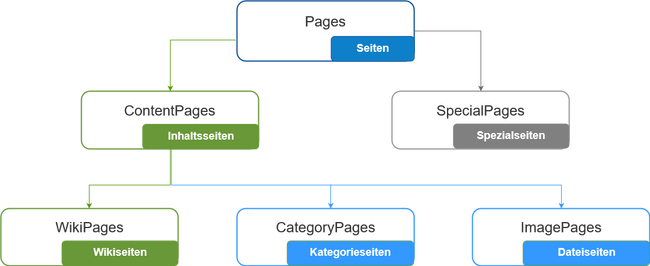
Discussions