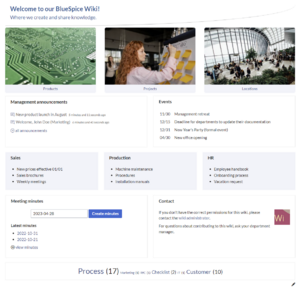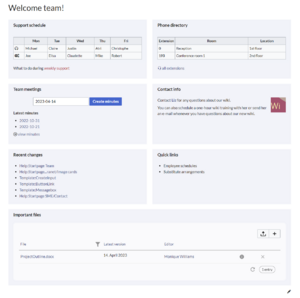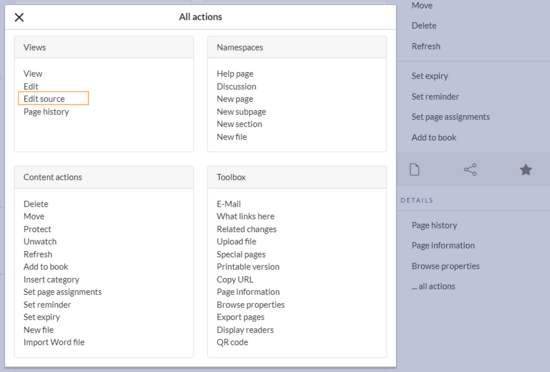|
|
| Line 1: |
Line 1: |
| /* Das folgende CSS wird für alle Benutzeroberflächen geladen. */
| | {{BSVersion|bsvFrom=4.3|bsvTo=|bsvFeature=This feature|text=}} |
| @import url(https://cdnjs.cloudflare.com/ajax/libs/font-awesome/6.4.0/css/all.min.css);
| | ==Available templates== |
| /*Discussions and attachments currently not in use in the helpdesk, therfore hiding for no */
| | To create portal pages in our wiki, you can use our pre-designed starter pages. Currently, the following starter pages are available:<gallery widths="300" heights="300"> |
| .icon-bluespice-logo:before {
| | File:Startpage Intranet.png|alt=Screenshot of Startpage "Intranet"|Startpage Intranet |
| font-family: 'icomoon' !important;
| | File:Startpage Team.png|alt=Screenshot of Startpage "Team"|Startpage Team |
| content: "\e910";
| | </gallery> |
| }
| |
|
| |
|
| /* bootstrap icons in blue and big */
| | ==Using the templates== |
| .bi-big {font-size: 2rem; color: #2b80ea}
| | To use these templates, the following steps are necessary: |
|
| |
|
| /*images in a list*/
| | #Go to the page Template:Startpage in your wiki. |
| #content li figure, #content li .floatnone, #content li img:first-child, #content li .thumb, content li .thumb img:first-child | | #Click on the link for one of the available templates. This brings you to the template in the <code>Help:</code> namespace. |
| {
| | #Copy the page to a location of your choice. For example, make it the main page for an existing namespace that does not have a main page yet (e.g., <code>IT:Main Page</code> would create the main page for the <code>IT:</code> namespace. |
| margin-top:1.5em; margin-bottom:1.5em;
| |
| }
| |
| #content li.ve-ce-branchNode .thumb img:first-child, #content li.ve-ce-branchNode figure img:first-child, #content li.ve-ce-branchNode img.ve-ce-chimera { | |
| margin-top:0;
| |
| }
| |
| #content li .thumb {
| |
| margin-bottom:0
| |
| }
| |
|
| |
|
| | == Editing your start page == |
|
| |
|
| | === Editing the subpages === |
| | After copying a start page to your wiki location, you can start editing it. The sections of the start page are not located on the page, but are stored as subpages of the start page. To edit a section, select it from the edit icon at the end of the page: |
| | [[File:SP edit icon.png|alt=Screenshot of the edit button|center|thumb|218x218px|The edit button]]Once you are on the subpage, you can edit it like any wiki page. If the page contains a template, edit the template. If the page contains the content directly on the page, you can replace it with any content you like. |
|
| |
|
| | === Adding or removing sections === |
| | To add, edit, or remove sections from your Startpage, you need to work in the source view of your page. Since the title area is hidden, you need to go to your page tools in the right sidebar. |
|
| |
|
| | In the Details section, click ''...all actions''. From the actions dialog window, select ''Edit source''. |
|
| |
|
| #data-after-content {display: none;}
| | [[File:all actions-edit source.png|alt=The "Edit source link" highlighted in the all actions menu|center|thumb|550x550px|All actions menu]] |
| table {font-size: var(--content-font-size);}
| |
| .wikitable > tr > th, .wikitable > tr > td, .wikitable > * > tr > th, .wikitable > * > tr > td {padding: 0.8em 0.4em;}
| |
| span.new::after { content: 'neu!'; vertical-align: super; background: #64b334; margin-left: 3px;font-size: 10px;padding: 2px 5px; border-radius: 50%;
| |
| color:#ffffff;}
| |
| .flexbox{display:flex;flex-direction:row;flex-wrap:wrap;justify-content:flex-start;align-items:stretch;align-content:stretch;}
| |
| .flexbox div{margin:5px;padding:2px 8px;text-align:center;background:#ececec}
| |
| .center > div.thumb {margin-top:2em} | |
| #content .toctitle h2 {margin-right: 1em; display: inline;font-size: 1.4rem;}
| |
| .qtip {font-size: 1em;line-height: 1.4em;}
| |
|
| |
|
| /*Related links */
| | === Sections of Startpage Intranet === |
| h2#relatedinfo
| | {| class="wikitable" style="width: 100%;" |
| {border-left: solid 4px #d8d8d9; | | |+ |
| background:#f1f3f9;
| | ! style="width:200px;" |Section |
| color: #868585;
| | !Subpage |
| margin-top: 3rem;
| | !Content type |
| margin-bottom:0 !important;
| | !Description |
| padding: 20px 10px 2px 30px;
| | |- |
| }
| | | style="width:200px;" |Banner |
| .relatedtopics { | | |Banner |
| display:flex;
| | |Template |
| flex-wrap: wrap;
| | |The banner parameters are described on the [[Templates download/Banner|Banner download page]]. |
| border-left: solid 4px #d8d8d9;
| | |- |
| background:#f1f3f9;
| | |Image cards |
| padding: 2em !important;
| | |Image cards |
| margin:0 !important;
| | |Template |
| }
| | |The image cards require some photos to be uploaded to the wiki. Alternatively, the settings can be changed to use icons instead. The parameters are described on the Image cards download page. |
| .relatedtopics .col{flex-basis: 50%; flex-grow: 1; flex-shrink: 1;} | | |- |
| | | style="width:200px;" |Management announcements |
| | |Blog |
| | |Template |
| | |The parameters are described on the Blog download page. |
| | |- |
| | | style="width:200px;" |Events |
| | |Events |
| | |Text/Table |
| | | |
| | |- |
| | |Sales |
| | |Sales |
| | |Text |
| | |Content can be edited or replaced by automatically generated page lists. |
| | |- |
| | |Production |
| | |Production |
| | |Text |
| | | |
| | |- |
| | | style="width:200px;" |HR |
| | |HR |
| | |Text |
| | | |
| | |- |
| | |Meeting minutes |
| | |Minutes |
| | |Inputboxbox, |
| | DPL Tag |
| | | |
| | |- |
| | | style="width:200px;" |Contact |
| | | |
| | |Text, Tag:profileimage |
| | |Content can be edited directly on the page. Double-click on the image to change the user name for the contact avatar. |
| | |- |
| | |Tag cloud |
| | | - |
| | |Tag:tagcloud |
| | |The tag cloud is directly included on the Startpage Intranet. To remove it or to change its options, edit the page directly. |
| | |} |
|
| |
|
| /*Themen*/
| | === Sections of Startpage Teams === |
| .flexbox.themenhd div {background:#fff; border:1px solid #d8d8d9; padding:10px 20px; flex-basis:24%; text-align:left}
| |
| .flexbox.themenhd div [class*=" bi-"]::before {font-size: 1.6em; vertical-align: middle;background-color: #fff; padding: 6px; border-radius: 50%;}
| |
| .flexbox.themenhd div [class*=" bi-"]::before {font-size:2em; vertical-align:middle; background-color:#f1f3f9; padding: 10px; }
| |
| .themenhd div a {display:block}
| |
| .themenhd div:hover {background:rgb(233,233,238,0.5)}
| |
| ul.smw-format.ul-format.alltopics-col {column-count: 3;}
| |
| | |
| /*Tours */
| |
| .nextstep {display: inline-block;padding: 6px;background: #36c;border-radius: 2px;color: #ffffff;font-weight: bold;}
| |
| #mw-content-text .nextstep a:not(.new), [class^="mw-content-"] .nextstep a:not(.new), #mw-content-text .nextstep a:link:not(.new), [class^="mw-content-"] .nextstep a:link:not(.new) {
| |
| color: #ffffff; font-weight: bold;}
| |
| #mw-content-text .nextstep a:not(.new):hover, #mw-content-text .nextstep a:link:not(.new):hover, [class^="mw-content-"] .nextstep a:link:not(.new):hover {
| |
| color: #efefef;}
| |
| .nextstep a:not(.new)::after, .nextstep a:link:not(.new)::after {content: " \25B6";}
| |
| | |
| /*Main page*/
| |
| .flexbox-portal div > h2 span::before {vertical-align: text-bottom; size:1.1em;}
| |
| .mw-parser-output .flexbox-portal.col3 > div:nth-child(3n) {margin-right:0 !important}
| |
| #maintopics ul {list-style: none!important;}
| |
| #maintopics li {padding-bottom:0.6em!important;margin-left: 12px!important;}
| |
| #mpbanner {background:#fff url(/w/nsfr_img_auth.php/f/fa/BlueSpice-Demo_Header.jpg) -90px no-repeat; background-size: 1000px 122px;}
| |
| #mpbanner-byline {font-size:1.8em; color:#3e5389;line-height: 0.8rem; padding-top: 20px;}
| |
| #mpbanner-title {font-size:3.4rem; color:#3e5389; line-height:1.2em; font-weight: 900;letter-spacing: 1px; display:block}
| |
| #maintopics h2 span::before {vertical-align: text-bottom;padding-bottom: 2px;}
| |
| | |
| /** Cards **/
| |
| .cards {display:flex; flex-wrap:wrap; justify-content: space-around;}
| |
| .cards > div {flex-basis:290px; margin-bottom:50px; border-top: 1px solid #f0f0f0; box-shadow: 0 1px 3px rgba(0,0,0,.12),0 1px 2px rgba(0,0,0,.24);
| |
| transition: all .3s cubic-bezier(.25,.8,.25,1); cursor: pointer; text-align:center}
| |
| .cards > div:hover {
| |
| box-shadow: 0 14px 28px rgba(0,0,0,.25),0 10px 10px rgba(0,0,0,.22);
| |
| }
| |
| .cards a.image img {max-width:600px}
| |
| .cards .screenshot {width:300px;height:200px; overflow:hidden; border-top:14px solid #eee; border-bottom:14px solid #eee}
| |
| #content #bodyContent .cards h2 {margin:10px; padding:0; font-size:1.1rem; font-color:#444; border:none; text-align:center}
| |
| .cards h2 .mw-editsection {display:none}
| |
| .cards .text {font-size:0.85rem; padding:20px 10px; text-align:center; font-weight:bold;}
| |
| #mw-content-text text a:not(.new), [class^="mw-content-"] .text a:not(.new), #mw-content-text .text a:link:not(.new), [class^="mw-content-"] .text a:link:not(.new), #mw-content-text .text a:not(.new):visited, [class^="mw-content-"] .text a:not(.new):visited, #mw-content-text .text a:link:not(.new):visited, [class^="mw-content-"] .text a:link:not(.new):visited
| |
| {color:#444;}
| |
| .cards .emptycard, .cards > div.emptycard:hover
| |
| {border: 0;
| |
| box-shadow: none;}
| |
| .getButton {
| |
| display: inline-block;
| |
| background-color: #4CAF50;
| |
| border: none;
| |
| color: white;
| |
| padding: 8px 20px;
| |
| text-align: center;
| |
| text-decoration: none;
| |
| font-size: 16px;
| |
| margin: 0 0 10px 0;
| |
| -webkit-transition-duration: 0.4s;
| |
| transition-duration: 0.4s;
| |
| border-radius: 8px;}
| |
| | |
| #mw-content-text .getButton a:not(.new), [class^="mw-content-"] .getButton a:not(.new), #mw-content-text .getButton a:link:not(.new), [class^="mw-content-"] .getButton a:link:not(.new), #mw-content-text .getButton a:not(.new):visited, [class^="mw-content-"] a:not(.new):visited, #mw-content-text .getButton a:link:not(.new):visited, [class^="mw-content-"] .getButton a:link:not(.new):visited
| |
| {color:#ffffff;}
| |
| .getButton:hover {
| |
| box-shadow: 0 12px 16px 0 rgba(0,0,0,0.24),0 17px 50px 0 rgba(0,0,0,0.19);
| |
| color:'f5f5f5';
| |
| }
| |
| .getButton:active {
| |
| position:relative;
| |
| top:1px;
| |
| }
| |
| .getButton a:before {font-family: 'fontawesome';
| |
| content: '\f019 ';
| |
| font-size: 1.3em;
| |
| vertical-align: middle;
| |
| margin-right: 10px;
| |
| }
| |
| | |
| .cart a:before {font-family: 'fontawesome';
| |
| content: '\f217 ';
| |
| }
| |
| | |
| .downloadarea {
| |
| text-align:center;
| |
| display: inline-block;
| |
| float: right;
| |
| margin: 0 0 20px 40px;
| |
| padding: 10px;
| |
| background: #efefef;
| |
| background: linear-gradient(270deg, rgb(240, 240, 240) 0%, rgb(224, 224, 224) 52%, rgb(240, 240, 240) 100%);
| |
| }
| |
| .downloadarea p {margin:0}
| |
| @media only screen and (max-width: 768px)
| |
| {.cards > div {flex-basis:98%; }
| |
| }
| |
| .oo-ui-panelLayout-framed {border: 0;}
| |
| .oo-ui-tabSelectWidget-framed {border-bottom: 1px solid #d3d5da;}
| |
| | |
| | |
| | |
| /*HP Aktuelles */
| |
| #aktuelles {background: rgba(201, 224, 143, .3); padding:10px; margin:20px 0}
| |
| #aktuelles h2::before {font-family:'fontawesome'; font-size:0.8em; content:'\f02e'; color: #64b334; margin-right:10px}
| |
| #aktuelles h2 {margin: 8px 0 8px 24px; color: #454545; font-size: 1.4em; border-bottom: none; }
| |
| #aktuelles table {margin: 0 8px 15px 37px}
| |
| #aktuelles td {padding:3px 10px}
| |
| | |
| | |
| table.padded td, table.padded th {padding:8px}
| |
| | |
| /*Quiz*/
| |
| .quiz .question{margin-bottom:3em;}
| |
| .questionText{font-weight:700;margin-bottom:1.2em;}
| |
| .question .header{background:#fff0e1;padding:1px 6px;}
| |
| span.questionText{display:block;}
| |
| .question td{background:#f6f6f6;border-bottom:2px solid #fff;padding:8px 6px 6px;}
| |
| .question th{background:#f6f6f6;border-bottom:2px solid #fff;padding:8px 6px 6px;}
| |
| .quiz table{width:100%;}
| |
| .quizQuestions .question .sign{width:26px;}
| |
| .quiz table.settings{margin-left:30px!important;}
| |
| .mw-content-ltr .quiz .question .border{border-width:0 0 0 12px !important;}
| |
| .quiz .margin.right{background-color:#8ed27d!important;}
| |
| .quiz .margin.NA{background-color:#337ecc!important;}
| |
| .quiz .margin.wrong{background-color:#ff5c64!important;}
| |
| .quiz .question .border.right{border-color:#8ed27d!important;}
| |
| .quiz .question .border.NA{border-color:#337ecc!important;}
| |
| .quiz .question .border.wrong{border-color:#ff5c64!important;}
| |
| .quiz .question .check.right{outline:3px solid #8ed27d!important;}
| |
| .quiz .question .check.NA{outline:3px solid #337ecc!important;}
| |
| .quiz .question .check.wrong{outline:3px solid #ff5c64!important;}
| |
| .quizForm input[value="Submit"]{background:#36c;border:none;color:#FFF;margin-right:10px;margin-left:30px;padding:6px 12px;}
| |
| .quizForm input:hover[value="Submit"]{background:#2551aa;}
| |
| .quizForm input[value="Reset"]{background:#a4a4a4;border:none;color:#FFF;margin-right:10px;padding:6px 12px;}
| |
| .quizForm input:hover[value="Reset"]{background:#858585;}
| |
| .quiz .correction{background-color:#ffe4c9;display:block;font-weight:700;margin:10px 0 30px 28px;padding:20px;}
| |
| | |
| .bi {
| |
| display: inline-block;
| |
| vertical-align: -0.125em;
| |
| }
| |
| /* Styles for section cards */
| |
| .sectionflex {display: flex; flex-wrap: wrap; justify-content:space-between;}
| |
| .sectionflex.col1 > div {flex-basis:100%; padding:10px 20px; margin:10px 0;}
| |
| .sectionflex.col2 > div {flex-basis:49%; padding:10px 20px; margin:10px;}
| |
| .sectionflex.col3 > div {flex-basis:32%; padding:10px 20px; margin:6px;}
| |
| .sectionflex.col4 > div {flex-basis:23%; padding:10px 20px; margin:10px;}
| |
| .sectionflex > div.empty {border:none; background:none}
| |
| .sectionflex > div h2 {margin:0 0 1em 0; font-size:1.3em}
| |
| .sectionflex.frame > div {border: 1px solid #e7e7e7}
| |
| .sectionflex.background> div {background: #f1f3f9}
| |
| .sectionflex .ve-ce-branchNode-slug, .sectionflex span.mw-editsection {display:none}
| |
| @media (max-width: 767px) {.sectionflex.col2 > div, .sectionflex.col3 > div {flex-basis:100%; margin-top:2em}}
| |
| | |
| /*Themen*/
| |
| .sectionflex.themenhd div [class*=" bi-"]::before {font-size: 1.6em; vertical-align: middle; padding: 6px; border-radius: 50%;}
| |
| .sectionflex.themenhd div [class*=" bi-"]::before {font-size:2em; vertical-align:middle; background-color:#f1f3f9; padding: 10px; }
| |
| .sectionflex.themenhd.background div [class*=" bi-"]::before {font-size:2em; vertical-align:middle; background-color:#fff; padding: 10px; }
| |
| .themenhd div a {display:block}
| |
| .themenhd div:hover {background:rgb(233,233,238,0.5)}
| |
| ul.smw-format.ul-format.alltopics-col {column-count: 3;}
| |
| @media (max-width: 767px) {.sectionflex.col2 > div, .sectionflex.col3 > div {flex-basis:100%; margin-top:2em}}
| |
| | |
| /*Präsentationen*/
| |
| * {
| |
| -webkit-print-color-adjust: exact !important; /* Chrome, Safari */
| |
| color-adjust: exact !important; /*Firefox*/
| |
| }
| |
| | |
| .bs-data-after-content, .mw-lingo-tooltip {display:none}
| |
| .slideNav {font-size:1rem}
| |
| .slideNext::after {font-family:"fontawesome"; content:"\f061"; color:blue; margin-left: 5px;}
| |
| .slidePrevious::before {font-family:"fontawesome"; content:"\f060"; color:blue; margin-right:5px;}
| |
| .slideHd h1 {border-bottom: 1px solid #e5e5e5;}
| |
| .main-footer {display:none;}
| |
| .slideBoxes {
| |
| display: flex;
| |
| flex-direction: row;
| |
| flex-wrap: wrap;
| |
| justify-content: center;
| |
| align-items: stretch;
| |
| }
| |
| .slideBoxes > div {
| |
| width: 45%;
| |
| color: #242424;
| |
| background-color: #f2f2f2;
| |
| border-radius: 20px;
| |
| padding: 4px 30px;
| |
| margin: 15px;
| |
| justify-content:center;
| |
| }
| |
| .slideBoxes > div.empty {background:none;}
| |
| .slideBoxes.hdOnly > div.haslink {transition: all .3s cubic-bezier(.25,.8,.25,1); cursor: pointer;}
| |
| .slideBoxes.hdOnly > div.haslink:hover {box-shadow: 0 14px 28px rgba(0,0,0,.25),0 10px 10px rgba(0,0,0,.22);}
| |
| .slideBoxes.hdOnly > div {padding:10px;}
| |
| .slideBoxes.col3 > div {width:30%;}
| |
| .slideBoxes.col1 > div {width:90%;}
| |
| #content #bodyContent .slideBoxes h2 {
| |
| font-size:1.375rem;
| |
| border-bottom: 0px;
| |
| padding-bottom: 0;
| |
| margin-top: 10px;
| |
| margin-bottom: 0px;
| |
| font-weight:bold;
| |
| color: #242424;
| |
| position:relative;
| |
| }
| |
| #content #bodyContent #mw-content-text .slideBoxes h2 {padding-left:68px; display:block; min-height:2em;}
| |
| #content #bodyContent #mw-content-text .slideBoxes.noicon h2 {padding-left:0;}
| |
| #content #bodyContent #mw-content-text .slideBoxes h2 a {color: #242424 !important;}
| |
| | |
| #content #bodyContent .slideBoxes p {
| |
| margin-top:0.5em;
| |
| font-size:1.2em;
| |
| }
| |
| .slideBoxes .fas,.slideBoxes .fab, .slideBoxes .fa {
| |
| margin-right: 20px;
| |
| vertical-align: sub;
| |
| font-size:1.7em;
| |
| margin-left:-56px;
| |
| }
| |
| .slidetext, .slidetext p, .slidetext div, .slidetext h3 {font-size:1.3rem;}
| |
| #slidecollection {width:100%;}
| |
| #slidecollection .slideNav {display:none;}
| |
| #slidecollection .slide {padding-top:30px;
| |
| background:url('https://de.wiki.bluespice.com/w/nsfr_img_auth.php/6/60/BlueSpice_Logo_v2020-steel-150.png')top right no-repeat !important;
| |
| background-size:50px;}
| |
| /* printstyles for presentation slides note- PDF export not working well, therefore use browser print function*/
| |
| @media print {
| |
| * {margin:0;}
| |
| body {-webkit-print-color-adjust: exact;}
| |
| #slidecollection .slide {page-break-after: always; }
| |
| body.mediawiki .wrapper .bs-content.container, body.mediawiki.x-body .wrapper .bs-content.container {max-width:100%;}
| |
| .slideBoxes > div {border: 1px solid #aeaeae;}
| |
|
| |
| }
| |
| .collapsers h2 {background:#e7e7e7; border:0; padding:10px; color:#333}
| |
| | |
| /*Referenz Seiten */
| |
| .extension-infobox {width:25em;font-size:90%;background-color:#f1f3f9;color:black;margin-bottom:0.5em;margin-left:1em;padding:0.2em;float:right;clear:right;text-align:left;}
| |
| .extension-infobox-header{text-align:center;background-color:#2e6096;padding:8px; color:#ffffff;}
| |
| .extension-infobox-headertext{font-size:larger;color:#FFFFFF;}
| |
| .extension-infobox-description{font-weight:normal!important;text-align:left;background-color:#f1f3f9;padding:20px 10px 20px 10px!important;}
| |
| .extension-infobox-first-row{vertical-align:top;padding:20px 10px 0 10px;}
| |
| .extension-infobox-row{vertical-align:top;padding:0 10px;}
| |
| .extension-infobox-last-row{vertical-align:top;padding:0 10px 20px 10px;}
| |
| .extension-infobox-helppage{font-weight:normal;text-align:center;vertical-align:top;padding-left:10px;padding-top:10px;padding-bottom:10px;background-color:#eeeeee;}
| |
| .extension-infobox.fullwidth {width:100%; float:none; font-size:1em; margin-left:0;}
| |
| .extension-infobox.fullwidth th {text-align:right; }
| |
| .extension-infobox-header, .extension-infobox-helppage {text-align:center !important; font-size:1.1em}
| |
| .extension-infobox.fullwidth th, .extension-infobox.fullwidth td {padding:8px;width:100px; border: 1px solid #ffffff;}
| |
| .extension-infobox.fullwidth td {width:300px; }
| |
| .extension-infobox-helppage { background-color: #eaecf0;}
| |
| #content #bodyContent #importdata h3 {margin:1em 0 1.4em;}
| |
| #importdata .flexbox {justify-content: space-between; margin-top: 2em;}
| |
| #mw-content-text #importdata .flexbox h3, [class^="mw-content-"] #importdata .flexbox h3 {background:#d8d8d9; margin:0 0 12px 0; padding:8px; font-size:1em !important; font-weight:bold}
| |
| #importdata .mw ul, .bs ul {margin:0}
| |
| #importdata .mw li {margin-left:0;list-style-type:none; padding-left:30px; background: no-repeat left 1px top 3px / 18px url('/w/nsfr_img_auth.php/c/c6/MediaWiki-2020-small-icon.svg');}
| |
| #importdata .bs li {margin-left:0;list-style-type:none; padding-left:30px; background: no-repeat left 2px top 4px / 15px url('/w/nsfr_img_auth.php/c/c4/Bluespice_Icon.svg');}
| |
| #importdata .flexbox div {background:#f1f3f9; text-align:left; margin:0; flex-basis:33%; padding:0}
| |
| #importdata table.wikitable > tr > th, #importdata table.wikitable > * > tr > th, table.wikitable.reference > tr > th, .importdata .wikitable.reference > * > tr > th {background-color: #eaecf0;text-align: left;padding:8px; border: 1px solid #ffffff}
| |
| #importdata table.wikitable > tr > td, #importdata table.wikitable > * > tr > td, #importdata table.wikitable.reference > tr > td, #importdata table.wikitable.reference > * > tr > td {padding:8px; border: 1px solid #ffffff;}
| |
| #importdata div .inner {padding:8px 12px}
| |
| #importdata .bs p {font-size: 0.9rem; margin-left: 2.1em; display:list-item;}
| |
| | |
| | |
| /*404 system message badaccess-groups*/
| |
| #system404-error {text-align:center;}
| |
| #system404-error div.floatnone a.image img {padding:0; margin:0;}
| |
| #system404-error hr {
| |
| margin-top: 0px;
| |
| margin-bottom: 2rem;
| |
| border: 0;
| |
| max-width: 600px;
| |
| border-top: 3px dotted #ddd;
| |
| }
| |
| | |
| | |
| | |
| #content .toc li {margin-bottom: 0.1em;}
| |
| | |
| /* Icon in boxes on reference pages */
| |
| .questionmark-icon::before {
| |
| content: '\f059';
| |
| font-family: 'fontawesome';
| |
| color:#6f6969;
| |
| vertical-align: -0.1em;
| |
| }
| |
| | |
| /*revert font size in Quick Search - original title info should be smaller */
| |
| .bs-extendedsearch-autocomplete-popup .bs-extendedsearch-autocomplete-popup-primary {
| |
| font-size: 0.95rem;}
| |
| .bs-extendedsearch-result-original-title label {font-size:0.8rem;}
| |
| | |
| /*ES */
| |
| .ns-3024 #nb-logo {
| |
| background-image:url('https://en.wiki.bluespice.com//w/nsfr_img_auth.php/7/75/es-logo.png') !important;
| |
| background-position: left;
| |
| height: 63%;
| |
| }
| |
| | |
| /*Accessibility form*/
| |
| div[data-form="Pagedraft:AccessibilityReport"] .oo-ui-fieldLayout-body > .oo-ui-fieldLayout-header {width:12em !important; text-align:right; padding-right:0 !important; border-bottom:1px solid #d0cece}
| |
| | |
| div[data-form="Pagedraft:AccessibilityReport"] .oo-ui-fieldLayout-body > .oo-ui-fieldLayout-field {width:40em !important}
| |
| | |
| | |
| article ol {
| |
| counter-reset:section;
| |
| list-style-type:none;
| |
| }
| |
| article ol li {
| |
| list-style-type:none;
| |
| }
| |
| article ol li ol {
| |
| counter-reset:subsection;
| |
| }
| |
| article ol li ol li ol{
| |
| counter-reset:subsubsection;
| |
| }
| |
| article ol li:before{
| |
| counter-increment:section;
| |
| content:counter(section) ". ";
| |
| float: left;
| |
| margin-right: 0.4em;
| |
| }
| |
| article ol li ol li:before {
| |
| counter-increment:subsection;
| |
| content:counter(section) "." counter(subsection) " ";
| |
| }
| |
| article ol li ol li ol li:before {
| |
| counter-increment:subsubsection;
| |
| content:counter(section) "." counter(subsection) "." counter(subsubsection) "" ;
| |
| }
| |
| | |
| /*Count footnotes separately*/
| |
| article ol.references {
| |
| counter-reset:ref; list-style-type:none;
| |
| }
| |
| article ol.references li:before{
| |
| counter-increment:ref;
| |
| content:counter(ref) ". ";
| |
| float: left;
| |
| margin-right: 0.4em;
| |
| }
| |
|
| |
| /*Release notes TOC */
| |
| .page-Setup_Release_Notes .customtoc ul > li.toclevel-1 {display:inline-block}
| |
| .page-Setup_Release_Notes .customtoc ul ul {display:none}
| |
| .page-Setup_Release_Notes .customtoc ul > li.toclevel-1:after {content:'|'; padding-left:10px}
| |
| .page-Setup_Release_Notes .customtoc .toc {width:100%;}
| |
| | |
| /*popImg template */
| |
| | |
| div.tright { margin-left:0;}
| |
| .tippy-content-container .thumbinner a > img {width: 100%;}
| |