(Created page with " If you want a card layout for the individual templates, you can add some custom-css to the page MediaWiki:Common.css. == Custom page templates selection == File:Manual:cu...") |
No edit summary |
||
| Line 1: | Line 1: | ||
If you want a card layout for the individual templates, you can add some custom-css to the page ''MediaWiki:Common.css''. | |||
If you want a card layout for the individual templates, you can add some custom-css to the page MediaWiki:Common.css. | |||
== Custom page templates selection == | == Custom page templates selection == | ||
[[File:Manual:custom page template selection.png|alt=Customized page templates selection|center|thumb|750x750px|Customized page templates selection]] | [[File:Manual:custom page template selection.png|alt=Customized page templates selection|center|thumb|750x750px|Customized page templates selection]]Simply add the following css information to your global style sheet <u>''MediaWiki:Common.css''</u> (admin permissions required):<syntaxhighlight lang="text"> | ||
<syntaxhighlight lang="text"> | |||
/** Customized page templates selection **/ | /** Customized page templates selection **/ | ||
.bs-pt-items{ | .bs-pt-items{ | ||
Revision as of 14:06, 6 May 2022
If you want a card layout for the individual templates, you can add some custom-css to the page MediaWiki:Common.css.
Custom page templates selection
Simply add the following css information to your global style sheet MediaWiki:Common.css (admin permissions required):
/** Customized page templates selection **/
.bs-pt-items{
margin-top: 2rem;
margin-left: 0;
display: flex;
flex-flow: row wrap;
position: relative;
}
.bs-pt-item {position: relative;
word-wrap: break-word;
background-color: #e9e9ee;
margin: 1.16%;
width: 31%;
border-radius: 5px;
padding:20px
}
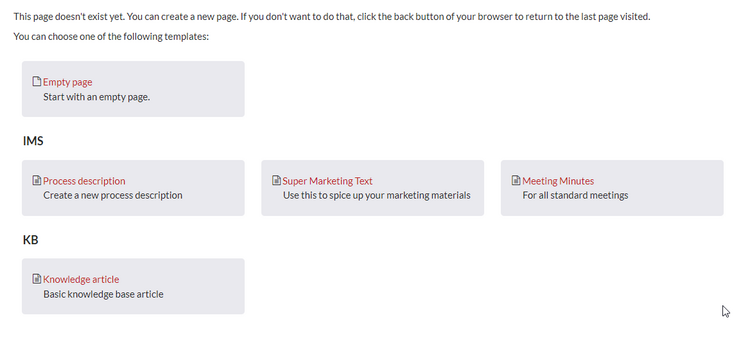
Discussions