(Created page with "{{DISPLAYTITLE:Long link labels in the main navigation}} You can add the following CSS declarations to the page MediaWiki:Common.css to gain more space and adjust the alignme...") |
No edit summary |
||
| (2 intermediate revisions by the same user not shown) | |||
| Line 1: | Line 1: | ||
{{DISPLAYTITLE:Long link labels in the main navigation}} | {{DISPLAYTITLE:Long link labels in the main navigation}} | ||
You can add the following CSS declarations to the page MediaWiki:Common.css to gain more space and adjust the alignment when navigation items | You can add the following CSS declarations to the page ''MediaWiki:Common.css'' to gain more space and adjust the alignment when navigation items cause line wraps.<syntaxhighlight lang="css"> | ||
/*Override line height for individual nav items in main navigation*/ | /*Override line height for individual nav items in main navigation*/ | ||
| Line 11: | Line 11: | ||
File:mainnav-custom.png|alt=adjusted navigation layout|adjusted layout | File:mainnav-custom.png|alt=adjusted navigation layout|adjusted layout | ||
</gallery> | </gallery> | ||
[[en:{{FULLPAGENAME}}]] | |||
[[de:Handbuch:Erweiterung/BlueSpiceDiscovery/Hauptnavigation_anpassen/Lange_Bezeichnungen]] | |||
Latest revision as of 16:31, 1 February 2023
You can add the following CSS declarations to the page MediaWiki:Common.css to gain more space and adjust the alignment when navigation items cause line wraps.
/*Override line height for individual nav items in main navigation*/
#sb-pri .list-group .list-group-item {padding:1px 0}
#sb-pri .list-group .list-group-item > a {line-height:1.4em; margin-bottom: 0.1em;padding: 5px 18px}
#sb-pri-cnt .card-header.menu-title {margin-bottom: 0.8rem;}
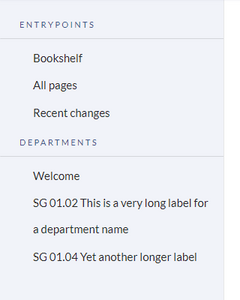
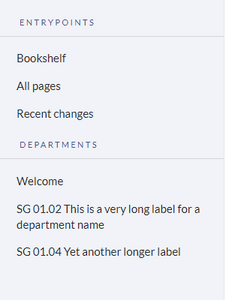
Discussions