(Changed categories.) |
No edit summary Tag: 2017 source edit |
||
| Line 1: | Line 1: | ||
{{BSExtensionInfobox | |||
|desc=Copies new or existing wiki pages into a different wiki. (v3.2 and up) | |||
|status=stable | |||
|developer=HalloWelt | |||
|type=BlueSpice | |||
|edition=BlueSpice Farm (deactivated) | |||
|compatible=BlueSpice | |||
|category=Quality Assurance | |||
|license=GPL v3 | |||
|active=No | |||
}} | |||
Users with the appropriate authorization can copy up to 200 pages per transfer from a wiki to the same namespace of a target wiki. This extension usually requires BlueSpice Farm. | |||
Depending on the settings selected on the ContentTransfer special page, the following files are copied: | |||
*the selected wiki pages | |||
*the related category pages | |||
*the book page associated with wiki pages | |||
*the templates associated with wiki pages | |||
*attached files | |||
==Technical information== | |||
{{Messagebox|boxtype=important|Note text=The extension is deactivated by default and must first be activated in 060-ContentTransfer under settings.d - or in the LocalSettings.custom.php in the installation folder (not just in a single farm instance): | |||
wfLoadExtension ('ContentTransfer');}} | |||
===<span class="mw-headline" id="Konfiguration" style="box-sizing: inherit;">Configuration</span>=== | |||
The following information is necessary to transfer content between two wiki instances: | |||
'''<source-instance-name>''' | |||
Name of the source wiki. This is the directory name from <code style="box-sizing: inherit; font-family: monospace, Courier; font-size: 13.5px; padding: 1px 4px; color: black; background-color: rgb(249, 249, 249); border-radius: 2px; border: 1px solid rgb(221, 221, 221);">/opt/mediawiki/w/_sf_instances/</code> . | |||
'''<target-instance-descriptive-name>''' | |||
Descriptive name of the target wiki. This is usually the same as <target-instance-name>, but can be chosen freely to better describe the instance. Does not allow spaces. | |||
< | '''<target-instance-name>''' | ||
Name of the target wiki. This is the directory name from <code style="box-sizing: inherit; font-family: monospace, Courier; font-size: 13.5px; padding: 1px 4px; color: black; background-color: rgb(249, 249, 249); border-radius: 2px; border: 1px solid rgb(221, 221, 221);">/opt/mediawiki/w/_sf_instances/</code> <span>. It can be extracted from the url of the wiki instance.</span> | |||
< | '''<target-instance-label>''' | ||
The display name for the target wiki. It can contain empty spaces. This information is optional and can be commented out. | |||
'''<servername>''' | |||
{{ | Server-url | ||
[[Category: | |||
'''<<span class="mw-lingo-term" data-lingo-term-id="fabcaa97871555b68aa095335975e613" data-hasqtip="2" style="box-sizing: inherit; border-bottom: 1px dotted rgb(187, 187, 255); cursor: default;">bot</span>-username-provided>''' | |||
[[File:Reference:contentTransfer-bot-settings.png|thumb|Bot user settings|link=Special:FilePath/Reference:contentTransfer-bot-settings.png]] | |||
A user name in the form of <code style="box-sizing: inherit; font-family: monospace, Courier; font-size: 13.5px; padding: 1px 4px; color: black; background-color: rgb(249, 249, 249); border-radius: 2px; border: 1px solid rgb(221, 221, 221);"><username>@<id></code>. | |||
The bot user has to be generated from <code style="box-sizing: inherit; font-family: monospace, Courier; font-size: 13.5px; padding: 1px 4px; color: black; background-color: rgb(249, 249, 249); border-radius: 2px; border: 1px solid rgb(221, 221, 221);">Special:BotPasswords</code> in the target wiki. After you click "Create", a page for selecting the bot rights is shown. Activate the following settings: | |||
*High-volume editing | |||
*Edit existing pages | |||
*Edit protected pages | |||
*Create, edit and move pages, | |||
*Upload new files | |||
*Upload, replace and move files | |||
'''<<span class="mw-lingo-term" data-lingo-term-id="fabcaa97871555b68aa095335975e613" data-hasqtip="3" style="box-sizing: inherit; border-bottom: 1px dotted rgb(187, 187, 255); cursor: default;">bot</span>-password-provided>''' | |||
The password is created in the wiki and needs to be used in the settings below. | |||
With all this info, open <code style="box-sizing: inherit; font-family: monospace, Courier; font-size: 13.5px; padding: 1px 4px; color: black; background-color: rgb(249, 249, 249); border-radius: 2px; border: 1px solid rgb(221, 221, 221);">/opt/mediawiki/w/_sf_instances/<source-instance-name>/LocalSettings.custom.php</code> . | |||
Add the following info: | |||
<span class="nv" style="box-sizing: inherit;">$wgContentTransferTargets</span><span class="p" style="box-sizing: inherit;">[</span><span class="s1" style="box-sizing: inherit;">'<target-instance-descriptive-name>'</span><span class="p" style="box-sizing: inherit;">]</span> <span class="o" style="box-sizing: inherit;">=</span> <span class="p" style="box-sizing: inherit;">[</span> | |||
<span class="s2" style="box-sizing: inherit;">"url"</span> <span class="o" style="box-sizing: inherit;">=></span> <span class="s2" style="box-sizing: inherit;">"<span class="mw-lingo-term" data-lingo-term-id="5e056c500a1c4b6a7110b50d807bade5" data-hasqtip="4" style="box-sizing: inherit; border-bottom: 1px dotted rgb(187, 187, 255); cursor: default;">https</span>://<servername>/<target-instance-name>/api.php"</span><span class="p" style="box-sizing: inherit;">,</span> | |||
<span class="s2" style="box-sizing: inherit;">"user"</span> <span class="o" style="box-sizing: inherit;">=></span> <span class="s2" style="box-sizing: inherit;">"<<span class="mw-lingo-term" data-lingo-term-id="fabcaa97871555b68aa095335975e613" data-hasqtip="5" style="box-sizing: inherit; border-bottom: 1px dotted rgb(187, 187, 255); cursor: default;">bot</span>-username-provided>"</span><span class="p" style="box-sizing: inherit;">,</span> | |||
<span class="s2" style="box-sizing: inherit;">"password"</span> <span class="o" style="box-sizing: inherit;">=></span> <span class="s2" style="box-sizing: inherit;">"<<span class="mw-lingo-term" data-lingo-term-id="fabcaa97871555b68aa095335975e613" data-hasqtip="6" style="box-sizing: inherit; border-bottom: 1px dotted rgb(187, 187, 255); cursor: default;">bot</span>-password-provided>"</span><span class="p" style="box-sizing: inherit;">,</span> | |||
<span class="s2" style="box-sizing: inherit;">"draftNamespace"</span> <span class="o" style="box-sizing: inherit;">=></span> <span class="s2" style="box-sizing: inherit;">"Draft"</span><span class="p" style="box-sizing: inherit;">,</span> | |||
<span class="s2" style="box-sizing: inherit;">"pushToDraft"</span> <span class="o" style="box-sizing: inherit;">=></span> <span class="k" style="box-sizing: inherit;">true</span><span class="p" style="box-sizing: inherit;">,</span> | |||
<span class="s2" style="box-sizing: inherit;">"displayText"</span> <span class="o" style="box-sizing: inherit;">=></span> <span class="s2" style="box-sizing: inherit;">"<target-instance-label>"</span><span class="p" style="box-sizing: inherit;">,</span> | |||
<span class="p" style="box-sizing: inherit;">];</span> | |||
If ContentTransfer is used without the extension [[:de:Referenz:MergeArticles|MergeArticles]], the information about drafts has to be deactivated in the settings block: | |||
# "draftNamespace" => "Draft", | |||
"pushToDraft" => false, | |||
Example: | |||
$wgContentTransferTargets['MeinWiki'] = [ | |||
"url" => "<nowiki>http://172.16.200.23/MeinWikiName/api.php</nowiki>", | |||
"user" => "Snow@Schneewittchen", | |||
"password" => "uuicqdv9mubfrepbpqu1bvsl5957cpa9", | |||
# "draftNamespace" => "Draft", | |||
"pushToDraft" => false, | |||
"displayText" => "Mein Wiki", | |||
]; | |||
{{Messagebox|boxtype=note|Note text=To conclude the confguration, you need to run update.php}} | |||
To provide a selection of possible users who can transfer pages, the following syntax is required:<syntaxhighlight lang="text"> | |||
$wgContentTransferTargets = [ 'privatewikiname' => [ | |||
"url" => "http://target/api.php", // URL to the target wiki's API endpoint | |||
"users" => [ | |||
[ | |||
"user" => "Uname1@bot", // Bot username | |||
"password" => "dvauaeersp02ds6s8n88bbrsj3asuuk", // Bot password | |||
], | |||
[ | |||
"user" => "Uname2@bot", // Bot username | |||
"password" => "dvauaeersp02ds6s8n88bbrsj3asuuk", // Bot password | |||
] | |||
], | |||
"draftNamespace" => "Draft", // Name for the NS to be used as draft ("Draft" is automatically created by "MergeArticles" ext) | |||
"pushToDraft" => true // Whether to push to draft. If false will push directly to target pages | |||
] ]; | |||
</syntaxhighlight>The result is a selection of user accounts for executing the transfer: | |||
[[File:Reference:contenttransfer-multipleusers.png|alt=Multiple transfer users|center|thumb|350x350px|Multiple transfer users]] | |||
=== Additional settings: === | |||
<span class="nv" style="box-sizing: inherit;">$wgContentTransferIgnoreInsecureSSL</span> <span class="o" style="box-sizing: inherit;">=</span> <span class="k" style="box-sizing: inherit;">false</span><span class="p" style="box-sizing: inherit;">;</span> <span class="c1" style="box-sizing: inherit;">// Ignore invalid SSL certificates (for test systems)</span> | |||
<span class="nv" style="box-sizing: inherit;">$wgContentTransferPageLimit</span> <span class="o" style="box-sizing: inherit;">=</span> <span class="mi" style="box-sizing: inherit;">200</span><span class="p" style="box-sizing: inherit;">;</span> <span class="c1" style="box-sizing: inherit;">// Max number of pages to be allowed at one</span> | |||
<span class="nv" style="box-sizing: inherit;">$wgContentTransferOnlyContentNamespaces</span> <span class="o" style="box-sizing: inherit;">=</span> <span class="k" style="box-sizing: inherit;">true</span><span class="p" style="box-sizing: inherit;">;</span> <span class="c1" style="box-sizing: inherit;">// Only allow content namespaces to be selected in filters</span> | |||
<span class="nv" style="box-sizing: inherit;">$wgContentTransferAllowTalkNamespaces</span> <span class="o" style="box-sizing: inherit;">=</span> <span class="k" style="box-sizing: inherit;">false</span><span class="p" style="box-sizing: inherit;">;</span> <span class="c1" style="box-sizing: inherit;">// Allow talk namespaces to be selected in filters</span> | |||
===<span class="mw-headline" id="Anforderungen" style="box-sizing: inherit;">Anforderungen</span>=== | |||
ContentTransfer requires [[:de:Referenz:BlueSpiceFoundation|BlueSpiceFoundation]]. Pages that already exist in the target wiki, can be merged using the extension [[:de:Referenz:MergeArticles|MergeArticles]]. | |||
[[Category:Extension]] | |||
Revision as of 14:28, 19 January 2022
Extension: ContentTransfer
| Overview | |||
|---|---|---|---|
| Description: | Copies new or existing wiki pages into a different wiki. (v3.2 and up) | ||
| State: | stable | Dependency: | BlueSpice |
| Developer: | HalloWelt | License: | GPL v3 |
| Type: | BlueSpice | Category: | Quality Assurance |
| Edition: | BlueSpice Farm (deactivated) | Version: | 4.1+ |
Users with the appropriate authorization can copy up to 200 pages per transfer from a wiki to the same namespace of a target wiki. This extension usually requires BlueSpice Farm.
Depending on the settings selected on the ContentTransfer special page, the following files are copied:
- the selected wiki pages
- the related category pages
- the book page associated with wiki pages
- the templates associated with wiki pages
- attached files
Technical information
Configuration
The following information is necessary to transfer content between two wiki instances:
<source-instance-name>
Name of the source wiki. This is the directory name from /opt/mediawiki/w/_sf_instances/ .
<target-instance-descriptive-name>
Descriptive name of the target wiki. This is usually the same as <target-instance-name>, but can be chosen freely to better describe the instance. Does not allow spaces.
<target-instance-name>
Name of the target wiki. This is the directory name from /opt/mediawiki/w/_sf_instances/ . It can be extracted from the url of the wiki instance.
<target-instance-label>
The display name for the target wiki. It can contain empty spaces. This information is optional and can be commented out.
<servername>
Server-url
<bot-username-provided>
A user name in the form of <username>@<id>.
The bot user has to be generated from Special:BotPasswords in the target wiki. After you click "Create", a page for selecting the bot rights is shown. Activate the following settings:
- High-volume editing
- Edit existing pages
- Edit protected pages
- Create, edit and move pages,
- Upload new files
- Upload, replace and move files
<bot-password-provided>
The password is created in the wiki and needs to be used in the settings below.
With all this info, open /opt/mediawiki/w/_sf_instances/<source-instance-name>/LocalSettings.custom.php .
Add the following info:
$wgContentTransferTargets['<target-instance-descriptive-name>'] = [ "url" => "https://<servername>/<target-instance-name>/api.php", "user" => "<bot-username-provided>", "password" => "<bot-password-provided>", "draftNamespace" => "Draft", "pushToDraft" => true, "displayText" => "<target-instance-label>", ];
If ContentTransfer is used without the extension MergeArticles, the information about drafts has to be deactivated in the settings block:
# "draftNamespace" => "Draft", "pushToDraft" => false,
Example:
$wgContentTransferTargets['MeinWiki'] = [
"url" => "http://172.16.200.23/MeinWikiName/api.php",
"user" => "Snow@Schneewittchen",
"password" => "uuicqdv9mubfrepbpqu1bvsl5957cpa9",
# "draftNamespace" => "Draft",
"pushToDraft" => false,
"displayText" => "Mein Wiki",
];
To provide a selection of possible users who can transfer pages, the following syntax is required:
$wgContentTransferTargets = [ 'privatewikiname' => [
"url" => "http://target/api.php", // URL to the target wiki's API endpoint
"users" => [
[
"user" => "Uname1@bot", // Bot username
"password" => "dvauaeersp02ds6s8n88bbrsj3asuuk", // Bot password
],
[
"user" => "Uname2@bot", // Bot username
"password" => "dvauaeersp02ds6s8n88bbrsj3asuuk", // Bot password
]
],
"draftNamespace" => "Draft", // Name for the NS to be used as draft ("Draft" is automatically created by "MergeArticles" ext)
"pushToDraft" => true // Whether to push to draft. If false will push directly to target pages
] ];
The result is a selection of user accounts for executing the transfer:
Additional settings:
$wgContentTransferIgnoreInsecureSSL = false; // Ignore invalid SSL certificates (for test systems) $wgContentTransferPageLimit = 200; // Max number of pages to be allowed at one $wgContentTransferOnlyContentNamespaces = true; // Only allow content namespaces to be selected in filters $wgContentTransferAllowTalkNamespaces = false; // Allow talk namespaces to be selected in filters
Anforderungen
ContentTransfer requires BlueSpiceFoundation. Pages that already exist in the target wiki, can be merged using the extension MergeArticles.
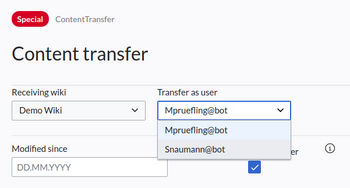
Discussions