|
|
| Line 1: |
Line 1: |
| {{Messagebox|boxtype=neutral|icon=|Note text=
| | <bookshelf src="Book:Admin manual" /> |
| <span class="bi bi-download"></span> [https://bluespice.com/download/ Download latest version]<hr />Support: | | {{DISPLAYTITLE:User manager}} |
| | | The extension '''BlueSpiceUserManager''' provides the visual interface for user administration. |
| *'''BlueSpice free:''' Visit [https://sourceforge.net/p/bluespice/support-requests/ sourceforge.net]
| | ==About User manager== |
| *'''Subskriptionskunden:''' To update, please create a ticket with the title ''Update to BlueSpice 4.1.0'' in [https://support.hallowelt.com/login the ticketsystem].
| | Administrators can access the User manager under ''Global actions > Management > User Manager''. The User manager link opens the page ''Special:UserManager.'' It shows an editable list of all registered users. |
| |bgcolor=}}<p style=" padding:0;float:right; font-size:0.8rem">©2022 by Hallo Welt! GmbH [https://bluespice.com/download/ https://bluespice.com], https://hallowelt.com</p>
| | <br /> |
| | [[File:UserManager1a.png|alt=Screenshot: user manager|border|center|650x650px]] |
| <br /> | | <br /> |
| =={{#subobject:|Release=4.1|Releasedate=January 19, 2022|Releasepatch=4.1.0}}4.1.0==
| |
| BlueSpice 4.1.0 is a minor release. This is a stable release. It is the first public release of the BlueSpice 4 major line.
| |
|
| |
|
| ===Notable changes=== | | ==Creating users== |
| | '''To create a user:''' |
|
| |
|
| *'''New skin "BlueSpiceDiscovery"'''
| | #'''Click''' the "+"-button. This opens a dialog.[[File:UserManager2.png|Creating new user|link=https://en.wiki.bluespice.com/wiki/File:UserManager2.png|border|center|650x650px]] |
| **Modern lightweight skin
| | #'''Enter''' the user information in the dialog: |
| ** Focus on neutral design and usability
| | #*''Username:'' must be unique and cannot contain special characters |
| **It is still possible to use the predecessor skin BlueSpiceCalumma
| | #*''Password and Confirm password:'' the password for the new user. Users can later change their passwords. |
| *'''FlexiSkin'''
| | #*''Email:'' The email address of the user (optional) |
| **Customize logo, skin colors and font settings within minutes directly in the wiki
| | #*''Real name:'' can be a duplicate of an existing user's real name (optional) |
| **Even more options than before | | #*''Enabled:'' if checked, user account is active |
| *'''Workflows''' | | #*Groups: a user can be assigned to multiple groups. If no group is selected, the user belongs to the default group ''user''. |
| **Redesigned from scratch
| | #Click '''Done''' to create the user account. |
| **Workflows now run on the basis of BPMN, a leading standard for creating business processes
| |
| **Easier customization of workflows is now possible | |
| **Four workflows are delivered by default
| |
| *'''My tasks''' | |
| **New extension "UnifiedTaskOverview"
| |
| **Overview page, which allows users to view and work through all pending reviews and read confirmations
| |
| *'''BPMN diagrams via CognitiveProcessDesigner''' | |
| ** New extension "CognitiveProcessDesigner" | |
| **Create business processes in BPMN format directly in the wiki
| |
| **Diagrams can be exported as a XML file or in SVG format
| |
| **Import of XML files or SVG files is also possible
| |
| *'''Two-factor-authentification (2FA)'''
| |
| **Logins can be configured by using
| |
| ***additional one-time passwords or
| |
| ***physical security key (fido stick)
| |
|
| |
|
| ===Extensions added === | | ==Editing users== |
| | The tools for editing a user are shown in the table grid when hovering over or selecting the user from the list. |
| | [[File:Manual:usermanager-tools.png|alt=Screenshot:user manager tools|center|650x650px]] |
| | <br /> |
|
| |
|
| *'''DataTransfer''' (#25428) | | *''Key icon:'' change password |
| **Allows users to import and export data to as well as from the wiki
| | *''People icon:'' assign groups to this user |
| **Exporting in XML format
| | *''Block icon:'' disable/enable user. Disabling does not delete the account. |
| **Importing in XML, CSV and some spreadsheet formats.
| | *''Wrench icon:'' edit email and real name |
| *'''EventBus''' (#25809) | | *''"x" icon:'' Delete user. This action is irreversible. |
| **Provides state changes (edit, move, delete, revision visibility, etc.) to a RESTful event service
| | {{Box Note|boxtype=tip|Note text=User groups can be set for multiple users at the same time by selecting the users and clicking on the "groups" icon above the grid. This resets the groups for the selected users and assigns the newly chosen groups.}} |
| **Provides users of the service the ability to track changes of MediaWiki content
| |
| *'''Forms''' (#23467) | |
| ** New form function
| |
| **Allows formatting a wikipage as a form
| |
| *'''Loops''' (#25809) | |
| **Parser functions to perform loops
| |
| *'''OATHAuth''' (#25920) | |
| **Enabled by default in BlueSpice pro (previously only in BlueSpice Cloud)
| |
| *'''PageCheckout''' (#25911)
| |
| **Allows exclusive rights on a page
| |
| *'''PageHeader''' (#25780)
| |
| **Provides an additional user interface before page content
| |
| *'''RevisionSlider''' (#18545)
| |
| **Adds a slider interface to the Diff view
| |
| **Allows to easily switch between revisions to compare them
| |
| *'''SecureLinkFixer ('''[https://phabricator.wikimedia.org/T257180 T257180] )
| |
| **Automatically rewrites URLs to HTTPS if the domain requires HTTPS
| |
| **Uses the Mozilla HSTS preload list for the list of domains
| |
| *'''StandardDialogs''' (#23082)
| |
| **Provides dialog user interfaces for common page actions
| |
| *'''WebAuthn''' (#25430)
| |
| **Provides authentication support via the WebAuthn protocol
| |
|
| |
|
| ===Extensions removed === | | ==Inactive users== |
| | By default, the list displays users with active user accounts (enabled). |
|
| |
|
| *'''BlueSpiceBookshelfUI''' (#21137)
| | '''To view inactive users:''' |
| **removed since BlueSpice 3.2
| |
| *'''BlueSpiceEditNotifyConnector ('''#19985''')'''
| |
| **removed since BlueSpice 3.2
| |
| **integrated in BlueSpiceEchoConnector
| |
| *'''BlueSpiceReview''' (#26137)
| |
| **replaced by extension Workflows
| |
| *'''BluespiceSocialArticleActions ('''#21134)
| |
| *'''BlueSpiceTagSearch''' (#13371)
| |
| **removed since BlueSpice 3.2
| |
| **integrated in BlueSpiceExtendedSearch
| |
| *'''BlueSpiceUserMergeConnector'''(#16839)
| |
| *'''BlueSpiceVisualDiff''' (#24098)
| |
| **replaced by RevisionSlider
| |
| *'''CookieWarning''' (#25431)
| |
| **integrated in BlueSpicePrivacy
| |
| *'''Duplicator''' (#23526)
| |
| **replaced by copy function in extension StandardDialogs
| |
| *'''EditNotify ('''#19985''')'''
| |
| **removed since BlueSpice 3.2
| |
| **integrated in BlueSpiceEchoConnector
| |
| *'''Quiz''' (#22163)
| |
| *'''PageSchemas''' (#18542)
| |
| *'''SemanticInternalObjects''' (#18543)
| |
|
| |
|
| ===Changes in BlueSpice free===
| | #'''Click''' on the table header (any column). |
| | #'''Select''' "Columns", then select "Enabled". This will add additional column "Enabled" to the grid. |
| | #'''Click''' on the header of this column and '''select''' ''Filter > Show all deactivated users''. |
|
| |
|
| *'''Move LDAP-Stack extensions from BlueSpice free to BlueSpice pro''' (#25947)
| | <br /> |
| **LDAP-Stack extensions are only available in BlueSpice pro
| | {{Box Links-en|Topic1=[[Reference:BlueSpiceUserManager]]}} |
| *'''BlueSpicePermissionManager: Disable "Custom" permission preset for BlueSpice free''' (#25948)
| |
| **"Custom" permission preset is only availabe in BlueSpice pro
| |
|
| |
|
| ===Changes and bugfixes===
| |
|
| |
|
| * [bug] Privacy: Cookies are set although they are not accepted by the user (#24473)
| | [[en:{{FULLPAGENAME}}]] |
| :Some cookies were set although they weren't accepted by the user. This is now fixed. | | [[de:Handbuch:Erweiterung/BlueSpiceUserManager]] |
| *[bug] [privacy] Change cookie acceptance for convenience cookies from "on by default" to "off by default" (#24612)
| |
| :The default settings for cookies needed to be changed to a more "privacy-friendly" setup. Therefore, convenience cookies are now turned off by default.
| |
| * [bug] Page expiries are not trackable (#21148)
| |
| :Page expiries weren't trackable in any way. We have added a special log. | |
| *[bug] Never exclude admin user from pageaccess and use warning for read-only instead (#20238)
| |
| :Using the magic word ''pageaccess'' lead to issues for admin users. Now, admin users can always access protected pages. | |
| *[privacy] Improvements Cookie-Consent-Layer (#26564, #26945, #27004)
| |
| :Some improvements for the cookie-consent-layer have been made. This concerns descriptions of the cookies collected and accessibility without accepting cookies.
| |
| *[bug] Create new pages does not trigger page templates (#21652)
| |
| :Creating a new page didn't trigger page templates. This is now fixed. If ''PageTemplate''s are activated in the namespace settings, adding a new page leads to the view where the user can choose from available page templates.
| |
|
| |
|
| *Force HTML mail on watchlist changes (#23143)
| | [[Category:Permissions]] |
| *FlaggedRevs: Remove FREEZE option from GUI (#24741)
| |
| :The option FREEZE was removed from the ConfigManager due to missing MediaWiki longterm support.
| |
| *Remove "external avatars image" functionality (#25875)
| |
| :The functionality to use external images for an avatar was removed.
| |
| *BreadcrumbNav refinement (#26566)
| |
| :Some refinement regarding the breadcrumb navigation has been done. If a mainpage for the corresponding namespaces exists, the breadcrumb links to its mainpage. If a mainpage for the corresponding namespace doesn't exist, the breadcrumb links to "Special:AllPages" for the associated namespace.
| |
| *[bug] Double booktitle in navigation (#22826)
| |
| :The book title was shown twice in the chapter navigation after adding the navigation buttons. This is now fixed.
| |
| *[bug] PDFTemplates - Margins for #runningheaderfix and #runningfooterfix not correct (#21785)
| |
| :Within PDF templates the margins for #runningheaderfix and #runningfooterfix were not correct. This is now fixed.
| |
| *[bug] Check "return to " url on SearchCenter when coming from tag search (#22027)
| |
| :The ''return to'' link was missing on the SearchCenter when coming from the TagSearch. This is now fixed.
| |
| *[bug] InviteSignup - invited users cannot signup (#22222)
| |
| :After clicking on the email link to sign up, the user were not able to see the sign up form, but were asked to sign in. This is now fixed.
| |
| *[bug] Remove duplicator feature (#23526)
| |
| :The duplicator feature was removed from BlueSpice 4. It is replaced by the copyfunction of the extension StandardDialogs.
| |
| *[bug] Template:User is used on automatically created user page, but does not exist (20815)
| |
| : Descprition: By using the Template:User the user page was not created automatically. This is now fixed.
| |
| * [bug] Bookexport - links in exported PDF not working (#23557)
| |
| :The links in a exported PDF (via bookexport) didn't work correctly. This is now fixed.
| |
| *[bug][cloud] User:MediaWiki default should be excluded from usercount (#23255)
| |
| :The user "User:MediaWiki" was included in the usercount. This is now fixed.
| |
| *[bug] [cloud] Link "Datenschutz" in footer isn´t working (#23524)
| |
| :The link "Privacy Policy" in the footer led to "Special:PrivacyPolicy", which didn't exist. This is now fixed.
| |
| *NSFileRepo changed file paths after migration from 3.1.x to cloud 4.0.x (#24568)
| |
| :The NSFileRepo changed file paths after migration. This is now fixed.
| |
| *[bug] Exception at SemanticMediawiki -> rebuildData in context with UserGroupManager (#25367)
| |
| *[bug] VE "Insert link to file" converts spaces in file name to + signs (#22674)
| |
| :Spaces in URLs were converted to "+" signs. This is now fixed.
| |
| * [bug] Permission issue - not allowed to view drafts vs no read permissions in cloud wikis (#24999)
| |
| : There was a permission issue due to different settings. This is now fixed since only groups, which are selected in the ConfigManager are able to see drafts.
| |
| *Issue in PdfHandler extension (#25731)
| |
| :The wildcard didn't work in the PDF handler, which caused that results were not shown. This is now fixed.
| |
| *[bug] FlaggedRevs: Approved page and same page with url-param stable=1 show different resources (#24740)
| |
| *[bug][cloud] Problems on first edit of tables and file links (#23783)
| |
| :There were issues with the first edit of tables and also with file links. A user wasn't able to edit individual cells in tables and also didn't get the option "link to file". This is now fixed.
| |
| *[bug] Early page break in PDF export when using br-tags(#20301)
| |
| :When using br-tags the page break in exported pdf files was too early. This is now fixed.
| |
| *Add extension EventBus (#25809)
| |
| :EventBus is a "webhook" system which allows a user to react to actions in the wiki. This extension is now implemented.
| |
| *[bug] Indicator doesn't disappear despite there are no tasks (#27015)
| |
| : When a user finished his tasks, the indicator still got displayed in the personal menu. This is now fixed.
| |
| *Incompatibility with MW 1.35 (#26960)
| |
| :There were some imcompatibility issues with MediaWiki 1.35. This is now fixed.
| |
| *[bug] Wikiexplorer column "Assignments" has formatting issue (#22208)
| |
| : The "Assignments"-column of the WikiExplorer had some formatting issues. This is now fixed.
| |
| * Disable PageSchemas in minor and remove in major (#18542)
| |
| : The extension PageSchemas was removed in BlueSpice 4.
| |
| *UX Review of BlueSpiceSocial (#19714)
| |
| :BlueSpiceSocial was reviewed in the context of the new skin.
| |
| *Major database change breaks various extensions (#19353)
| |
| : Due to changes in the database schema some extensions broke within the cloud build. This is now fixed.
| |
| *Remove SocialActions from Editions (#21134)
| |
| :SocialActions were removed and page edits aren't producing social entities anymore.
| |
| *[bug] Image file conversion error of wrong type (#9179)
| |
| :There was an image file conversion error. This is now fixed since uploading files with the same format works.
| |
| * Improve integration of FlaggedRevs and Semantic MediaWiki (#14846)
| |
| :There is a new security feature that restricts the reading of semantic data in FlaggesRevs namespaces. For further information see https://de.wiki.bluespice.com/wiki/Handbuch:Erweiterung/FlaggedRevs#Auswirkungen_auf_semantische_Attribute.
| |
| *Add Extension:Loops (#21179)
| |
| *[bug] ConfigManager MenuTagMultiselectWidget removing stuff when using ENTER (#25701)
| |
| *Check revision slider (#18545)
| |
| *Make page title fixed on scroll (#26568)
| |
| *Page history styling (#26586)
| |
| *BreadcrumbNav refinement (#26566)
| |
| *[bug] Add to book leads to title with underscores instead of spaces (#26609)
| |
| *Remove not necessary MediaWiki help links (#26597)
| |
| * PageStatusSentence - Remove "No status information" sentence (#26632)
| |
| *Spinoff:Extension PageCheckout (#26251)
| |
| *[bug] ConfigManager - remove setting which is not needed anymore (#26697)
| |
| :Some settings in the ConfigManager weren't needed anymore. This is now fixed.
| |
| *[bug] Tables - config options are sometimes not active (#26349)
| |
| *[bug] "Filterable" property for tables not working (#26738)
| |
| * Special:Workflows overview - Its not that obvious that you can open the subject page where a workflow is running (#26583)
| |
| *Sort global actions (#26584)
| |
| * [bug] Clicking on "create new attachment area" switches into edit mode (#26660)
| |
| *[bug] Page expiries are not trackable (#21148)
| |
| :Page expiries weren't trackable in any way. This is fixed since a special log exists now.
| |
| *[bug] Email notification sends wrong pagelinks (#26668)
| |
| *Implement CognitiveProcessDesigner (#25763)
| |
| *Implement CPD into magic words (#26702)
| |
| *[privacy] Improvements Cookie-Consent-Layer (#26564, #26945, #27004)
| |
| :Some improvements for the cookie-consent-layer have been made. This concerns descriptions of the cookies collected and accessibility without accepting cookies.
| |
| *[bug] Link "Buch bearbeiten" führt in den Quelltext, statt in action=editbook (#27055)
| |
| *[bug] Backlink to page missing (#27058)
| |
| *Directly jump into edit-mode when there's no page template (#26939)
| |
| *Consolidate menu items (#22818)
| |
| * Fix URLs in Discovery left sidebar (#26641)
| |
| *[bug] Users can log in without cookie consent (#27004)
| |
| *Change behavior of "save changes" (#27192)
| |
| *[impr] Shorten the duration of "You are logged in" (#26693)
| |
| *Extension UnifiedTaskOverview (#25210)
| |
| *[FR] activate UserFunctions in Cloud-systems (#24717)
| |
| * upport Tasks Milestone 3 - FlexiSkin FavIcon and Logo - Path (#20730)
| |
| *[ux] [saferedit] Show all editors if there are multiple concurrent editors on a page (#10240)
| |
| *Only show relevant groups in managers and dialogs (#26299)
| |
| __NOTOC__
| |
| [[de:{{FULLPAGENAME}}]][[en:{{FULLPAGENAME}}]]
| |
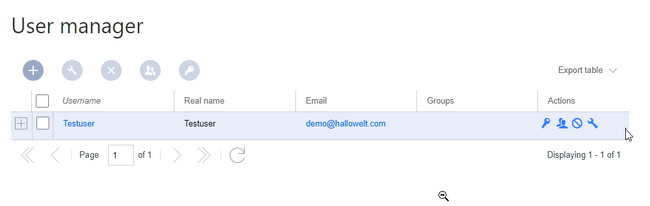
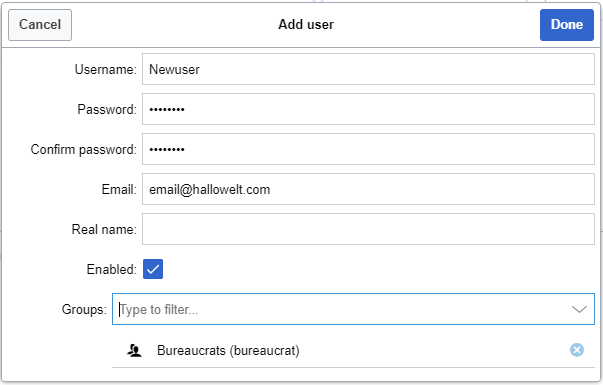
Discussions