The wiki provides a few input fields that help users to locate pages in the wiki. There are two types of these fields: Search fields and filter fields. They behave differently and it is useful to know their differences.
Title search
The most prominent search feature is the search box in the header of the wiki. If a user has not switched to the search center yet, this field simply looks for a page name or display title that contains the exact search term. The title search does not do a full-text search. You have to switch to the full-text search (=Search center) for that. This can be done by simply pressing the Enter key after entering a search term in the Quick Search field.
What users should know about this search field (- you can try the following searches in this helpdesk):
- It is not case-sensitive: "qual" or "Qual" return the same results.
- The search term needs to be at the beginning of a word: the search term "ards" will not return pages that contain "cards".
- Search results are limited to 7 page titles. This is important to understand to have the right expectations. In most cases, the search field is simply used as a springboard to pages that are known to the user (e.g., to jump to a team page or to the page "Processes" or any other known page the user wants to reach quickly).
- Spelling mistakes will not return any results: "Qality" does not return "Quality".
- Multiple search terms can be in any order to produce results ("toc download" finds pages just like "download toc").
- Search operators such as
"",OR,ANDre not supported. However, they are supported in the full-text search. - The sort order for the results are based on a combination of best title match and last edit date of the page. (You can find the technical details on the reference page for the extension ExtendedSearch. Some configuration changes are possible if the wiki is hosted on premise. There are no configuration options in Cloud wikis. )
Droplet
- not case-sensitive, but search term needs to be at the beginning of a word.
Content filter
- not case-sensitive, search term can be anywhere (also within words)
- filter term needs to have at least 3 letters
| Sun | Mon | Tue |
|---|---|---|
| Meat | Lentils | Salad |
| Potatoes | Salad | Meat |
| Soup | Refreshment | Spaghetti |
SMW datatables filter
- Page titles need to be filtered with uppercase to be found. ("me" does not find page "Mention")
- Page titles are found even if they are preceded by a special character ("Zwei" finds "-Zwei")
- Lowercase filter considers letters within words and at the beginning of words except for the first letter of the title ("me" finds "Book a meeting" and "Ideenmanagement", but not "Mention")
- Uppercase filter considers letters at the beginning and within words ("Me" finds "Mention", "SMW Media query" and "TestMedium")
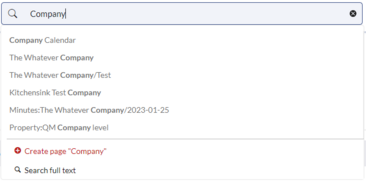
Discussions