(Difference between pages)
No edit summary Tag: 2017 source edit |
No edit summary |
||
| Line 1: | Line 1: | ||
< | <div class="downloadarea"> | ||
< | <span class="getButton">[[Media:HW-sectiontransclusion.zip|Download]]</span> | ||
| | |||
</ | |||
</div | [[File:HW-transclusion.png|450x450px]] | ||
[[ | </div>This template allows to include a section from a wiki page on another page. It can be styled as a colored box. | ||
[ | |||
== Importing the template == | |||
The import file is included in the archive file ''HW-transclusion-en.zip''. Unpack the zip file first. | |||
On the page ''Special:Import'' follow these steps: | |||
#'''Select file''' and choose ''HW-sectiontransclusion.xml''. | |||
#'''Enter''' an Interwiki prefix. Since this field is required, simply add ''hw'' (for hallowelt). | |||
#'''Keep''' the selection ''Import to default locations''. | |||
#'''Click''' ''Upload file...'' . | |||
The template is now available in your wiki. | |||
==Pages included in the import== | |||
The xml import creates the following files in your wiki: | |||
*Template:Transclusion | |||
*Template:Transclusion/styles.css | |||
==Using the template== | |||
#Add the template from the [[Manual:Extension/VisualEditor|VisualEditor]] insert-dialog. | |||
#Fill in the form fields as needed. | |||
{{Messagebox|boxtype=note|Note text=If, after importin the template to your wiki, the input fields are not displayed when you first integrate it into a wiki page, you need to open the template in the template namespace, make a change (e.g. insert spaces) and save the template. The input fields should now be displayed correctly.}} | |||
[[File:HW-transclusion-templatedata-en.png|alt=Input fields for transclusion|center|thumb|400x400px|Input fields for transclusion]] | |||
<br /> | |||
{| class="contenttable-blue" style="width:950px;" | |||
|+ style="box-sizing: inherit; padding-top: 8px; padding-bottom: 8px; color: rgb(119, 119, 119); text-align: left;" | | |||
! style="background-color:rgb(239, 243, 249);text-align:inherit;box-sizing:inherit;padding:4px;border:1px solid rgb(177, 185, 207);color:rgb(62, 83, 137);" |Input field | |||
! style="background-color:rgb(239, 243, 249);text-align:inherit;box-sizing:inherit;padding:4px;border:1px solid rgb(177, 185, 207);color:rgb(62, 83, 137);" |Description | |||
|- style="box-sizing: inherit; border: 1px solid rgb(177, 185, 207); border-spacing: 0px; border-collapse: collapse; padding: 10px;" | |||
| style="box-sizing:inherit;padding:10px;border:1px solid rgb(177, 185, 207);border-spacing:0px;border-collapse:collapse;" |Page to transclude into this document | |||
| style="box-sizing:inherit;padding:10px;border:1px solid rgb(177, 185, 207);border-spacing:0px;border-collapse:collapse;" |Page name of the page containing the section (including the namespace prefix if the page is not in the main namespace). | |||
|- style="box-sizing: inherit; border: 1px solid rgb(177, 185, 207); border-spacing: 0px; border-collapse: collapse; padding: 10px;" | |||
| style="box-sizing:inherit;padding:10px;border:1px solid rgb(177, 185, 207);border-spacing:0px;border-collapse:collapse;" |Page section | |||
| style="box-sizing:inherit;padding:10px;border:1px solid rgb(177, 185, 207);border-spacing:0px;border-collapse:collapse;" |Heading of the section you want to transclude. If a section contains sub-headings, these are included up to the next heading at the same level of the section. | |||
|- style="box-sizing: inherit; border: 1px solid rgb(177, 185, 207); border-spacing: 0px; border-collapse: collapse; padding: 10px;" | |||
| style="box-sizing:inherit;padding:10px;border:1px solid rgb(177, 185, 207);border-spacing:0px;border-collapse:collapse;" |Color style | |||
| style="box-sizing:inherit;padding:10px;border:1px solid rgb(177, 185, 207);border-spacing:0px;border-collapse:collapse;" |If you want to apply a background color, you can select one here. Choices are: blue, green, grey, red, yellow | |||
|- style="box-sizing: inherit; border: 1px solid rgb(177, 185, 207); border-spacing: 0px; border-collapse: collapse; padding: 10px;" | |||
| style="box-sizing:inherit;padding:10px;border:1px solid rgb(177, 185, 207);border-spacing:0px;border-collapse:collapse;" |Background | |||
| style="box-sizing:inherit;padding:10px;border:1px solid rgb(177, 185, 207);border-spacing:0px;border-collapse:collapse;" |If you don't like any of the color styles, you can [https://www.w3schools.com/colors/colors_picker.asp enter your own color in hex format] (e.g. # cce6ff). | |||
|- style="box-sizing: inherit; border: 1px solid rgb(177, 185, 207); border-spacing: 0px; border-collapse: collapse; padding: 10px;" | |||
| style="box-sizing:inherit;padding:10px;border:1px solid rgb(177, 185, 207);border-spacing:0px;border-collapse:collapse;" |Border | |||
| style="box-sizing:inherit;padding:10px;border:1px solid rgb(177, 185, 207);border-spacing:0px;border-collapse:collapse;" |Creates a border color. Apply only when you use a custom background color instead of the color style (which already uses its own border color). | |||
|- style="box-sizing: inherit; border: 1px solid rgb(177, 185, 207); border-spacing: 0px; border-collapse: collapse; padding: 10px;" | |||
| style="box-sizing:inherit;padding:10px;border:1px solid rgb(177, 185, 207);border-spacing:0px;border-collapse:collapse;" |Padding | |||
| style="box-sizing:inherit;padding:10px;border:1px solid rgb(177, 185, 207);border-spacing:0px;border-collapse:collapse;" |Distance from box to box content. Default value: 20px. You can set this to any other pixel-value or simple enter 0 for now padding. | |||
|} | |||
__NOTOC__ | |||
Latest revision as of 13:14, 5 February 2024
This template allows to include a section from a wiki page on another page. It can be styled as a colored box.
Importing the template
The import file is included in the archive file HW-transclusion-en.zip. Unpack the zip file first.
On the page Special:Import follow these steps:
- Select file and choose HW-sectiontransclusion.xml.
- Enter an Interwiki prefix. Since this field is required, simply add hw (for hallowelt).
- Keep the selection Import to default locations.
- Click Upload file... .
The template is now available in your wiki.
Pages included in the import
The xml import creates the following files in your wiki:
- Template:Transclusion
- Template:Transclusion/styles.css
Using the template
- Add the template from the VisualEditor insert-dialog.
- Fill in the form fields as needed.
File:HW-transclusion-templatedata-en.png
Input fields for transclusion
| Input field | Description |
|---|---|
| Page to transclude into this document | Page name of the page containing the section (including the namespace prefix if the page is not in the main namespace). |
| Page section | Heading of the section you want to transclude. If a section contains sub-headings, these are included up to the next heading at the same level of the section. |
| Color style | If you want to apply a background color, you can select one here. Choices are: blue, green, grey, red, yellow |
| Background | If you don't like any of the color styles, you can enter your own color in hex format (e.g. # cce6ff). |
| Border | Creates a border color. Apply only when you use a custom background color instead of the color style (which already uses its own border color). |
| Padding | Distance from box to box content. Default value: 20px. You can set this to any other pixel-value or simple enter 0 for now padding. |
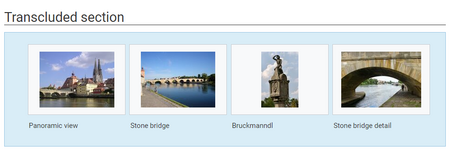
Discussions