No edit summary |
(Spelling error : confirmaation > confirmation) Tag: 2017 source edit |
||
| Line 1: | Line 1: | ||
<bookshelf src="Book:User manual" /> | |||
{{DISPLAYTITLE:Read confirmation}} | |||
{{ | |||
}} | |||
The extension '''ReadConfirmation''' allows to request read confirmations from users. If a user is assigned to a page, a mandatory read confirmation can be added to the page. | |||
==Enabling read confirmations== | |||
An administrator must enable read confirmations in the [[Manual:Extension/BlueSpiceNamespaceManager|namespace manager]]: | |||
<br /> | |||
[[File:Manual:ReadConfirmation2.png|alt=Namespace manager|center|thumb|650x650px|Namespace manager]] | |||
== | |||
| | |||
| | |||
| | |||
| | |||
==Confirmation requests== | |||
[[File:Manual:ReadConfirmation1.png|alt=Read confirmation|center|thumb|650x650px|Read confirmation]] | |||
When read confirmations are active in a namespace, assigned users see a confirmation prompt when the page content has changed. After checking the checkbox ''Yes, I have completely read this article'' and then ''Confirm,'' the page version will be marked as read by that user. | |||
== | == Administration of read confirmations == | ||
Wiki admins can see an overview of all read confirmations by navigating to ''Global actions > Management > Assignments.'' Read confirmation information is shown in the column ''Read?''. A page can have multiple states: | |||
*''' | *''Read confirmation not enabled:'' BlueSpiceReadConfirmation is not enabled for the namespace to which the page belongs. | ||
*''' | *''Not read:'' BlueSpiceReadConfirmation is enabled, but the assigned users have not yet read the page. | ||
*'' | *''Actions:'' In the columns for actions, there are two items related to read confirmations. | ||
* | **''Read confirmation log:'' Link to the read confirmation log for the page. | ||
*''' | **''Request read confirmation:'' Users get a reminder for their read confirmation. | ||
* | [[File:Manual:zuweisungen-verwaltung-en.png|alt=Assignments manager with read confirmation info|center|thumb|750x750px|Assignments manager with read confirmation info]] | ||
*'' | <br /> | ||
== | ==Read confirmations and page approvals== | ||
If the approval feature is activated in a namespace at the same time, the read confirmation is triggered when a new draft is created. This [[Reference:BlueSpiceReadConfirmation|can be changed via server configuration]] so that the read confirmation is required after the draft page has been approved.{{Box Links-en|Topic1=[[Reference:BlueSpiceReadConfirmation]]|Topic2=[[Manual:Extension/BlueSpicePageAssignments|Page assignments]]}} | |||
<br /> | |||
{{translation}} | |||
[[Category:Quality]] | |||
Revision as of 14:56, 30 June 2022
The extension ReadConfirmation allows to request read confirmations from users. If a user is assigned to a page, a mandatory read confirmation can be added to the page.
Enabling read confirmations
An administrator must enable read confirmations in the namespace manager:
Confirmation requests
When read confirmations are active in a namespace, assigned users see a confirmation prompt when the page content has changed. After checking the checkbox Yes, I have completely read this article and then Confirm, the page version will be marked as read by that user.
Administration of read confirmations
Wiki admins can see an overview of all read confirmations by navigating to Global actions > Management > Assignments. Read confirmation information is shown in the column Read?. A page can have multiple states:
- Read confirmation not enabled: BlueSpiceReadConfirmation is not enabled for the namespace to which the page belongs.
- Not read: BlueSpiceReadConfirmation is enabled, but the assigned users have not yet read the page.
- Actions: In the columns for actions, there are two items related to read confirmations.
- Read confirmation log: Link to the read confirmation log for the page.
- Request read confirmation: Users get a reminder for their read confirmation.
Read confirmations and page approvals
If the approval feature is activated in a namespace at the same time, the read confirmation is triggered when a new draft is created. This can be changed via server configuration so that the read confirmation is required after the draft page has been approved.
Related info
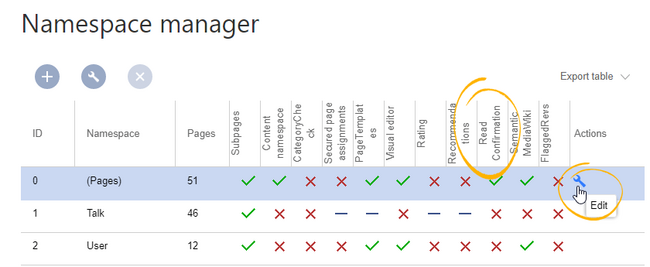
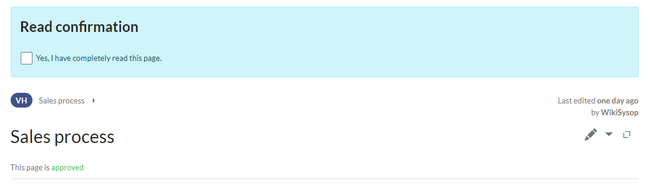
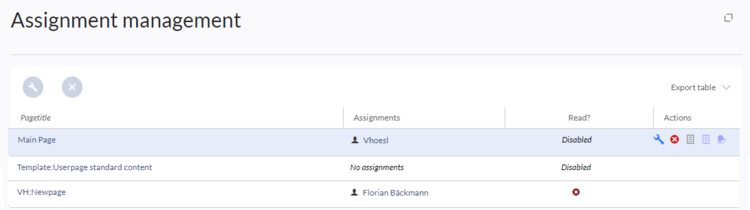
Discussions