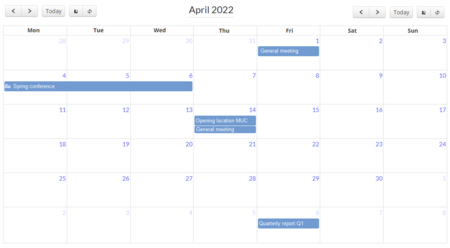This template creates a simple company calendar.
Importing the template
The import file is included in the archive file HW-Calendar.zip. Unpack the zip file first.
On the page Special:Import follow these steps:
- Select file and choose HW-calendar.xml.
- Enter an Interwiki prefix. Since this field is required, simply add hw (for hallowelt).
- Keep the selection Import to default locations.
- Click Upload file... .
The template is now available in your wiki.
Preparation
The appointments are created in the Events namespace. Therefore, before creating any events, make sure that this namespace exists. If you want to use a different namespace, the form fields in the source text of the main calendar page must be adjusted accordingly: Change the parameter namespace=events as needed.
{{#forminput:form=Event|query string=namespace=events}}
Usage
Create event
- Go to the page Calendar (via the search or the browser address bar).
- Create a new event using the Create new event input field. Enter a suitable page name here (e.g. Summer festival 2022).
- Fill out the event information form.
- Save the form.
If you want to add more dates to the event that should also appear in the calendar overview (e.g., a date to prepare for the summer festival), you can edit the page again:
- Switch to form-editing mode on the event page.
- Click Add another entry.
- Activate the "More info" checkbox if you want to create an additional subpage for the entry (e.g., for event planning).
- Save the page. If you have activated the "More info" checkbox, the event name is now displayed as a link to a subpage.
Pages included in the import
The xml import creates the following files in your wiki:
Calendar Template:Calendar Template:Calendar/styles.css Template:Event Template:EventSub Template:EventlistEnd Template:EventlistRow Template:EventlistStart Form:Event Form:Events Property:Event/End Property:Event/Eventname Property:Event/Participants Property:Event/Start