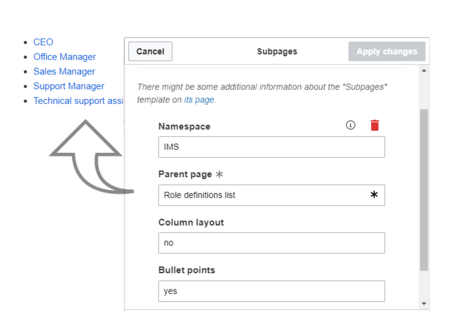This template can be integrated into every wiki page using the editor toolbar. It generates a list of subpages of a wiki page. You can create a single or multi-column layout, with or without bullets.
Importing the template
The import file is included in the archive file HW-subpages.zip. Unpack the zip file first.
On the page Special:Import follow these steps:
- Select file and choose HW-subpages.xml.
- Enter an Interwiki prefix. Since this field is required, simply add hw (for hallowelt).
- Keep the selection Import to default locations.
- Click Sie Upload file... .
The template is now available in your wiki.
Usage
Insert the template Subpages with VisualEditor. Provide the settings for the list:
| Field | Description |
|---|---|
| Namespace | Namespace in which the parent page is located. Leave blank for the main namespace. |
| Parent page | The wiki page that has the subpages. |
| Column layout | no = flat list; yes = 3-column layout |
| Bullet points | yes = bulleted list; no = list without bullet points |
Pages included in the import
The xml import creates the following file in your wiki:
- Template:Subpages
- Template:Subpages/styles.css