BlueSpice Layout
The user interface is divided into distinct areas that group various wiki functions in a meaningful way. Here you get an overview of all features of the standard skin "Discovery".
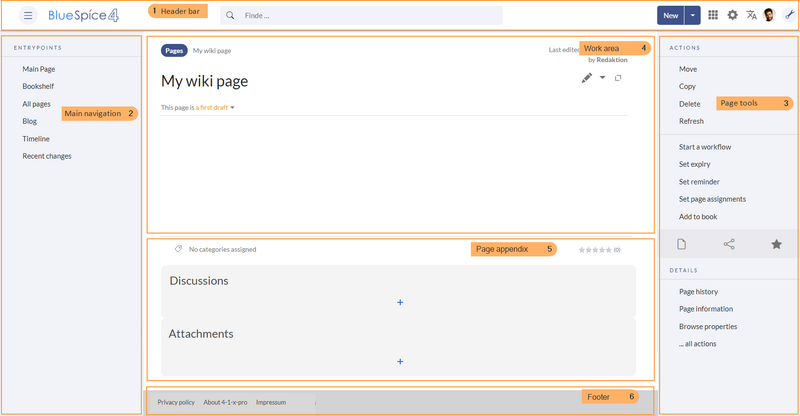
| Bereich | Beschreibung |
|---|---|
| 1-Header bar | Contains important elements such as the logo area, the search field and the buttons for various navigation menus (mega menus). |
| 2-Main navigation | The "heart" of the site organization. The navigation links can be customized by admin users. This area also displays the book navigation. |
| 3-Page tools | Contains all the actions that can be performed on a page. In addition, information such as the version history or the page information can be accessed from here. |
| 4-Work area | All content is created and edited here. The work area is divided into the title area and the actual page content. |
| 5-Page appendix | Additional information such as category membership, discussions and attachments are displayed in the supplementary area. In addition, page recommendations and ratings are displayed if they are activated for the page. |
| 6-Footer | The footer contains links to legal information as well as to external websites relating to MediaWiki. |
Header bar
The header contains important elements such as the logo area, the search field and the buttons for various navigation menus (mega menus).
alternativtext=Kopfleiste|zentriert|mini|800x800px|Kopfleiste
| Funktion | Beschreibung |
|---|---|
| 1a-Main navigation toggle | Allows users to show and hide the main navigation. |
| 1b-Logo | The logo can be changed using the special page FlexiSkin. |
| 1c-Search field | Page titles that match the search expression are displayed in a quick menu while the search term is being entered. Pressing the Enter key takes you to the search center, which displays the results of a full-text search and allows filtering the results. |
| 1d-"New content" button | The "New" button allows to create a new page. A subpage can be created directly via the submenu or a new file can be uploaded. A multi-upload is only possible via theHandbuch:Erweiterung/ExtendedFileList. |
| 1e-Custom menu | Allows users with admin rights to create an additional mega menu. The button is only displayed once the additional menu has been created. |
| 1f-Global actions | Direct links to many special pages as well as administrative pages of the wiki. |
| 1g-Language selection | If a page includes links to pages in different versions via language codes that were defined in the Interwikilinks, a mega menu is shown for the language selection. |
| 1h-User menu | Users manage their own settings, tasks and notifications here. A red circle appears above the user avatar if unread notifications exist. |
| 1i-Page tools toggle | Allows users to show and hide the page tools of a page. |
Links to the most important wiki pages are shown here. Administrators have the option to customize the main navigation.
Page tools
The page tools area contains all the actions that can be performed on a page. In addition, information such as the version history or the page information can be called up from here. alternativtext=Werkzeugleiste|zentriert|mini|360x360px|Werkzeugleiste
| Funktion | Beschreibung |
|---|---|
| 3a-Standard actions | Move, Copy, Delete, Refresh |
| 3b-Work actions | Start a workflow, Set expiry, Erinnerung setzen, Zuweisung bearbeiten, Add to book |
| 3c-Quick actions | Export options, Share, Add to watchlist |
| 3d-Page details | Page history, Page information, Browse properties |
| 3e-All actions | Opens a dialog window, in which all possible actions on this page are listed. |
Work area
Page appendix
The footer contains links to legal information as well as to external websites relating to MediaWiki. The links to the legal information can be adjusted by wiki administrators via pages in the MediaWiki namespace.