Replaced content with "{{DISPLAYTITLE:Content Droplets}} {{BSVersion|bsvFrom=4.3.2|bsvFeature=ContentDroplets}} {{TOClimit|limit=1}} ==More info== {{#subpages:Manual:Extension/ContentDroplets}} {{translation}}" Tags: Replaced 2017 source edit |
No edit summary Tag: 2017 source edit |
||
| Line 2: | Line 2: | ||
{{BSVersion|bsvFrom=4.3.2|bsvFeature=ContentDroplets}} | {{BSVersion|bsvFrom=4.3.2|bsvFeature=ContentDroplets}} | ||
{{TOClimit|limit=1}} | {{TOClimit|limit=1}} | ||
== Adding a droplet to a page == | |||
To add a droplet to a page: | |||
# '''Click''' the Content droplets icon in the editor toolbar or type <code><nowiki><<</nowiki></code>. | |||
#'''Search''' for a droplet name in the search bar of the droplets menu or browse the droplets by category.[[File:droplet menu.png|none|thumb|550x550px]] | |||
#'''Select''' a droplet | |||
#'''Click''' ''Insert''. | |||
{{Messagebox|boxtype=note|icon=|Note text=Some droplets open an inspector menu which contains another ''Insert'' button. Be sure to confirm that button as well.|bgcolor=}} | |||
Based on the type of droplet, you can continue with configuring the droplet as needed. | |||
==List of droplets== | |||
{{Icon|bi bi-arrow-right-circle|||}} [[Manual:Extension/ContentDroplets/Examples|View examples of droplets outputs.]] | |||
==More info== | ==More info== | ||
{{#subpages:Manual:Extension/ContentDroplets}} | {{#subpages:Manual:Extension/ContentDroplets}} | ||
{{translation}} | {{translation}} | ||
Revision as of 09:38, 7 December 2023
Adding a droplet to a page
To add a droplet to a page:
- Click the Content droplets icon in the editor toolbar or type
<<. - Search for a droplet name in the search bar of the droplets menu or browse the droplets by category.
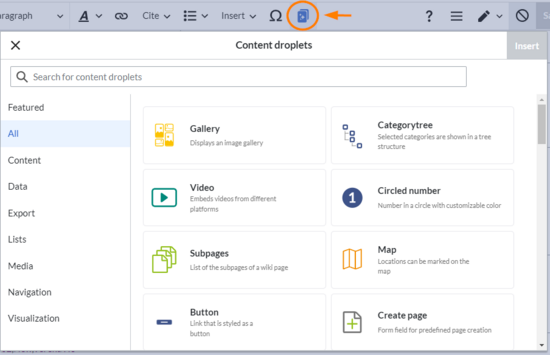
- Select a droplet
- Click Insert.
Based on the type of droplet, you can continue with configuring the droplet as needed.
List of droplets
View examples of droplets outputs.