No edit summary |
No edit summary |
||
| Line 13: | Line 13: | ||
</syntaxhighlight> | </syntaxhighlight> | ||
#'''Add''' the links for this menu header. Links are marked with two asterisks (**) and have the following syntax:<syntaxhighlight lang="text"> | #'''Add''' the links for this menu header. Links are marked with two asterisks (**) and have the following syntax:<syntaxhighlight lang="text"> | ||
** | ** target page|label | ||
</syntaxhighlight> | </syntaxhighlight> | ||
'''Example:'''<pre>* Important pages | '''Example:'''<pre>* Important pages | ||
** Blog| | ** Special:Blog|Blog | ||
** Policies| | ** IMS:Policies|Policies | ||
* BlueSpice | * BlueSpice | ||
** | ** https://bluespice.com|BlueSpice Homepage | ||
** | ** https://bluespice.com/category/news-know-how|News</pre> | ||
After the custom menu has been created, it can now be modified directly via the ''Edit menu'' link (see screenshot above). | After the custom menu has been created, it can now be modified directly via the ''Edit menu'' link (see screenshot above). | ||
==Delete the custom menu== | ==Delete the custom menu== | ||
Revision as of 12:55, 18 May 2022
In BlueSpice 4, an additional custom menu is integrated as a mega menu. This menu can be created and edited by users with admin rights. The link-icon (1) is only displayed once the corresponding page has been created.
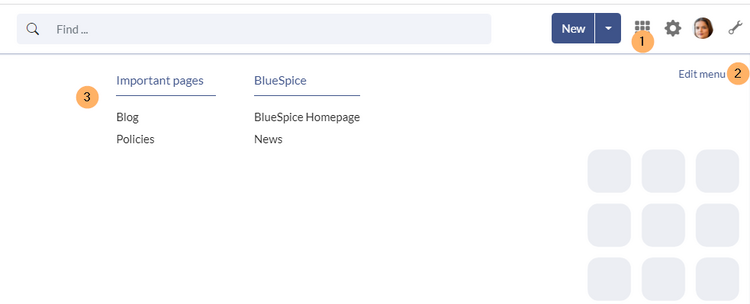
To create the menu :
- Open the page
MediaWiki:CustomMenu/Header. - Create the first menu header. Menu headers are marked with a single asterisk (*);
* Important pages
- Add the links for this menu header. Links are marked with two asterisks (**) and have the following syntax:
** target page|label
Example:
* Important pages ** Special:Blog|Blog ** IMS:Policies|Policies * BlueSpice ** https://bluespice.com|BlueSpice Homepage ** https://bluespice.com/category/news-know-how|News
After the custom menu has been created, it can now be modified directly via the Edit menu link (see screenshot above).
To remove the custom menu link-icon from the wiki, the MediaWiki:CustomMenu/Header page must be deleted. The page can be restored via the deletion log.