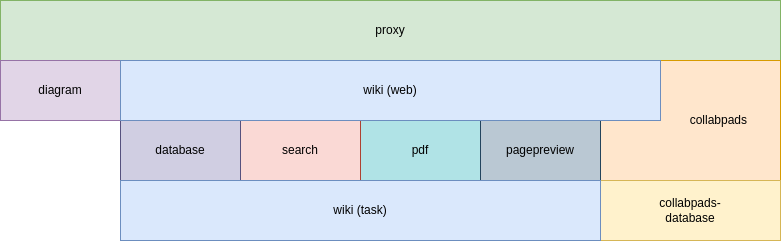Robert Vogel (talk | contribs) No edit summary |
No edit summary |
||
| Line 95: | Line 95: | ||
* search →Can be replaced by any version compatible OpenSearch server | * search →Can be replaced by any version compatible OpenSearch server | ||
* proxy -> Can be replaced by any appropriately configured Proxy server / Loadbalancer | * proxy -> Can be replaced by any appropriately configured Proxy server / Loadbalancer | ||
=== Installation === | |||
Get actual docker-compose-Files from https://bluespice.com/de/download/ | |||
wget <nowiki>https://bluespice.com/filebase/docker-deployment-script</nowiki> && unzip docker-deployment-script && cd docker-deployment-script/compose | |||
{| class="wikitable" | |||
|+ | |||
!Filename | |||
!Type | |||
!obligatory | |||
!Comment | |||
|- | |||
|bluespice-deploy | |||
|bash-script | |||
|false | |||
|Wrapper for general start-up of needed Containers | |||
|- | |||
|bluespice-prepare | |||
|bash-script | |||
|false | |||
|Prepare Folder and Permissions before first start also creates service | |||
|- | |||
|bluespice.service | |||
|service-script | |||
|false | |||
|Porper handling of the Containers on reboot | |||
|- | |||
|docker-compose.main.yml | |||
|yml | |||
|true | |||
|Main Services/ run by bluespice-deploy | |||
|- | |||
|docker-compose.persistent-data-services.yml | |||
|yml | |||
|true | |||
|Database and Search/ run by bluespice-deploy | |||
|- | |||
|docker-compose.stateless-services.yml | |||
|yml | |||
|false but strongly recommended for full functionality | |||
|PDF-Renderer/Cache/Formula/Diagram-Service | |||
|- | |||
|docker-compose.proxy.yml | |||
|yml | |||
|false but recommended | |||
|Proxy Service | |||
|- | |||
|docker-compose.proxy-letsencrypt.yml | |||
|yml | |||
|false | |||
|Additional autorenewal service for LetsEncrypt-Certificates | |||
|- | |||
|docker-compose.kerberos-proxy.yml | |||
|yml | |||
|false | |||
|Additional Proxy for Kerberos-Authenication | |||
|} | |||
The bluespice-deploy script starts the first 4 yml-Files by default. | |||
% cat bluespice-deploy | |||
docker compose \ | |||
-f docker-compose.main.yml \ | |||
-f docker-compose.persistent-data-services.yml \ | |||
-f docker-compose.stateless-services.yml \ | |||
-f docker-compose.proxy.yml \ | |||
$@ | |||
To add additional Services either change script or just add them by hand: | |||
bluespice-deploy -f docker-compose.proxy-letsencrypt.yml up -d | |||
for bluespice.service please do also either expand the line in the etc/systemd/system/bluespice.service: | |||
[Unit] | |||
Description=BlueSpice-Docker startup routinie | |||
Requires=docker.service | |||
After=docker.service | |||
[Service] | |||
WorkingDirectory=<WORKDIR> | |||
ExecStart=<WORKDIR>/bluespice-deploy -f docker-compose.proxy-letsencrypt.yml up -f -d --remove-orphans | |||
ExecStop=bluespice-deploy down | |||
TimeoutStartSec=0 | |||
Restart=on-failure | |||
StartLimitInterval=120 | |||
StartLimitBurst=2 | |||
[Install] | |||
WantedBy=multi-user.target% | |||
Create .env file according to existing or state-to-be Installation: | |||
DATADIR=/data/bluespice | |||
VERSION=4.5 | |||
EDITION=pro | |||
BACKUP_HOUR=04 | |||
WIKI_NAME=BlueSpice | |||
WIKI_LANG=en | |||
WIKI_PASSWORDSENDER=wiki@localhost | |||
WIKI_EMERGENCYCONTACT=wiki@localhost | |||
WIKI_HOST=wiki.company.local | |||
WIKI_PORT=443 | |||
WIKI_PROTOCOL=https | |||
DB_USER= | |||
DB_PASS= | |||
DB_HOST=database | |||
DB_NAME=bluespice | |||
DB_PREFIX= | |||
SMTP_HOST= | |||
SMTP_PORT= | |||
SMTP_USER= | |||
SMTP_PASS= | |||
SMTP_ID_HOST= | |||
Run bluespice-prepare script, helping you set up correct Foder-Structure and Permissions. Also Installing a Service for proper handling of the containers on reboots. | |||
=== Options: === | |||
===== SSL-Certificates ===== | |||
For using Let's Encrypt Certificates just adddocker-compose.proxy-letsencrypt.yml in your bluespice-deploy file | |||
For using self-signend Certificates please put<code><bluespice-wiki.com>.crt</code> and <code><bluespice-wiki.com>.key</code> with the exact name of your Wikis URL in <code>${VOLUMES_DIR}/nginx/certs</code> | |||
If Activating SSL after first creation of Wiki please change <code>$wgServer</code> in <code>${VOLUMES_DIR}/bluespice-data/LocalSettings.php</code> | |||
to <code><nowiki>https://bluespice-wiki.com</nowiki></code> | |||
also link your certificate to the bluespice-container in your docker-compose.yaml-File: | |||
<code>- ${VOLUMES_DIR}/nginx/certs/<FQDNofyourWiki>.crt:/usr/local/share/ca-certificates/<FQDNofyourWiki>.crt:ro</code> | |||
Please restart Containers after changing/adding SSL-Files | |||
Revision as of 14:51, 13 September 2024
- There are no "all-in-one" containers anymore. Neither for FREE, not for PRO and FARM editions
- The "distributed-services" setup for PRO and FARM edition has been reworked
Overview
The BlueSpice application consists of a number of different services. To ease installations, they are available as a pre-configured stack at github.com/hallowelt/bluespice-deploy, but they also allow more flexibility, e.g. by providing a simple way to run several services on different machines or to re-use existing services.
| Service name | Description | FREE | PRO | FARM |
|---|---|---|---|---|
wiki
|
The main application. It features two main modes: "web", for the connection to the client and "task" for any background processing and administrative purposes. It comes in different editions (FREE, PRO and FARM). | YES | YES | YES |
pdf
|
Allows to create PDF filesfrom wikipages | YES | YES | YES |
search
|
Allows to perform a fulltext search on the wiki content | YES | YES | YES |
formula
|
Allows to show mathematical and chemical formulas in the wiki content | NO | YES | YES |
collabpads
|
Allows for simultaneous editing of wikipages | NO | YES | YES |
collabpads-database
|
Stores the data for simultaneous editing sessions. | NO | YES | YES |
diagram
|
Allows to create and edit diagram images in the wiki content | NO | YES | YES |
pagepreview
|
Allows to show preview images of wikipages | YES | YES | YES |
cache
|
Supports application performance | YES | YES | YES |
database
|
Stores the application data | YES | YES | YES |
proxy
|
Manages the clients's access to the different services. Provides SSL capabilities | YES | YES | YES |
kerberos-proxy
|
Allows to set up a Kerberos-based authentication mechanism | NO | OPTIONAL | OPTIONAL |
Generic services that can be substituted by already available ones are
- database →Can be replaced by any version compatible MariaDB / MySQL server
- collabpads-database →Can be replaced by any version compatible MongoDB server
- cache →Can be replaced by any version compatible MemcacheD server
- search →Can be replaced by any version compatible OpenSearch server
- proxy -> Can be replaced by any appropriately configured Proxy server / Loadbalancer
Installation
Get actual docker-compose-Files from https://bluespice.com/de/download/
wget https://bluespice.com/filebase/docker-deployment-script && unzip docker-deployment-script && cd docker-deployment-script/compose
| Filename | Type | obligatory | Comment |
|---|---|---|---|
| bluespice-deploy | bash-script | false | Wrapper for general start-up of needed Containers |
| bluespice-prepare | bash-script | false | Prepare Folder and Permissions before first start also creates service |
| bluespice.service | service-script | false | Porper handling of the Containers on reboot |
| docker-compose.main.yml | yml | true | Main Services/ run by bluespice-deploy |
| docker-compose.persistent-data-services.yml | yml | true | Database and Search/ run by bluespice-deploy |
| docker-compose.stateless-services.yml | yml | false but strongly recommended for full functionality | PDF-Renderer/Cache/Formula/Diagram-Service |
| docker-compose.proxy.yml | yml | false but recommended | Proxy Service |
| docker-compose.proxy-letsencrypt.yml | yml | false | Additional autorenewal service for LetsEncrypt-Certificates |
| docker-compose.kerberos-proxy.yml | yml | false | Additional Proxy for Kerberos-Authenication |
The bluespice-deploy script starts the first 4 yml-Files by default.
% cat bluespice-deploy
docker compose \
-f docker-compose.main.yml \
-f docker-compose.persistent-data-services.yml \
-f docker-compose.stateless-services.yml \
-f docker-compose.proxy.yml \
$@
To add additional Services either change script or just add them by hand:
bluespice-deploy -f docker-compose.proxy-letsencrypt.yml up -d
for bluespice.service please do also either expand the line in the etc/systemd/system/bluespice.service:
[Unit]
Description=BlueSpice-Docker startup routinie
Requires=docker.service
After=docker.service
[Service]
WorkingDirectory=<WORKDIR>
ExecStart=<WORKDIR>/bluespice-deploy -f docker-compose.proxy-letsencrypt.yml up -f -d --remove-orphans
ExecStop=bluespice-deploy down
TimeoutStartSec=0
Restart=on-failure
StartLimitInterval=120
StartLimitBurst=2
[Install]
WantedBy=multi-user.target%
Create .env file according to existing or state-to-be Installation:
DATADIR=/data/bluespice
VERSION=4.5
EDITION=pro
BACKUP_HOUR=04
WIKI_NAME=BlueSpice
WIKI_LANG=en
WIKI_PASSWORDSENDER=wiki@localhost
WIKI_EMERGENCYCONTACT=wiki@localhost
WIKI_HOST=wiki.company.local
WIKI_PORT=443
WIKI_PROTOCOL=https
DB_USER=
DB_PASS=
DB_HOST=database
DB_NAME=bluespice
DB_PREFIX=
SMTP_HOST=
SMTP_PORT=
SMTP_USER=
SMTP_PASS=
SMTP_ID_HOST=
Run bluespice-prepare script, helping you set up correct Foder-Structure and Permissions. Also Installing a Service for proper handling of the containers on reboots.
Options:
SSL-Certificates
For using Let's Encrypt Certificates just adddocker-compose.proxy-letsencrypt.yml in your bluespice-deploy file
For using self-signend Certificates please put<bluespice-wiki.com>.crt and <bluespice-wiki.com>.key with the exact name of your Wikis URL in ${VOLUMES_DIR}/nginx/certs
If Activating SSL after first creation of Wiki please change $wgServer in ${VOLUMES_DIR}/bluespice-data/LocalSettings.php
to https://bluespice-wiki.com
also link your certificate to the bluespice-container in your docker-compose.yaml-File:
- ${VOLUMES_DIR}/nginx/certs/<FQDNofyourWiki>.crt:/usr/local/share/ca-certificates/<FQDNofyourWiki>.crt:ro
Please restart Containers after changing/adding SSL-Files