No edit summary |
No edit summary |
||
| Line 8: | Line 8: | ||
Highlight a text block in visual editing mode. This opens the formatting dialog with the ''AI Editing Assistant'' link. | Highlight a text block in visual editing mode. This opens the formatting dialog with the ''AI Editing Assistant'' link. | ||
[[File:AIedit link.png|alt=Highlighted text block about the definition of 'engineer' with open inspector menu.|center|thumb|750x750px|Link to the AI Editing Assistant]]Select one of the available prompts. | [[File:AIedit link.png|alt=Highlighted text block about the definition of 'engineer' with open inspector menu.|center|thumb|750x750px|Link to the AI Editing Assistant]]Select one of the available prompts. | ||
[[File:AIEdit prompt.png|alt=List of 6 available AI prompts. Selected is "Summarize content"|center|thumb|238x238px|Select prompt]] | |||
The AI assistant suggests a replacement based on the selected prompt. | The AI assistant suggests a replacement based on the selected prompt. | ||
Revision as of 11:26, 7 June 2024
Desc
Configuration
The feature requires an OpenAI API-key. The key is added to the configuration of the wiki. In the config manager, add the Connection params (API-key) for OpenAI. This activates the feature in the wiki.
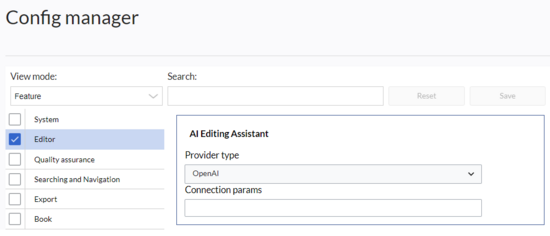
Using the AI assistant
Highlight a text block in visual editing mode. This opens the formatting dialog with the AI Editing Assistant link.
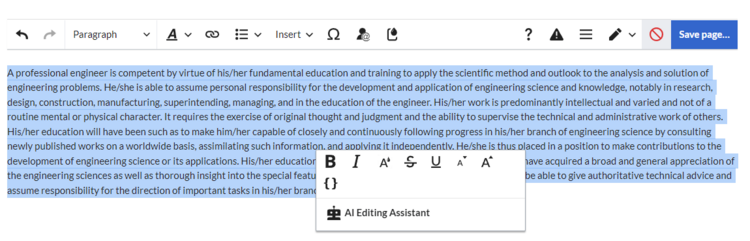
Select one of the available prompts.
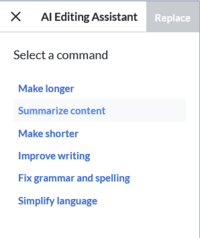
The AI assistant suggests a replacement based on the selected prompt.
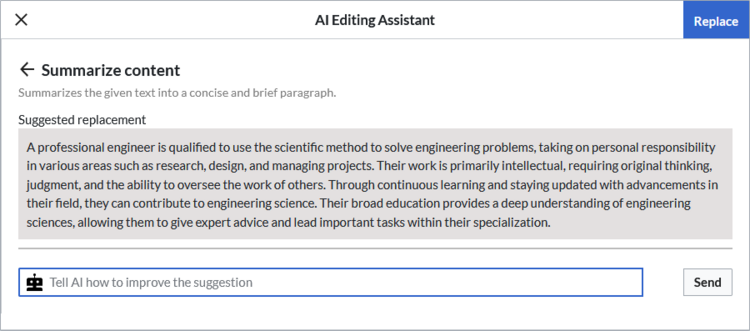
You can send a custom prompt to improve the suggested replacement.

The assistant makes a new suggestion.
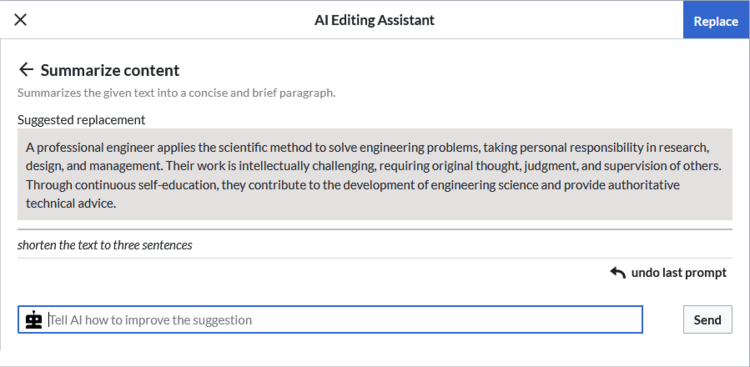
You can undo the latest prompt if you don't like the new result.
To accept a suggestion, click the Replace button. If you do not want to keep the changed text, click the X button to close the assistant without making any changes to your original text.
Language support
The assistant uses ChatGPT and supports a wide variety of languages.