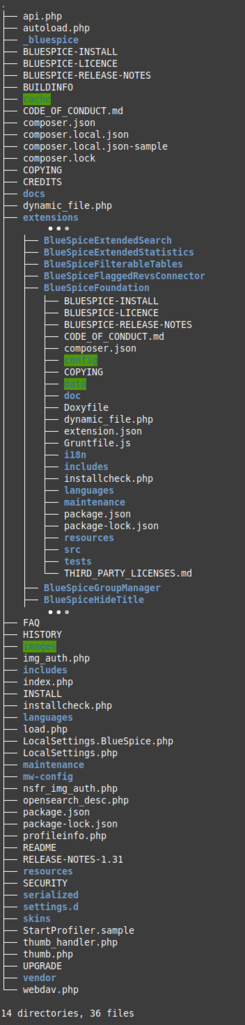m ((username removed) (log details removed)) |
No edit summary Tag: 2017 source edit |
||
| Line 1: | Line 1: | ||
This page is an instruction for a patch update (for example, version 4.1.x to a higher version 4.1.x+). | |||
== Back-up == | |||
Firstly, you need to make a back-up of your database<syntaxhighlight lang="bash"> | |||
mysqldump -u root -p --all-databases > all_databases.sql | |||
</syntaxhighlight>To make your code base more secure, save it to a secure location of your choice<syntaxhighlight lang="bash"> | |||
#Linux bash | |||
cp -r codebase your_secure_place | |||
</syntaxhighlight><syntaxhighlight lang="bash"> | |||
# | # Win bash | ||
xcopy codebase your_secure_place\ /E | |||
</syntaxhighlight> | |||
# | |||
< | == Renew the code base == | ||
Unzip archive (new Wiki version). Overwrite the old wiki code base with the new wiki version code.<syntaxhighlight lang="bash"> | |||
#Linux bash | |||
cp -r new_version_codebase old_version_codebase | |||
rm -rf new_version_codebase | |||
</syntaxhighlight><syntaxhighlight lang="bash"> | |||
#Win bash | |||
xcopy new_version_codebase old_version_codebase\ /E/H #path/ - to tell xcopy that path is a directory. | |||
rmdir new_version_codebase /Q/S | |||
</syntaxhighlight> | |||
== Local settings and Data == | |||
[[ | [[File:cutedResult.png|right|1025x1025px]] | ||
[[ | |||
====== Compare Local files and some manual made settings ====== | |||
The following files and folders contain local changes: | |||
* skins/ folder | |||
* settings files | |||
** settings.d/ folder<span><span /><br /></span> OR <span /><span /><br /> | |||
** all files that contain 'local.php' in settings.d/ folder <span /><span /><br />[[Datei:File localMathPHP.png]] | |||
* extension/BlueSpiceFoundation/config/ folder | |||
* images/ folder | |||
* all LocalSettings.php files<span><span /><br /></span> [[File:File settingsPHP.png]] <span /><span /><br /> | |||
====== Copy from your backup Local files and some manual made settings ====== | |||
For a fast copy, use this bash command: | |||
<syntaxhighlight lang="bash"> | |||
#Linux Bash | |||
cd your_secure_place | |||
cp -r images/ LocalSettings.* settings.d/ codebase/ | |||
cp -r /extensions/BlueSpiceFoundation/config /codebase/extensions/BlueSpiceFoundation/ | |||
</syntaxhighlight><syntaxhighlight lang="bash"> | |||
#Win Bash | |||
cd your_secure_place | |||
for %I in (images/ LocalSettings.* settings.d/) do copy %I codebase/ | |||
for %I in (config/ data/) do copy %I codebase/extensions/BlueSpiceFoundation/ | |||
</syntaxhighlight> | |||
== Run the update == | |||
After all preparations are done and code base is overwritten, do the following steps: | |||
# open a console and go to the installation folder (LocalSettings.php directory-level, see: right-image) | |||
# enter the following command:<syntaxhighlight lang="bash"> | |||
php maintenance/update.php | |||
</syntaxhighlight> | |||
<blockquote>Note: If you use Linux for your BlueSpice installation, please note that the file system permissions may be lost when overwriting the code base!</blockquote> | |||
== Check your current Version == | |||
[[Datei:version43 cuted.png|rechts]] | |||
Open the page <code>Special:Verion</code> in your Wiki and check 'BlueSpice(Credits)' see: right-image | |||
== If problems occur == | |||
Visit our [https://sourceforge.net/p/bluespice/support-requests/ sourceforge.net] WebSite with FAQ and 'BlueSpice free Support Requests' | |||
Or the best way to get help with the software is by visiting [http://sourceforge.net/tracker/?func=add&group_id=358032&atid=1494709 SupportTickets]. | |||
For general questions regarding the installation, maintenance, and usage of BlueSpice free, go to our [https://sourceforge.net/p/bluespice/discussion/1249668/ SourceForge help forum] . | |||
Revision as of 12:46, 7 February 2023
This page is an instruction for a patch update (for example, version 4.1.x to a higher version 4.1.x+).
Back-up
Firstly, you need to make a back-up of your database
mysqldump -u root -p --all-databases > all_databases.sql
To make your code base more secure, save it to a secure location of your choice
#Linux bash
cp -r codebase your_secure_place
# Win bash
xcopy codebase your_secure_place\ /E
Renew the code base
Unzip archive (new Wiki version). Overwrite the old wiki code base with the new wiki version code.
#Linux bash
cp -r new_version_codebase old_version_codebase
rm -rf new_version_codebase
#Win bash
xcopy new_version_codebase old_version_codebase\ /E/H #path/ - to tell xcopy that path is a directory.
rmdir new_version_codebase /Q/S
Local settings and Data
Compare Local files and some manual made settings
The following files and folders contain local changes:
- skins/ folder
- settings files
- settings.d/ folder
OR - all files that contain 'local.php' in settings.d/ folder
Datei:File localMathPHP.png
- settings.d/ folder
- extension/BlueSpiceFoundation/config/ folder
- images/ folder
- all LocalSettings.php files
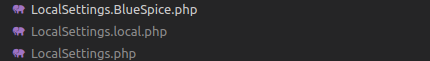
Copy from your backup Local files and some manual made settings
For a fast copy, use this bash command:
#Linux Bash
cd your_secure_place
cp -r images/ LocalSettings.* settings.d/ codebase/
cp -r /extensions/BlueSpiceFoundation/config /codebase/extensions/BlueSpiceFoundation/
#Win Bash
cd your_secure_place
for %I in (images/ LocalSettings.* settings.d/) do copy %I codebase/
for %I in (config/ data/) do copy %I codebase/extensions/BlueSpiceFoundation/
Run the update
After all preparations are done and code base is overwritten, do the following steps:
- open a console and go to the installation folder (LocalSettings.php directory-level, see: right-image)
- enter the following command:
php maintenance/update.php
Note: If you use Linux for your BlueSpice installation, please note that the file system permissions may be lost when overwriting the code base!
Check your current Version
rechts
Open the page Special:Verion in your Wiki and check 'BlueSpice(Credits)' see: right-image
If problems occur
Visit our sourceforge.net WebSite with FAQ and 'BlueSpice free Support Requests'
Or the best way to get help with the software is by visiting SupportTickets.
For general questions regarding the installation, maintenance, and usage of BlueSpice free, go to our SourceForge help forum .