Monique Gähl (talk | contribs) Created page with "{{BSExtensionInfo |status=stable |developer=HalloWelt |type=BlueSpice |edition=BlueSpice pro, BlueSpice Farm, BlueSpice Cloud |compatible=BlueSpice |category=Data Analysis |bsvFrom=4.3 |desc=Displays the profile images of page authors in the page information. }} {{wcagCheck}}" |
m Text replacement - "BlueSpice Cloud" to "BlueSpice cloud" |
||
| (9 intermediate revisions by 2 users not shown) | |||
| Line 1: | Line 1: | ||
{{BSExtensionInfo | {{BSExtensionInfo | ||
|status=stable | |status=stable | ||
|developer= | |developer=Hallo Welt! | ||
|type=BlueSpice | |type=BlueSpice | ||
|edition=BlueSpice pro, BlueSpice | |edition=BlueSpice pro, BlueSpice farm, BlueSpice cloud | ||
|compatible=BlueSpice | |compatible=BlueSpice | ||
|category= | |category=Content Structuring | ||
|bsvFrom=4.3 | |bsvFrom=4.3 | ||
|desc=Displays the profile images of page authors in the page information. | |desc=Displays the profile images of page authors in the page information. | ||
|features= | |||
The extension '''SectionAnchors''' adds a symbol to each heading which allows to copy the section anchor to the clipboard: | |||
[[File:SectionAnchors.png|thumb|650px|center|alt=Screenshot of a section anchor for a page section|Section anchor]] | |||
The following keyboard combinations are possible: | |||
* <code>Click</code>: <nowiki>https://mybluespice-wiki.com/wiki/MLR:Test#My_section</nowiki> (externer Link) | |||
* <code>Ctrl</code> + <code>Shift</code> + <code>Click</code>: MLR:Test#My_section (interner Link) | |||
* <code>Ctrl</code> + <code>Click</code>: <nowiki>https://mybluespice-wiki.com/wiki/MLR:Test&oldid=6949#My_section</nowiki> (Permalink) | |||
}} | }} | ||
{{wcagCheck}} | {{wcagCheck}} | ||
Latest revision as of 09:51, 7 June 2024
| Overview | |||
|---|---|---|---|
| Description: |
Adds a link to headings | ||
| State: | stable | Dependency: | BlueSpice |
| Developer: | Hallo Welt! | License: | GPL-3.0-only |
| Type: | BlueSpice | Category: | Content Structuring |
| Edition: | BlueSpice pro, BlueSpice farm, BlueSpice cloud | Version: | 4.3+ |
Features
The extension SectionAnchors adds a symbol to each heading which allows to copy the section anchor to the clipboard:
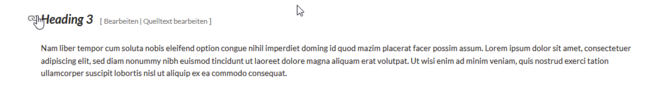
The following keyboard combinations are possible:
Click: https://mybluespice-wiki.com/wiki/MLR:Test#My_section (externer Link)Ctrl+Shift+Click: MLR:Test#My_section (interner Link)Ctrl+Click: https://mybluespice-wiki.com/wiki/MLR:Test&oldid=6949#My_section (Permalink)
Technical Information
Technical details for BlueSpice cloud can differ in some cases.
Requirements
- MediaWiki: 1.43.0
Integrates into
Special pages
Hooks