(Created page with "In addition to the built-in workflows, users can create their own workflows in the wiki. The functionality of the workflows is based on the currently implemented workflows elements. Note that not all elements of the BPMN standard are supported in the Workflows extension at this time. == Steps == '''To create a workflow:''' # '''Create''' a page with the extension <code>.bpmn</code> Ideally, this page is created in the M...") |
No edit summary |
||
| (One intermediate revision by the same user not shown) | |||
| Line 1: | Line 1: | ||
In addition to the built-in workflows, users can create their own workflows in the wiki. The functionality of the workflows is based on the currently implemented | In addition to the built-in workflows, users can create their own workflows in the wiki. The functionality of the workflows is based on the currently implemented workflow elements. Note that not all elements of the [[wikipedia:Business_Process_Model_and_Notation|BPMN standard]] are supported in the Workflows extension at this time. | ||
== Steps == | == Steps == | ||
'''To create a workflow:''' | '''To create a workflow:''' | ||
# '''Create''' a page with the extension <code>.bpmn</code> Ideally, this page is created in the MediaWiki namespace to limit | # '''Create''' a page with the extension <code>.bpmn</code> Ideally, this page is created in the MediaWiki namespace to limit edit-permissions to wiki admins. | ||
# '''Edit''' the page in ''Edit diagram'' mode or click on the pencil icon.[[File:WF edit diagram.png|alt=Edit menu with selected option "Edit diagram"|center|thumb|200x200px|Edit menu]] | # '''Edit''' the page in ''Edit diagram'' mode or click on the pencil icon.[[File:WF edit diagram.png|alt=Edit menu with selected option "Edit diagram"|center|thumb|200x200px|Edit menu]] | ||
# '''Add''' a ''start'' event, activities, gateways (optional) and an ''end'' event. The following BPMN-Elements are supported: | # '''Add''' a ''start'' event, activities, gateways (optional) and an ''end'' event. The following BPMN-Elements are supported: | ||
#* '''Events:''' start and end event | #* '''Events:''' start and end event | ||
#* '''Gateways:''' currently only parallel gateways are possible | #* '''Gateways:''' currently only parallel gateways are possible | ||
#* '''Activities:''' BlueSpice has its own set of | #* '''Activities:''' BlueSpice has its own set of activities. [[Manual:Extension/Workflows/Activity|See the full list.]] | ||
#* In addition, you can bind the workflow to a particular page revision. (This is necessary for approval workflows, for example). | |||
# '''Save''' the BPMN diagram. | # '''Save''' the BPMN diagram. | ||
# '''Add''' a [[Manual:Extension/Workflows/Triggers|workflow trigger]]. | |||
# '''Add''' a workflow trigger. | |||
== Example == | == Example == | ||
Revision as of 16:32, 19 June 2024
In addition to the built-in workflows, users can create their own workflows in the wiki. The functionality of the workflows is based on the currently implemented workflow elements. Note that not all elements of the BPMN standard are supported in the Workflows extension at this time.
Steps
To create a workflow:
- Create a page with the extension
.bpmnIdeally, this page is created in the MediaWiki namespace to limit edit-permissions to wiki admins. - Edit the page in Edit diagram mode or click on the pencil icon.
- Add a start event, activities, gateways (optional) and an end event. The following BPMN-Elements are supported:
- Events: start and end event
- Gateways: currently only parallel gateways are possible
- Activities: BlueSpice has its own set of activities. See the full list.
- In addition, you can bind the workflow to a particular page revision. (This is necessary for approval workflows, for example).
- Save the BPMN diagram.
- Add a workflow trigger.
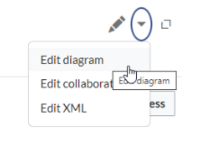
Discussions